Hear-through mode, Low latency mode – Audio-Technica ATH-SQ1TW True Wireless In-Ear Headphones (Popcorn White) User Manual
Page 24
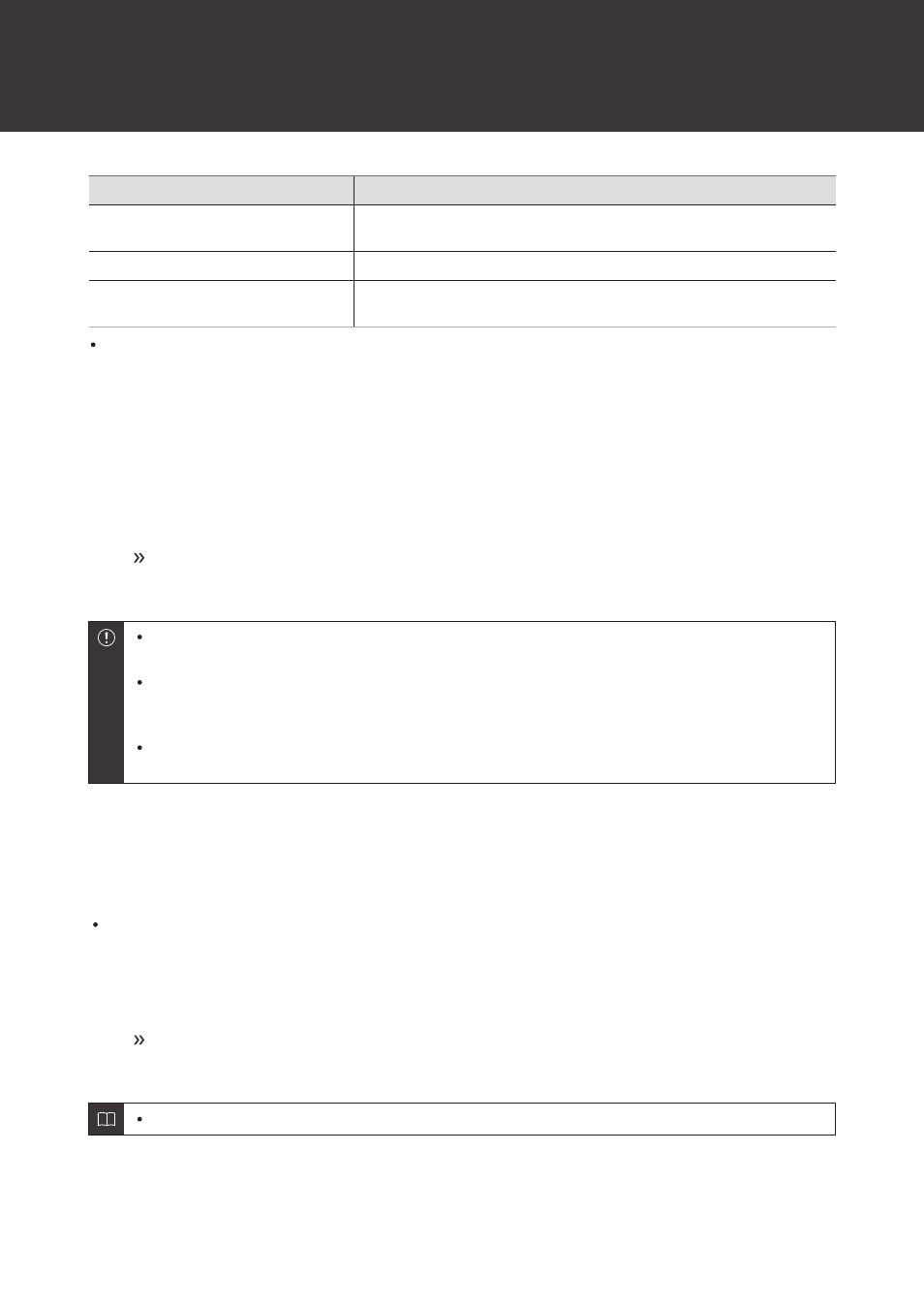
Using the product
23
Operation
Function
Touch
Receiving a call: Answers the call.
During a call: Increases the call volume by 1 level.
Touch (twice)
During a call: Decreases the call volume by 1 level.
Touch and hold (about 2 seconds)
Receiving a call: Rejects the call.
During a call: Ends the call.
The controls explained above may not be available on some smartphones.
Hear-through mode
This function allows you to hear surrounding sound via the built-in microphone while you listen to music.
1
Touch and hold (about 2 seconds) the touch sensor on the R (right) side headphone.
With every long touch (about 2 seconds), the voice guidance will play the message “Hear-through”
or “Hear-through off”, and hear-through mode will be switched ON/OFF.
Occasionally it may be difficult to hear surrounding sound depending on the volume of the music, etc. that
you are playing. In this case, turn down the volume of the music.
Even when using hear-through mode with this product, surrounding sounds may be difficult to hear
depending on the surrounding situation, etc. Do not use the product in places that are dangerous if you
cannot hear the surrounding sounds, such as places with heavy traffic.
When hear-through mode is turned ON, do not cover the microphone part with your hand. If you do so, a
loud sound (howling) will be emitted, and it may adversely affect your hearing ability.
Low latency mode
Low latency mode reduces sound delay when playing games or watching videos.
Bluetooth communication can be easily affected by obstacles and radio wave conditions. Turn this mode off in such
situations.
1
Touch and hold (about 3 seconds) the touch sensor on the L (left) side headphone.
With every long touch (about 3 seconds), the voice guidance will play the message “Low latency
mode” or “Low latency mode off”, and low latency mode will be switched ON/OFF.
Low latency mode cannot be switched ON/OFF during a call.