Indicator lamp display, Pairing, Connecting – Audio-Technica ATH-SQ1TW True Wireless In-Ear Headphones (Popcorn White) User Manual
Page 26: Battery level
Advertising
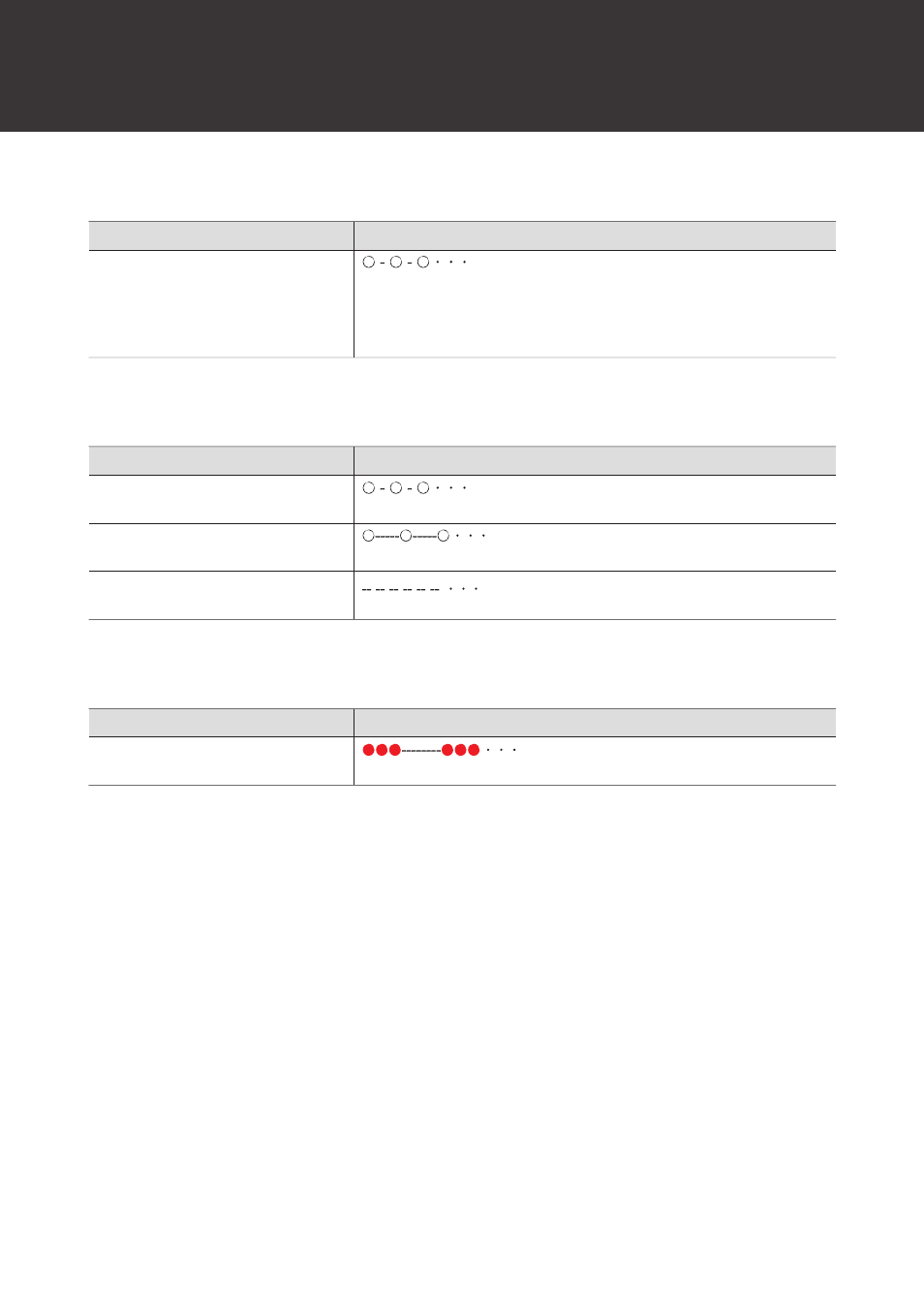
25
Indicator lamp display
Pairing
Status
Indicator lamp display pattern
Searching for devices
Flashing white (gradually lighting up)
(Depending on the order the L (left) and R (right) side headphones are
removed from the charging case, the indicator lamp on one side will flash
white quickly, and the other will flash white slowly.)
Connecting
Status
Indicator lamp display pattern
Waiting to be connected
Flashing white (gradually lighting up)
Connecting
Flashing white in 5-second intervals
Music is playing
Off
Battery level
Status
Indicator lamp display pattern
Battery level is low
Flashing red 3 times in 40-minute intervals
Advertising