App for smartphones, Indicator lamps on the headphones, Using the product – Audio-Technica ATH-ANC300TW QuietPoint Noise-Canceling True Wireless In-Ear Headphones User Manual
Page 17
Advertising
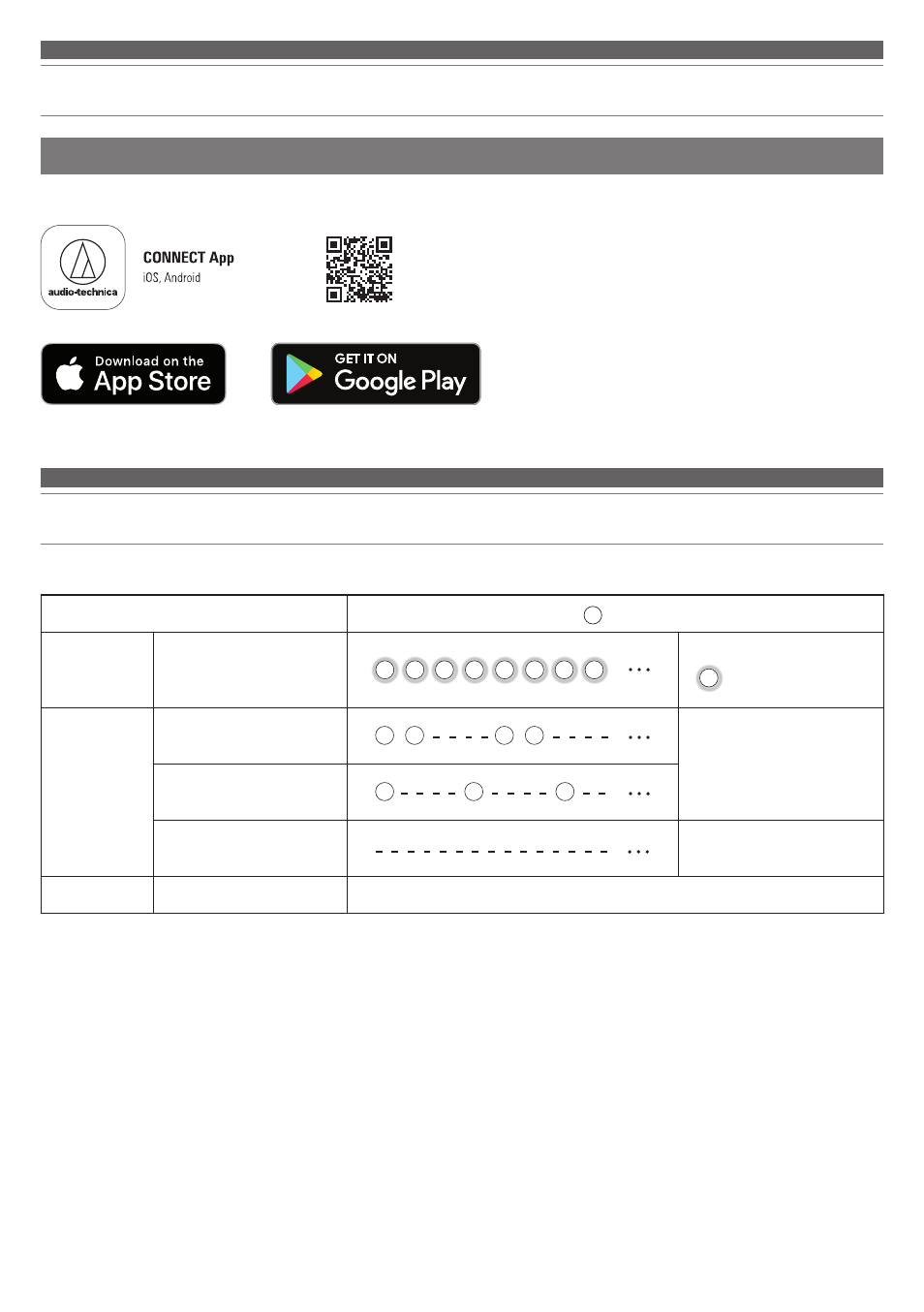
16
Using the product
The indicator lamp on each headphone indicates the product's status, as explained below.
Status
Indicator lamp display pattern
White
Pairing
Searching for devices
Quickly flashing
(
: Gradually lights up)
Connection
Waiting to be connected
Flashing
Connecting
Music is playing
Off
Battery level
Battery level low
White in the pairing or connection status turns red.
App for smartphones
You can use Audio-Technica’s app for smartphones for more convenient use of the product.
https://app.at-globalsupport.com
Indicator lamps on the headphones
Advertising