Charging the battery, Charging the headphones and charging case – Audio-Technica ATH-ANC300TW QuietPoint Noise-Canceling True Wireless In-Ear Headphones User Manual
Page 8
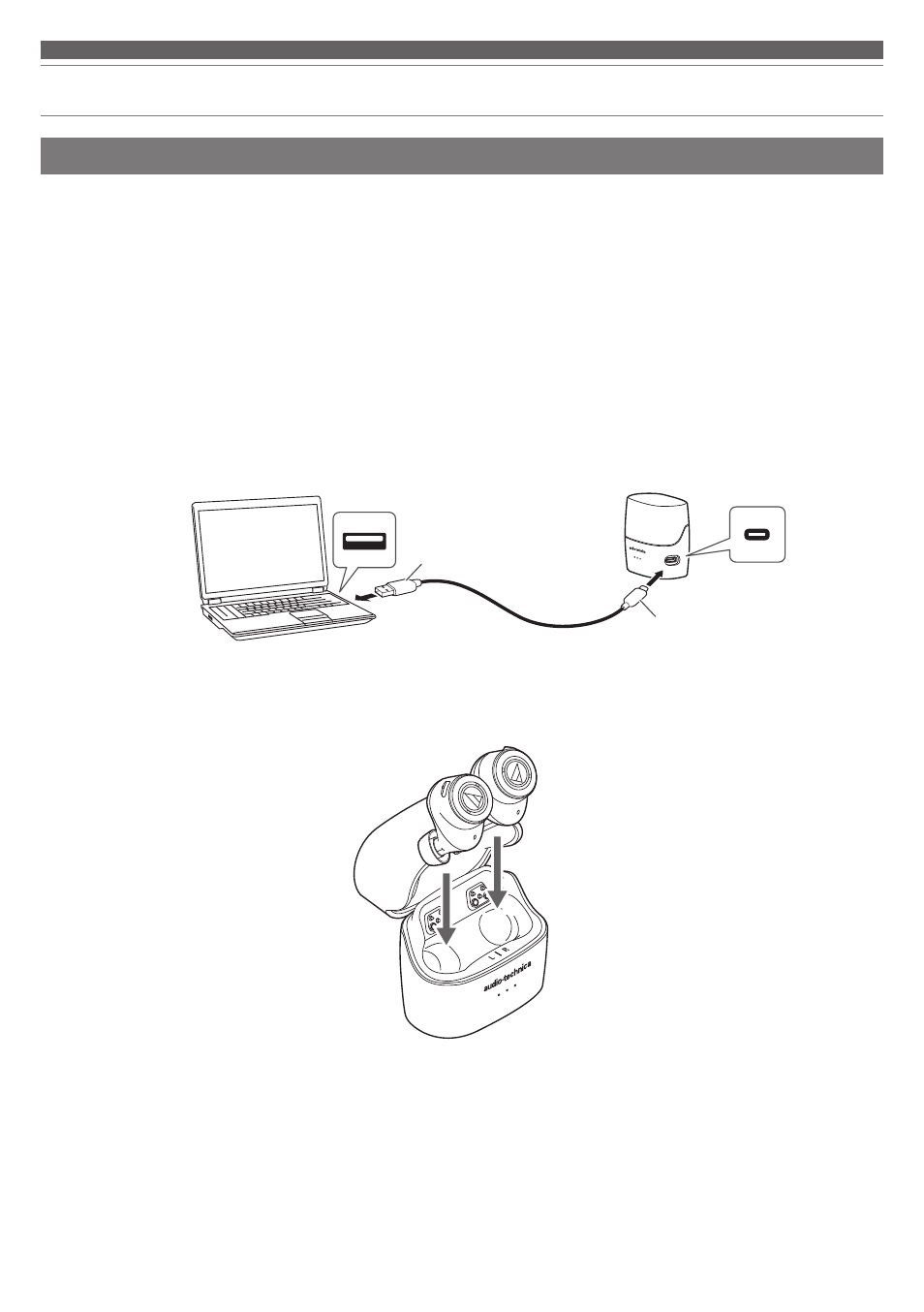
7
Charging the battery
• Fully charge the battery when using for the first time.
• If the rechargeable battery power is running low, the product will play a confirmation tone and voice guidance
through the headphones, and the indicator lamps of the headphones will flash in red. If a confirmation tone and voice
guidance are played, charge the battery.
• It takes about 1 hour maximum to fully charge the headphones, about 2.5 hours maximum to fully charge the
charging case. (This time may vary depending on usage conditions.)
1. Connect the included USB charging cable (USB Type-C side) to the battery jack of the charging case.
• The included USB charging cable is designed for exclusive use with the product. Do not use any other USB
charging cable.
• When inserting the USB charging cable into the USB port or battery jack, insert it directly (horizontally).
2. Connect the included USB charging cable (USB Type-A side) to the computer to start charging.
3. After placing the headphones in the charging case, close the cover.
Charging the headphones and charging case
Battery jack
USB port
USB Type-A
USB charging cable
(Included)
USB Type-C
Computer