Update the earbuds, Update the charging case, View the earbud date code – Bose QuietComfort Earbuds II Noise-Canceling True Wireless In-Ear Headphones (Limited-Edition Eclipse Gray) User Manual
Page 42: View the charging case serial number
Advertising
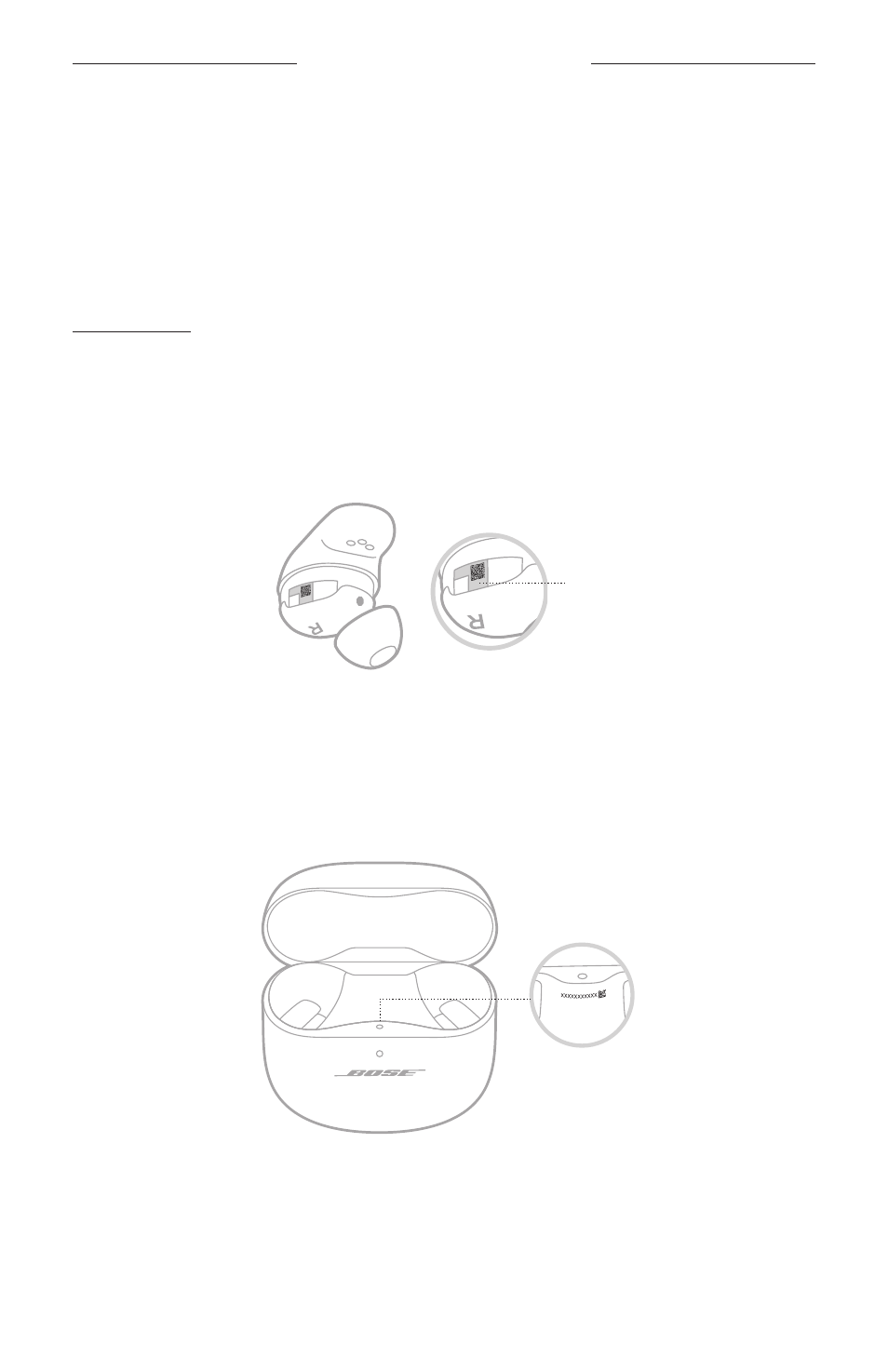
4 2
|
E N G
CARE AND MAINTENANCE
UPDATE THE EARBUDS
The earbuds begin updating automatically when connected to the Bose Music app
and an update is available. Follow the app instructions.
UPDATE THE CHARGING CASE
Update the charging case using the Bose updater website. On your computer, visit:
ollow the on-screen instructions.
VIEW THE EARBUD DATE CODE
Remove the stability band from the earbud (see page 21).
The date code is located on the earbud in the wide area near the microphone.
XXXX
XXXX
XXXX
XXXX
Date code
VIEW THE CHARGING CASE SERIAL NUMBER
Remove the earbuds from the charging case.
The charging case serial number is located below the earbuds status light inside the
earbud well.
Advertising