Resetting/troubleshooting, 1 factory reset, 2 hard reset – Bowers & Wilkins Pi7 S2 Noise-Canceling True Wireless In-Ear Headphones (Satin Black) User Manual
Page 7: Caring for your earbuds, Service/support
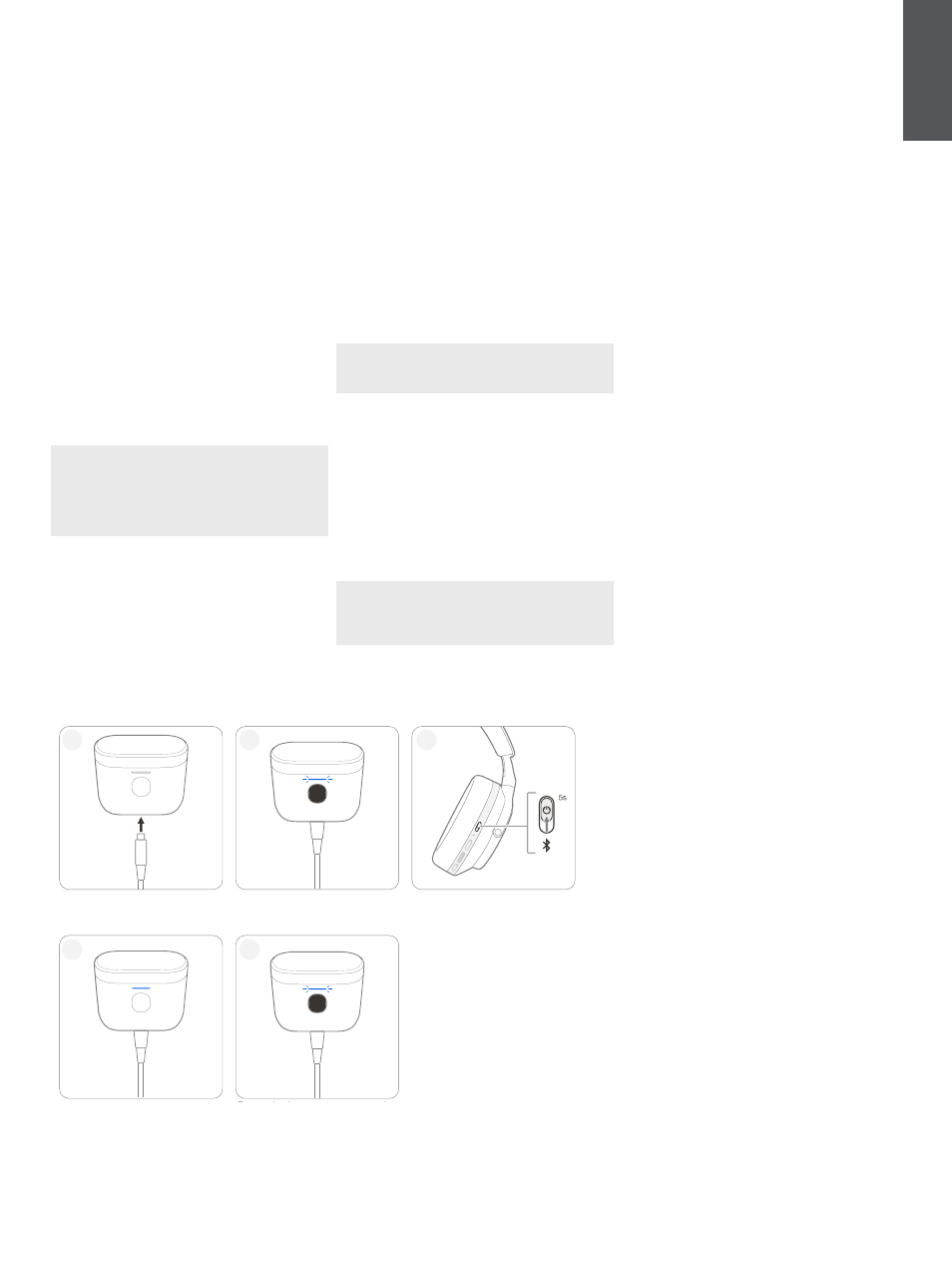
7
ENGLISH
9.1 Pairing another Bowers & Wilkins
headphone to the case for media streaming
Your case can also pair with another
Bowers & Wilkins headphone for media streaming
(e.g., to listen wirelessly to an in-flight movie using a
pair of Px8 over-ear headphones). See Diagram 8.
1. Connect the supplied cable to the case and the
source device.
2. Press and hold the button on the outside of the
case for 3 seconds until the LED flashes blue.
3. Enable Bluetooth pairing mode on your other
Bowers & Wilkins headphones.
4. The case will take a few seconds to pair with
your other Bowers & Wilkins headphones. The
case LED will change to solid blue once the
connection is complete.
5. Press the button twice to stop streaming and
once to restart streaming.
Note: The case can only transmit to one pair
of headphones at a time. Both earbuds must
be inside the case while streaming to the other
headphones. The case will not remember
previously paired headphones; follow the steps
above to pair each time.
10. Resetting/Troubleshooting
10.1 Factory Reset
Perform the factory reset to clear the paired device
history and restore all settings to their defaults.
To factory reset the earbuds:
1. Open the charging case with the earbuds
placed inside.
2. Press and hold the button on the inside of the
case for 5 seconds and release.
3. The indicator on the case will turn red to
indicate the reset.
Note: If the earbuds are not functioning properly,
please perform a factory reset to resolve the
issue.
10.2 Hard Reset
To hard reset the earbuds:
1. Open the case with the earbuds placed inside.
2. Press and hold the button inside the case for
15 seconds until the LED indicator goes off and
illuminates green to indicate completion of the
hard reset process.
Note: If a serious system crash occurs (i.e., the
LED is solid red), first try removing the earbuds
from the case and replacing them. If this does not
resolve the issue, please perform a hard reset.
11. Caring For Your Earbuds
Your earbuds can be cleaned using a soft, clean,
damp cloth and gently dabbing until clean. Do not
use cleaning detergents, rubbing alcohol or chemical
cleaners/polish, doing so may damage your earbuds.
12. Service/Support
If you need help troubleshooting a specific problem
or simply have a question you would like answered,
please initially consult the Headphones Support
section of the Bowers & Wilkins website:
Diagram 8
Streaming media to a different pair of Bowers & Wilkins headphones
6
Headphone in pairing mode.
1
2
4
3
5
Connect the case to the
source device.
The LED will light solid blue
once paired.
Enable pairing mode on the other
Bowers & Wilkins headphones.
Hold the button for 3 seconds
until the LED flashes blue.
Press the button 1x to start,
2x to stop.
6
Headphone in pairing mode.
1
2
4
3
5
6
Headphone in pairing mode.
1
2
4
3
5
6
Headphone in pairing mode.
1
2
4
3
5
6
Headphone in pairing mode.
1
2
4
3
5