Hdmi/sdi-qam-ipll – Thor 4-Channel HDMI to QAM Modulator and IPTV Streaming Encoder with Low Latency User Manual
Page 38
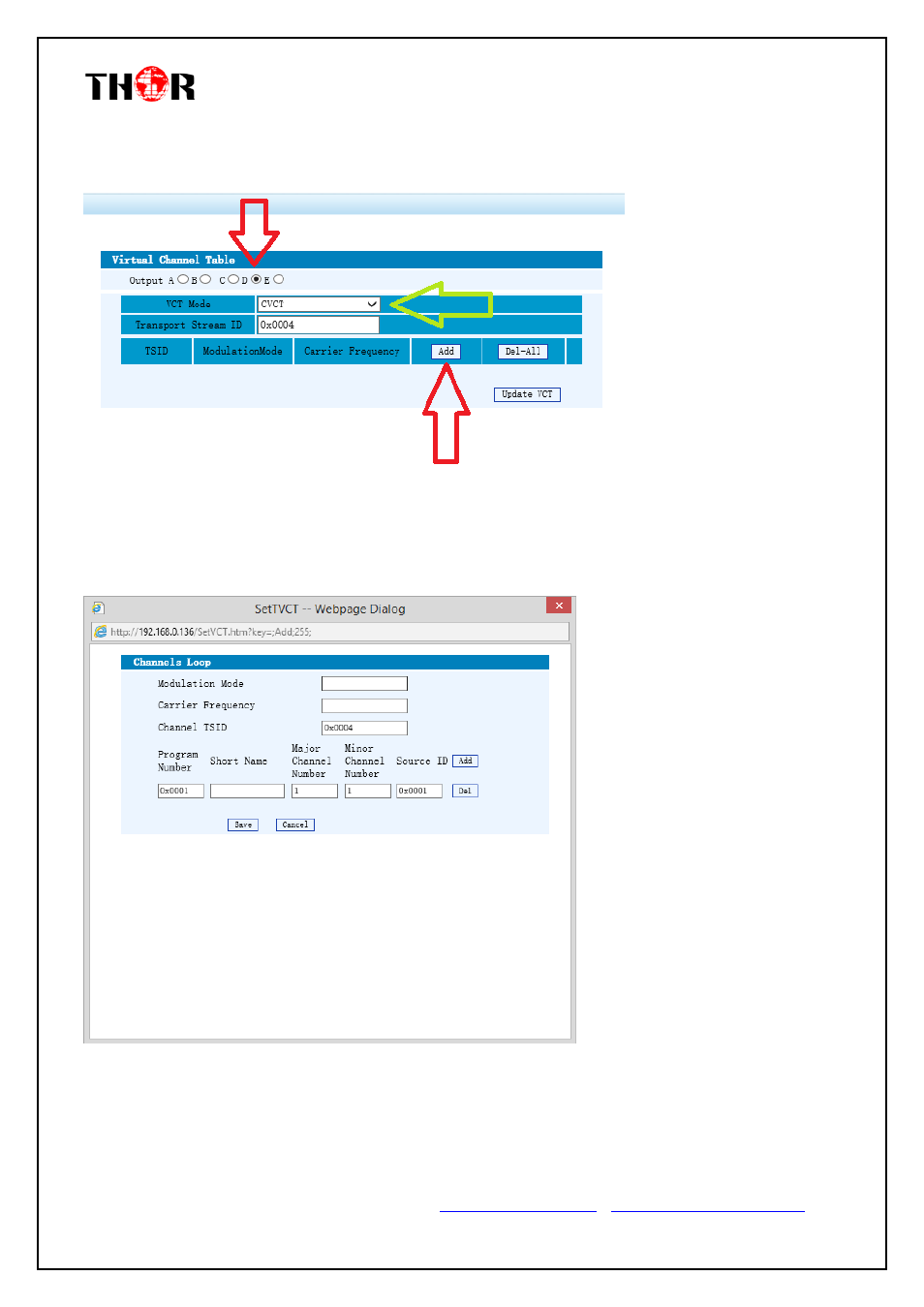
HDMI/SDI-QAM-IPLL
Thor Fiber Tel: (800) 521-84 Email: [email protected]
https://thorbroadcast.com/
http://www.thormodulators.com/
First select input 4 or D in the OUTPUT selection
Next click ADD
Under VCT MODE: it must be set to CVCT
Next you will see a POP up window
PLEASE MAKE SURE YOU ARE USING MOZILLA, or EXPLORER
, generally this firmware does not work well with
either google chrome or safari. There is essentially only a few changes that need to be made:
Modulation Mode:
leave blank
Carrier Freq: in this case we are using
Ch 35 or 291mhz
Short Name: optional, in this case
we’ll use Blu-Ray
Major CH: This is the first # that you
see on your TV, usually in decimal
format
Minor CH: Number after decimal
following Major CH
So in order to create a whole number without a decimal, all you need to do is put (1008) in the Major Box and
then add 7 to the Minor Box. This will create a VCT on frequency 291, but will appear on your RF system as 7. In
essence you are creating a virtual channel where there is an empty frequency.