Ntro, Hdmi/sdi-qam-ipll, Intro – Thor 4-Channel HDMI to QAM Modulator and IPTV Streaming Encoder with Low Latency User Manual
Page 44
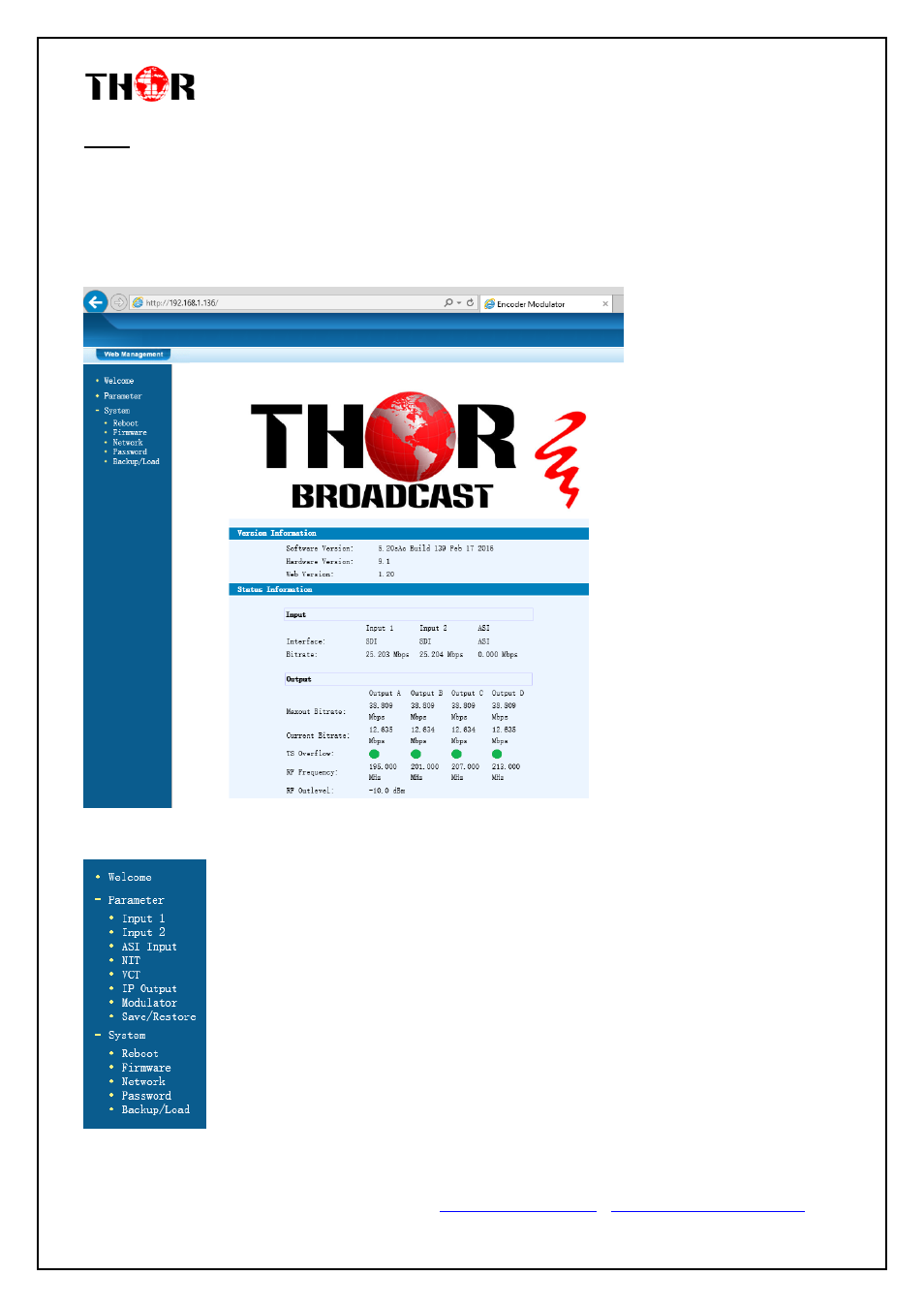
HDMI/SDI-QAM-IPLL
Thor Fiber Tel: (800) 521-84 Email: [email protected]
https://thorbroadcast.com/
http://www.thormodulators.com/
Intro
Thor Broadcast ships from our facility in Los Angeles with a preloaded NMS GUI firmware
Generally the IP address will be 192.168.0.136 ; this goes into any internet browser URL line
Once you’re at the login screen; default username and admin passwords are both: admin
Here we changed the IP on the units front panel to 192.168.1.136 to match the PC’s nic.
***If you do not have a green
light at the bottom of this
screen as shown to the left
here, that means the unit is
not reading the input(red light)
which
means
that
your
resolution is above or below
the units threshold of 720 to
1080 (could be 480 if using
composite inputs)
The Welcome Screen above has general information of your operating encoder
On the left hand side you can quickly switch to Thor’s Parameters and System Control
Input 1 reflects the first TWO HDSDI inputs 1 & 2
Input 2 reflects the next TWO HDSDI inputs 3 & 4
In this example – we have inserted 4 HD-SDI inputs into our unit