Pattern events, Enter/delete events, Move events – Arturia BeatStep Pro MIDI/Analog Controller and Sequencer Kit with CV/Gate Cables (Black) User Manual
Page 112
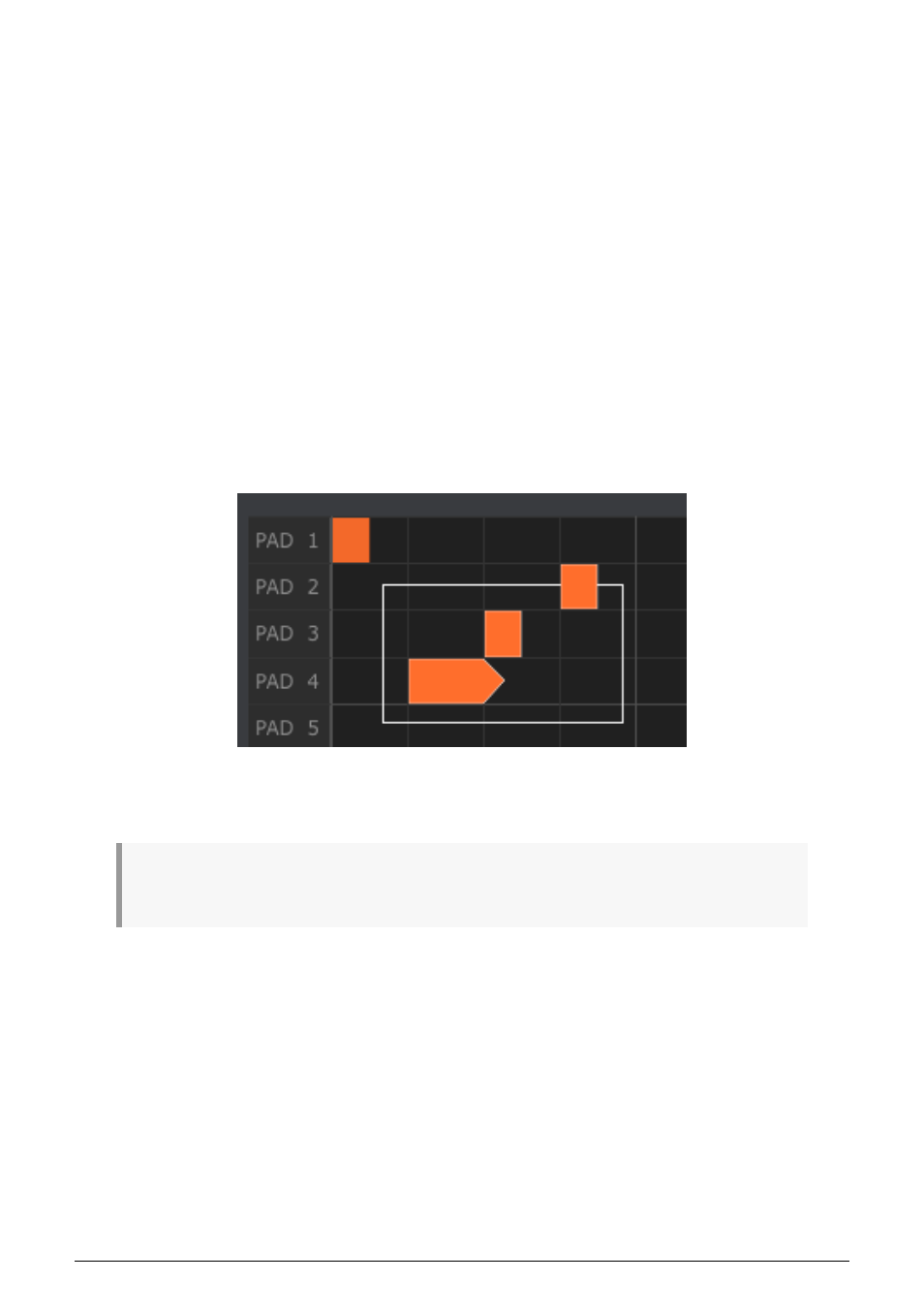
10.7.5. Pattern events
10.7.5.1. Enter/delete events
Double-click on a square inside the pattern view to enter an event. To delete events, select
one event with a single click or drag a box around several events. Then press the Delete key
on your computer keyboard.
10.7.5.2. Move events
To move an existing event to a different drum, click and hold the middle of that event. The
cursor will become a hand icon. Then drag the event up or down to place it in the drum track
you want.
You can also drag the event to the left or right to place it anywhere within the pattern. If an
event already exists at the new location, it will be replaced by the event you are moving.
It’s also possible to move several events at the same time. To do this, first drag a box around
the events with the cursor:
Next, click on the middle of one of the events and drag the selected events up, down, left or
right.
♪
: If one of the selected events moves beyond pad 1 or pad 16 the entire pattern field will glow red.
The same thing happens when a note is moved beyond the 1^st^ or 64^th^ steps.
107
Arturia - User Manual BeatStep Pro - MIDI Control Center