The blank project – Arturia BeatStep Pro MIDI/Analog Controller and Sequencer Kit with CV/Gate Cables (Black) User Manual
Page 23
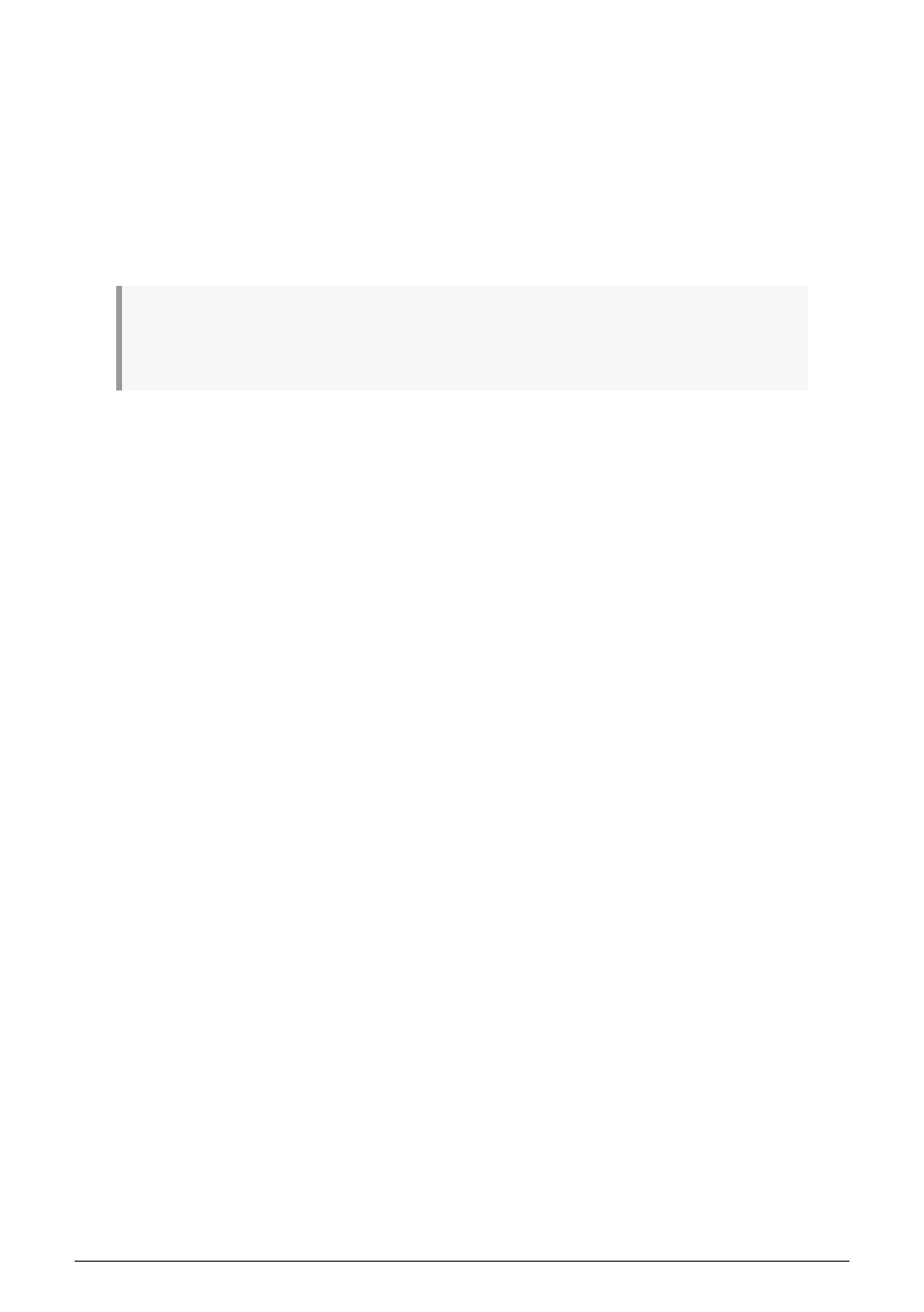
2.2. The Blank Project
Each of the Projects and patterns starts out with default, “blank slate” settings.
For Control Mode this means:
• The encoders are assigned to a useful variety of MIDI CC numbers
• The pads are assigned to play notes based on a chromatic scale
• Every control is set to transmit data on the User MIDI Channel to both USB and
the MIDI output
♪
: The default User MIDI Channel is 1. This can be changed from the front panel in Control mode by
holding the CHAN button and pressing the Step button that corresponds to the desired MIDI Channel
number. It can also be changed using the
For all three sequencers this means:
• Playback mode is set to Forward
• Time division is set to 1/16 with Triplet set to Off
• Gate time for each step is 50%
• Swing is set to 50%
• Randomness and Probability are set to 0.
For SEQ1 and SEQ2 this means:
• All steps in each sequence are disabled, with a pattern length of 16 steps
• The sequence steps are set to the same MIDI note (C3, or MIDI Note #60)
• The pads are not transposed chromatically nor by octave
• The Chromatic scale will be used for encoder pitch edits
For DRUM this means:
• Each step is set to default values for Shift (0), Velocity (100), and Gate Time
(50%)
• Polyrhythm is set to Off
The
chapter has details about editing a sequence and describes each
of the SEQ mode parameters.
The
chapter describes all of the Drum mode features.
See the
chapter to learn how to use this software to configure
BeatStep Pro so its controls are perfectly matched to your system. It also shows you how to
access parameters that are not available from the front panel.
The
chapter has a complete list of the default settings for each
control.
Arturia - User Manual BeatStep Pro - Basic Operations
18