Canon PIXMA PRO-200 Wireless Inkjet Photo Printer User Manual
Page 250
Advertising
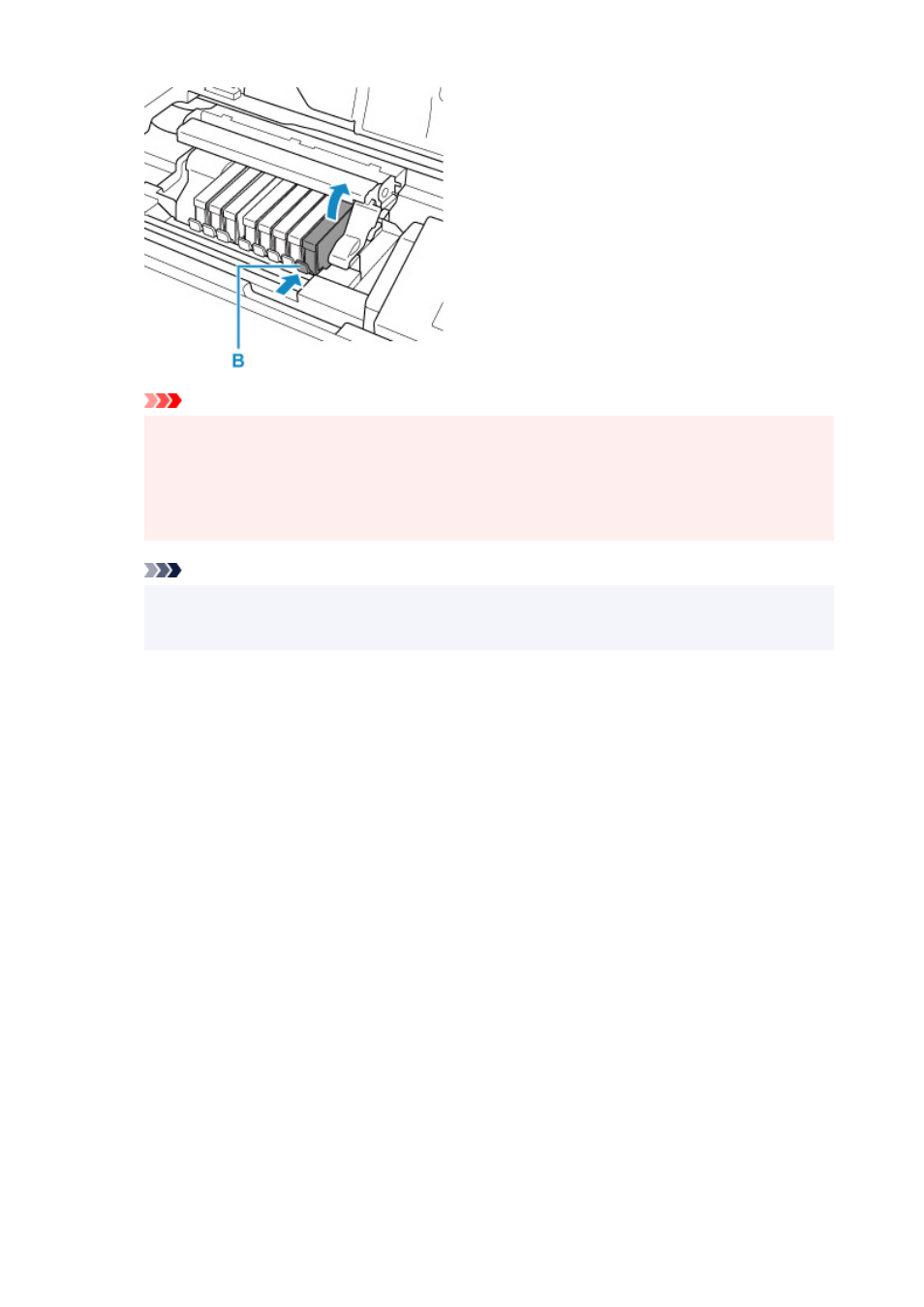
Important
• Do not touch other parts besides the ink tanks.
• Handle the ink tank carefully to avoid staining of clothing or the surrounding area.
• Discard the empty ink tank according to the local laws and regulations regarding disposal of
consumables.
Note
• Do not remove two or more ink tanks at the same time. Be sure to replace ink tanks one by one
when replacing two or more ink tanks.
4.
Take a new ink tank out of its package, remove the orange tape (C) completely, then
remove the protective film (D) completely.
250
Advertising