Bushnell 6x24 Prime 1300 Laser Rangefinder (Black) User Manual
Page 4
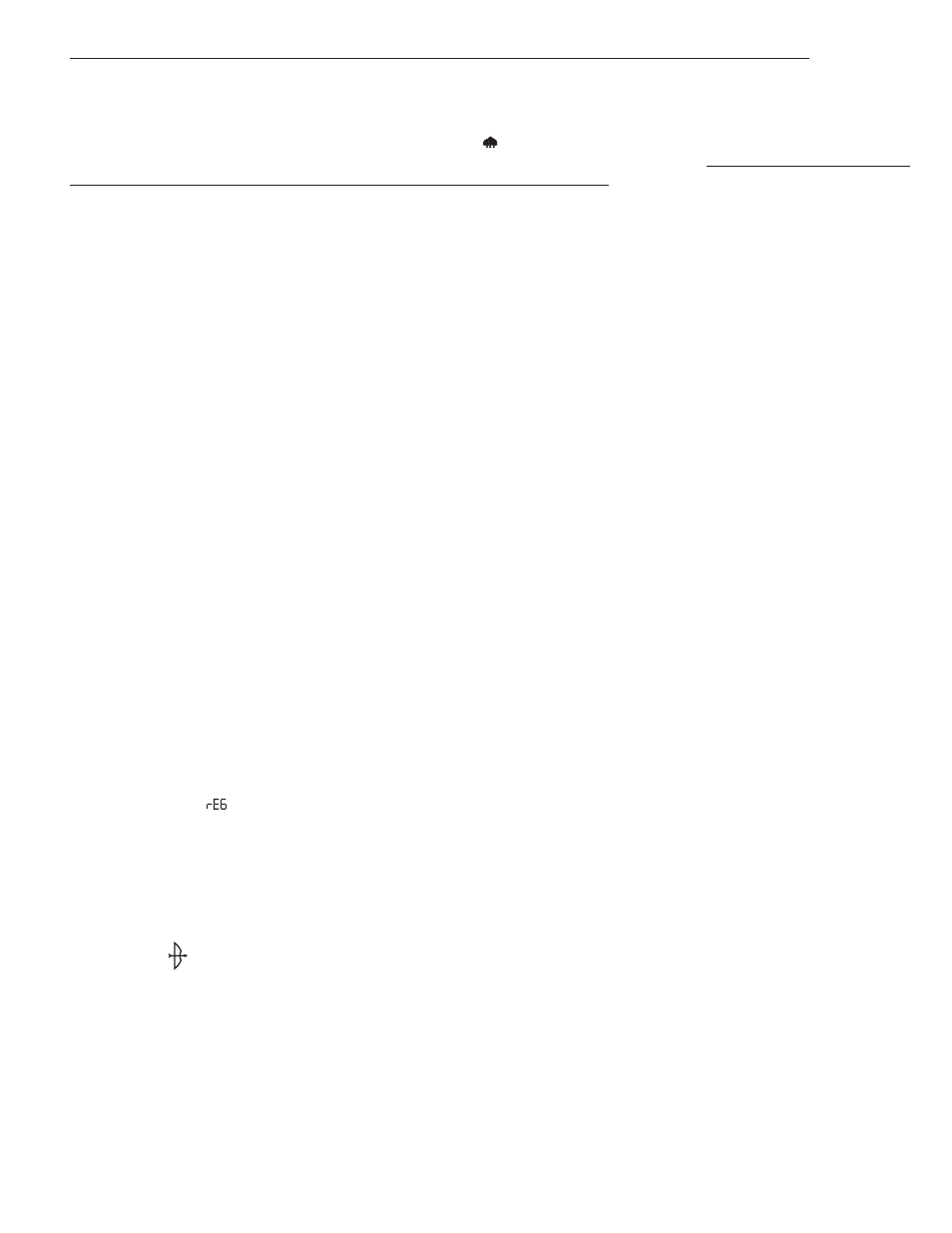
4
When more than one object has been acquired, only the distance of the closest object will be displayed.
With the rangefinder in BullsEye mode, align the aiming circle onto the object (i.e. deer) that you want distance to. Next,
press and hold the Fire button and move the Aiming Circle slowly over the deer. If the laser beam recognized more than
one object (deer and background trees), the distance of the closer object (deer) will be displayed in the LCD.
• Brush
™
Mode
with Automatic SCAN
(LCD Indicator (7) - ): This advanced mode allows objects such as brush and
tree branches to be ignored so that distance only to background objects are displayed. When more than one object
has been acquired, only the distance of the farthest object will be displayed in the LCD.
With the rangefinder in Brush mode, align the aiming circle onto the object that you want distance to. Next, press and
hold the Fire button and move the Aiming Circle slowly over the object. If the laser beam recognized more than one
object (closeup tree branch and a deer in the background), distance of the further object (deer) will be displayed.
TIP: While pressing the Fire button, you can move the device slowly from object to object and intentionally force the
laser to hit multiple objects to ensure that you are only displaying the furthest of the objects recognized by the laser.
Once the device has shut off, the unit will always default back to the last targeting mode used.
ANGLE RANGE COMPENSATION (ARC)
The Prime Laser Rangefinder with ARC™ was especially designed with hunters in mind. Your Prime rangefinder features
a built-in inclinometer that solves a problem hunters have been faced with for years. Bow and rifle hunters have struggled
with extreme uphill and downhill angles because of how these angles alter true horizontal distance to your target. The
ARC™ solution: an integrated inclinometer provides angular data to a processor chip when targeting objects that are either
uphill or downhill. This data is then combined with internal algorithmic formulas. The user selectable ARC modes allow you
to adjust the performance parameters of the unit to suit your specific situation and environment. Along with the standard
“line of sight” distance, when the Fire button is released, the Prime laser rangefinder’s display can also show you the true
horizontal distance (in Bow Mode-see the ARC MODES section) or bullet drop/holdover (in Rifle Mode) near the bottom
of the display (14), along with the angle of incline in degrees, indicated at the left side of the display (16). For example, a
bowhunter in a tree stand may be aiming at a deer that is downhill at a -52
o
relative to his position. The line of sight distance
is 32 yards, but he is likely to “overshoot” the target based on that. The THD distance (compensated for the angle) reads 23
yards. That is the distance the hunter should base his shot upon.
USING THE SETUP MENU
The Setup Menu is used to select various options, such as the ARC Mode (Bow, Rifle, etc.) and distance units (Yards or Meters)
of your preference. To enter the Setup Menu after powering on the unit, hold the Mode button down until “SETUP” appears
in the display (15). You will remain in the Setup Menu until you change or confirm all possible settings (varies depending on
selected ARC mode), and “SETUP” is no longer displayed. Once in the Setup Menu, press the Mode button to scroll through
or toggle the available items. Press the Fire button to confirm and save the currently displayed option/setting.
The first item you can select from the Setup Menu is the ARC Mode. Press the Mode button until the icon for the mode you
want is displayed, then press the Fire button to confirm and continue selecting other related options/settings. More details
regarding the various ARC modes are provided in the next section.
ARC (ANGLE RANGE COMPENSATION) MODES
• REGULAR Mode (
): This mode does not provide any degree of elevation or compensated distance information
(no secondary display (14), only the line of sight distance (8). Select this mode (press Fire button with “rE6” displayed
while in Setup) for general purpose use, or when not using the rangefinder for bow or rifle hunting applications. After
confirming your selection of Regular mode, the only other item in the Setup Menu is the Unit of Measure option (13).
Pressing the Mode button will toggle the Units from the default “Y” (yards) to “M” (meters). Press the Fire button to
confirm your selection (leave units set to Yards, or change it to Meters) and exit the Setup Menu, returning to normal
operation.
• BOW Mode ( ): Calculates and displays the degree of incline, and the resulting true horizontal distance in yards or
meters, in addition to the line of sight distance. Select this mode (press Fire button with the bow icon (1) displayed
while in Setup) for bowhunting, or other use if you don’t need bullet drop/holdover information. After confirming your
selection of Bow mode, the only other item in the Setup Menu is the Unit of Measure option (13). Pressing the Mode
button will toggle the Units from the default “Y” (yards) to “M” (meters). Press the Fire button to confirm your selection
(leave units set to Yards, or change it to metric) and exit the Setup Menu, returning to normal operation.
Bow Mode Example
The true horizontal distance is shown near the bottom of the display (14) , alternating with the tilt angle in degrees. For
example, a bowhunter in a tree stand may be aiming at a deer that is downhill at a -52
o
angle relative to his position.
The line of sight distance is 32 yards, but he is likely to “overshoot” the target based on that. The THD distance
(compensated for the angle) reads 23 yards. That is the distance the hunter should base his shot upon.