Enter a user name, Enter a password, Choose a server type – FujiFilm GFX100 II Medium Format Mirrorless Camera User Manual
Page 324
Advertising
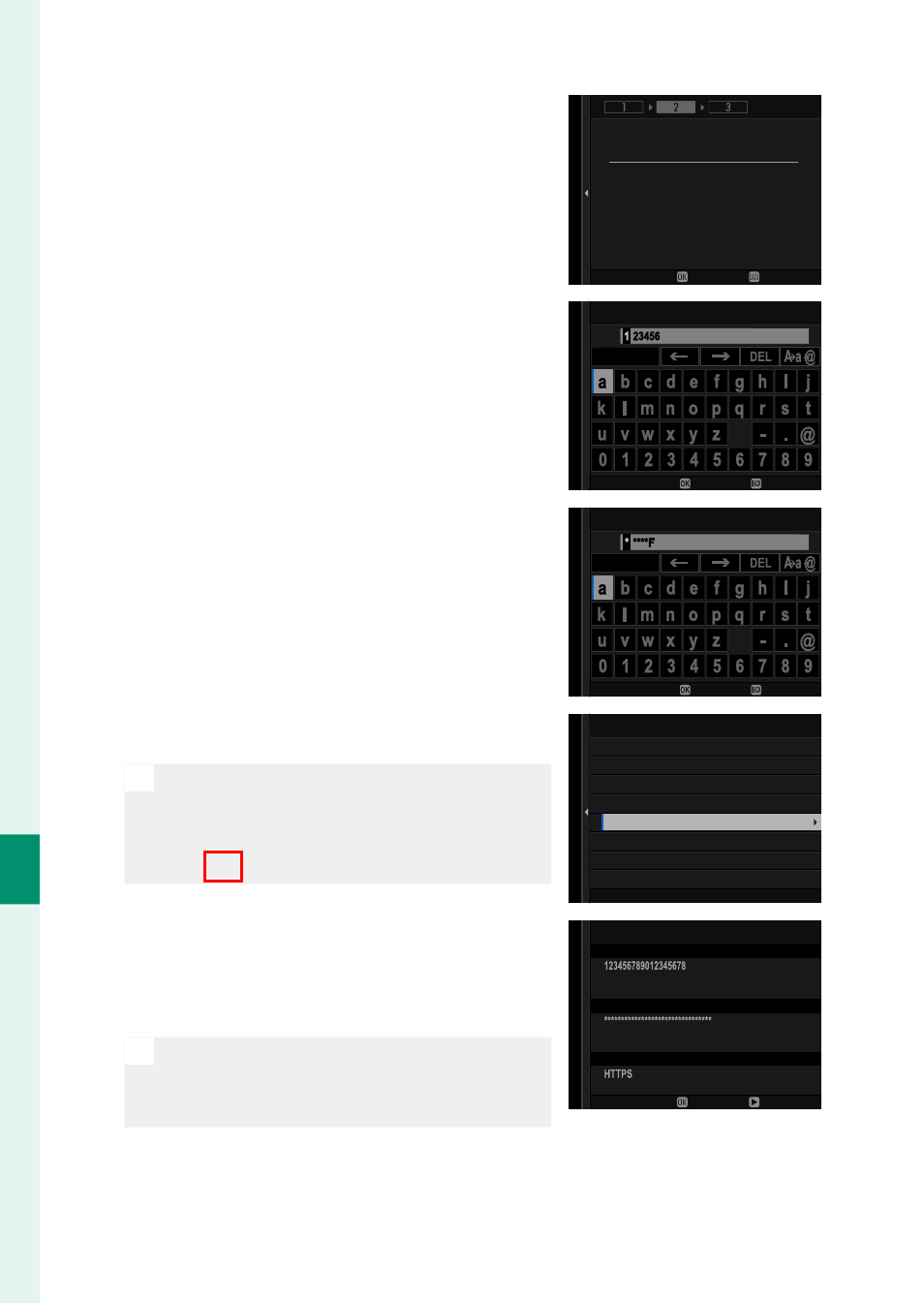
296
Net
w
ork/USB S
etting M
enus
8
9
Create a user name and password for
use when connecting to the camera
from a computer or tablet.
Press
MENU/OK
.
NEXT
BACK
USER NAME & PASSWORD SETTING
USER NAME & PASSWORD IS
REQUIRED TO ACCESS FROM BROWSER
10
Enter a user name.
USER NAME
SET
ENTER
CANCEL
11
Enter a password.
PASSWORD
SET
ENTER
CANCEL
12
Choose a server type.
N
If you choose
HTTPS
, you will need
to import a root certifi cate into the
browser on your computer or tablet
(
P
HTTPS
HTTP
SERVER TYPE
13
The camera will display the settings
you selected.
Press
MENU/OK
.
N
You will need this information when
connecting to the camera from a com-
puter or tablet.
END
EDIT
USER NAME
PASSWORD
SERVER TYPE
Advertising