Aperture rings, T/s lenses, Aperture rings t/s lenses – FujiFilm GFX100 II Medium Format Mirrorless Camera User Manual
Page 424
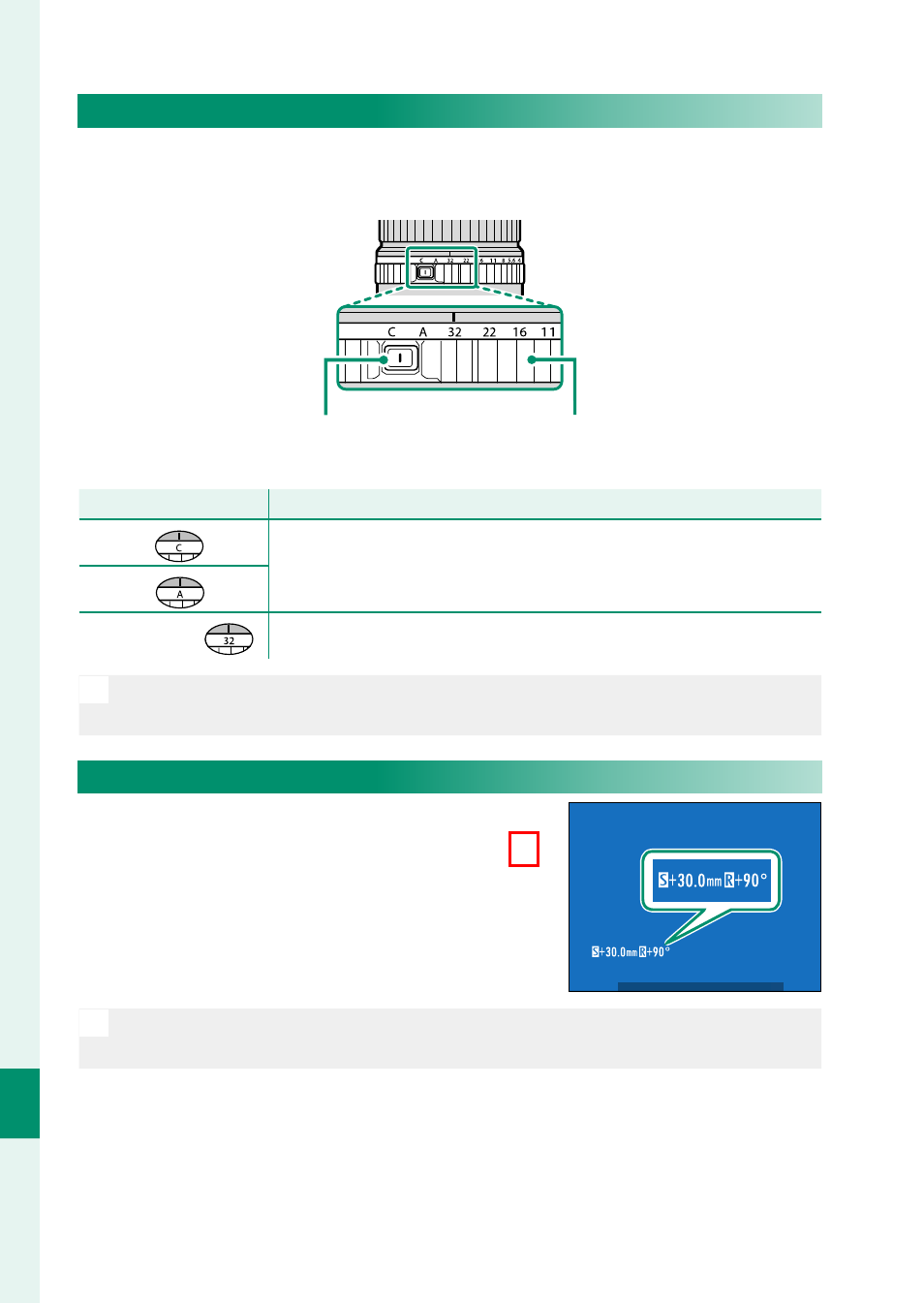
396
P
eripherals and Optional A
c
c
essories
11
Lenses
Aperture Rings
In modes
A
(aperture-priority AE) and
M
(manual), you can choose
the aperture (f-number) by rotating the lens aperture ring.
Aperture ring
lock release
Aperture ring
Setting
Setting
Description
Description
C (
C (
))
With the aperture ring in the
C
or
A
position, you can choose
the aperture (f-number) by rotating the camera command
dial.
A (
A (
))
Other values (
Other values (
))
Set aperture to the selected value.
N
To select
C
or
A
, or to select another value after selecting
C
or
A
, press the
aperture ring lock release while rotating the aperture ring.
T/S Lenses
View the shift amount or rotate amount
of lenses on the EVF or LCD (
P
The shift and rotate amounts are dis-
played in increments of 0.5 mm and 3°,
respectively.
N
The shift amount and rotate amount are also recorded to the EXIF data
of images that have been taken.