Set the clock, View information on the smartphone app, Press menu/ok to proceed to the next step – FujiFilm GFX100 II Medium Format Mirrorless Camera User Manual
Page 85: Choose an auto power off temp, Press menu/ok to exit to the shoot- ing display
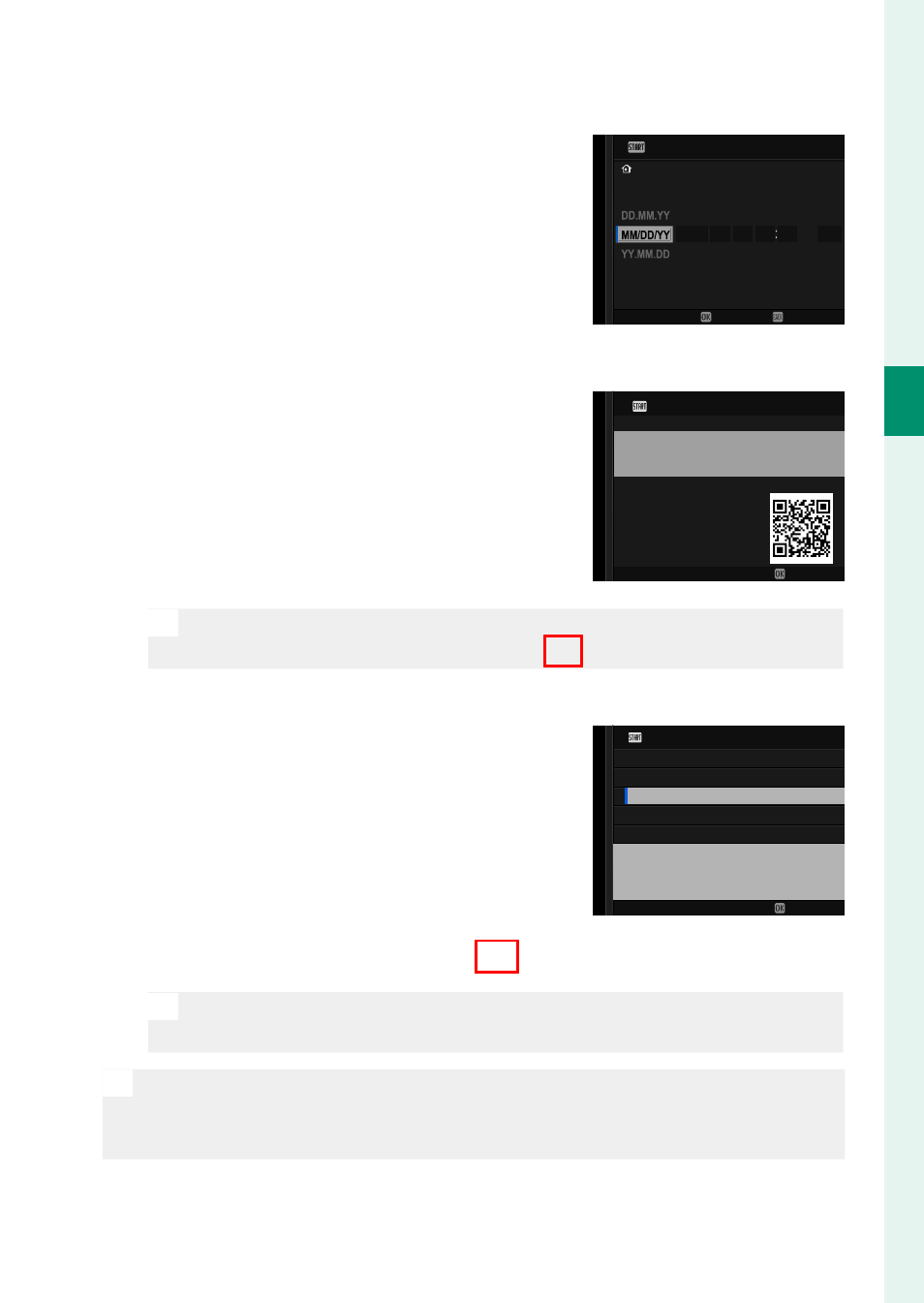
57
2
F
irst St
eps
Basic Setup
4
Set the clock.
.
.
BERLIN/PARIS
GMT +1:00
2023
31 12
12h
AM
12
00
NO
SET
DATE/TIME
5
View information on the smartphone app.
•
The camera will display a QR code
you can scan with your smartphone
to open a website where you can
download the smartphone app.
•
Press
MENU/OK
to proceed to the
next step.
SET
APPLICATION
IMAGES CAN BE EASILY TRANSFERRED
TO THE SMARTPHONE.
SCAN QR CODE TO ACQUIRE THE APP.
N
Use the smartphone app to download pictures from the camera
or control the camera remotely (
P
6
Choose an
AUTO POWER OFF TEMP
.
•
The selected setting determines
the temperature at which the cam-
era will turn off automatically.
•
Press
MENU/OK
to exit to the shoot-
ing display.
AUTO POWER OFF TEMP.
SET
HIGH
STANDARD
SET THE "AUTO POWER OFF TEMP." TO "HIGH" TO EXTEND
THE RECORDING TIME. ONLY RECOMMENDED
WHEN NOT HANDHELD OR WHEN USING TRIPOD ETC.
7
Format the memory card (
P
O
Format memory cards before fi rst use, and be sure to reformat all
memory cards after using them in a computer or other device.
N
If the battery is removed for an extended period, the camera clock will
be reset and the language-selection dialog will be displayed when the
camera is turned on.