Using the zoom, Using the zoom control – Nikon COOLPIX P950 Digital Camera User Manual
Page 124
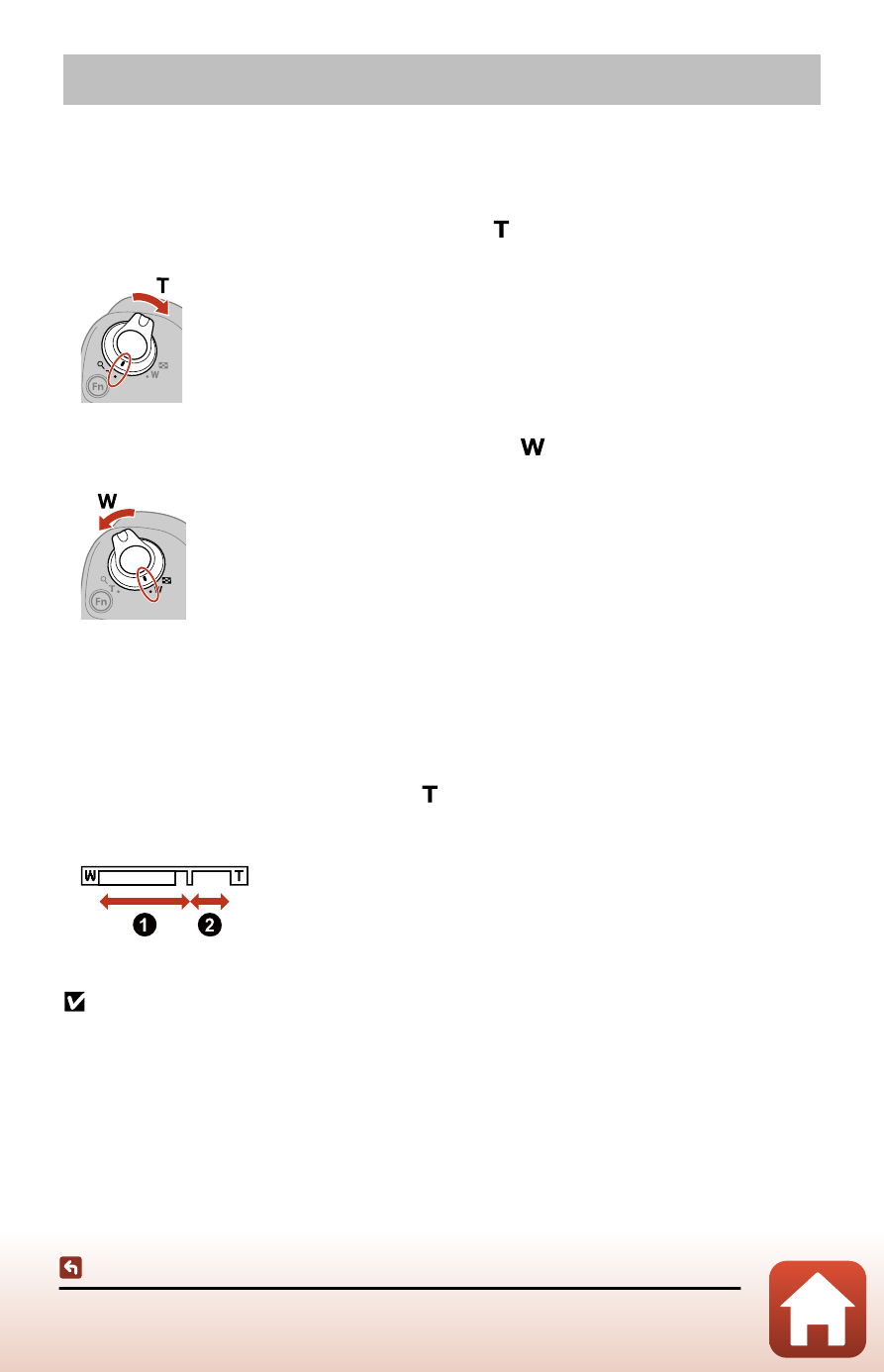
124
Using the zoom
Using the zoom
Using the zoom control
When you move the zoom control, the zoom lens position changes.
• To zoom in (telephoto position): Move toward
• To zoom out (wide-angle position): Move toward
• Rotating the zoom control all the way in either direction adjusts the zoom quickly.
• The zoom indicator and focal length (in 35mm [135] format) are displayed on the
shooting screen when the zoom control is moved.
• Digital zoom (
2
), which allows you to further magnify the subject up to
approximately 4× the maximum optical zoom ratio, can be activated by moving
and holding the zoom control toward when the camera is zoomed in to the
maximum optical zoom position (
1
).
Notes about digital zoom when recording movies
•
The zoom indicator is not displayed while recording a movie.
•
If you keep zooming while recording a movie, zooming stops at the position where
optical zoom switches to digital zoom. To continue zooming, briefly release your finger
from the zoom control before resuming operation of the zoom control.