White balance – Nikon COOLPIX P950 Digital Camera User Manual
Page 181
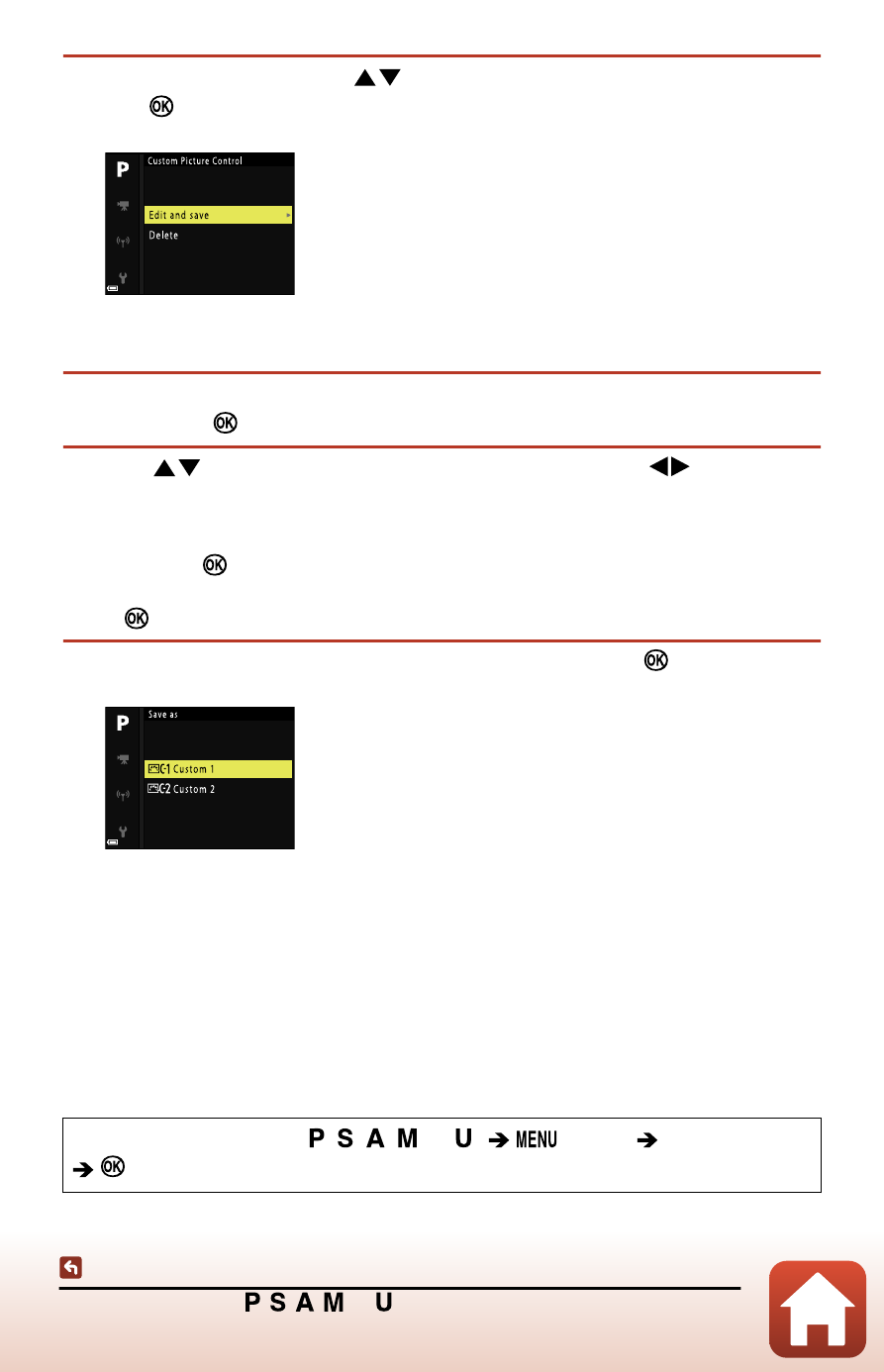
181
The shooting menu ( , , , , or mode)
1
Use the multi selector
to select [E
dit and save], and press
the button.
•
Select [
Delete
] to delete a registered COOLPIX Custom Picture Control.
2
Select the original COOLPIX Picture Control to be edited, and
press the button.
3
Use
to highlight the desired option and use
to select a
value.
•
The options are the same as those for adjusting the COOLPIX Picture Control.
•
Press the
button when you finish adjustment.
•
To change the adjusted values to the default setting, select [
Reset
] and press the
button.
4
Select the registration destination and press the button.
•
[
Custom 1
] or [
Custom 2
] becomes selectable in [
Picture Control
].
•
To change the adjusted values, select [
Custom 1
] or [
Custom 2
] in [
Picture
Control
].
White balance
Adjust white balance to suit the light source or weather conditions in order to make
the colors in images match what you see with your eyes.
Rotate the mode dial to , , , , or *
button
White balance
button