Nikon COOLPIX P950 Digital Camera User Manual
Page 157
Advertising
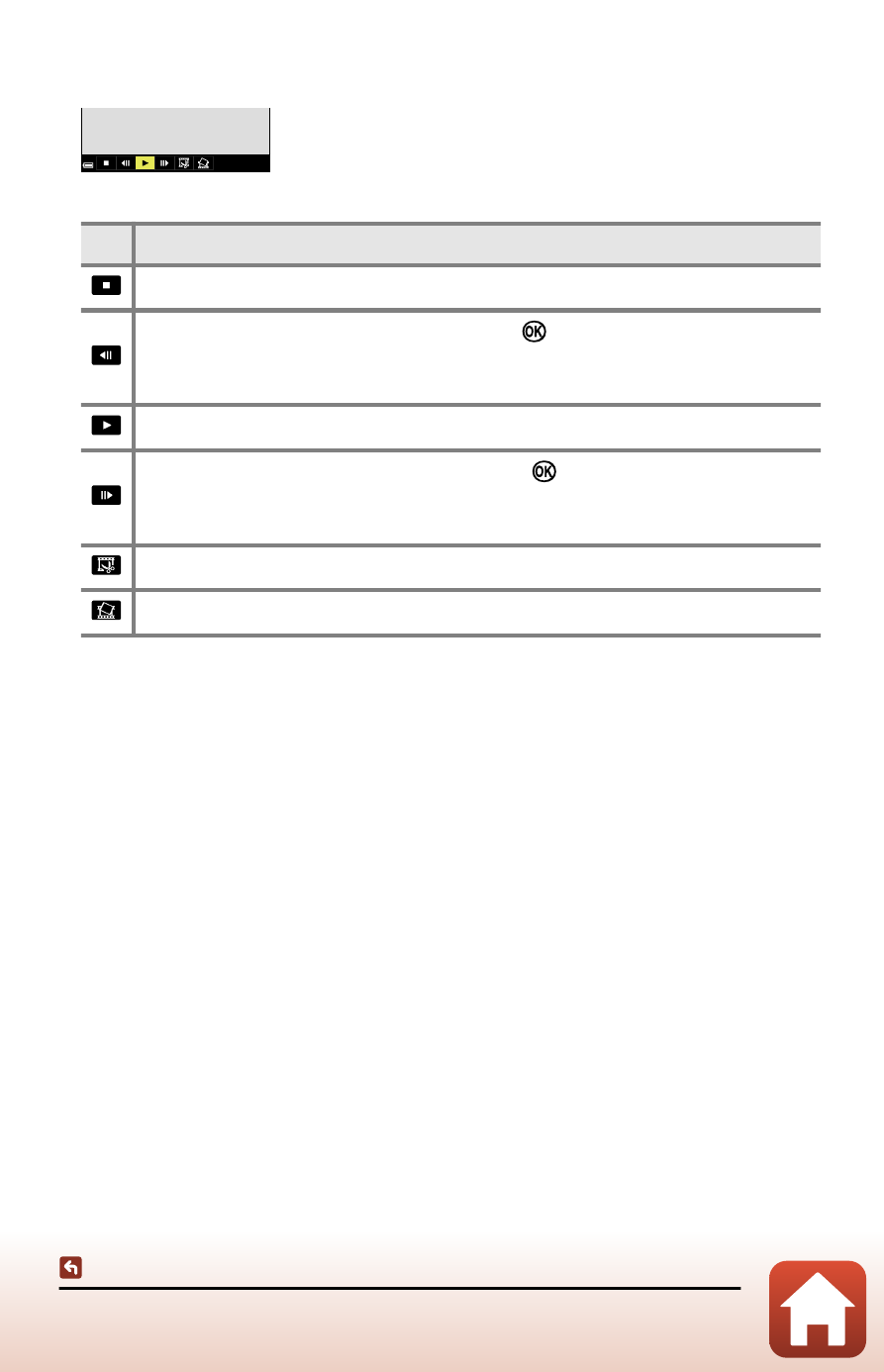
157
Operations during movie playback
• When paused
Icon
Description
End playback and return to full-frame playback mode.
Rewind the movie one frame. Hold down the
button for continuous
rewinding. The movie can also be rewound by one frame by rotating the multi
selector or command dial.
Resume playback.
Advance the movie one frame. Hold down the
button for continuous
advancing. The movie can also be advanced by one frame by rotating the multi
selector or command dial.
Extract the desired portion of a movie and save it as a separate file.
Extract a single frame of a movie and save it as a still image.
Advertising