Epiphan Pearl Mini Live Video Production System User Manual
Page 340
Advertising
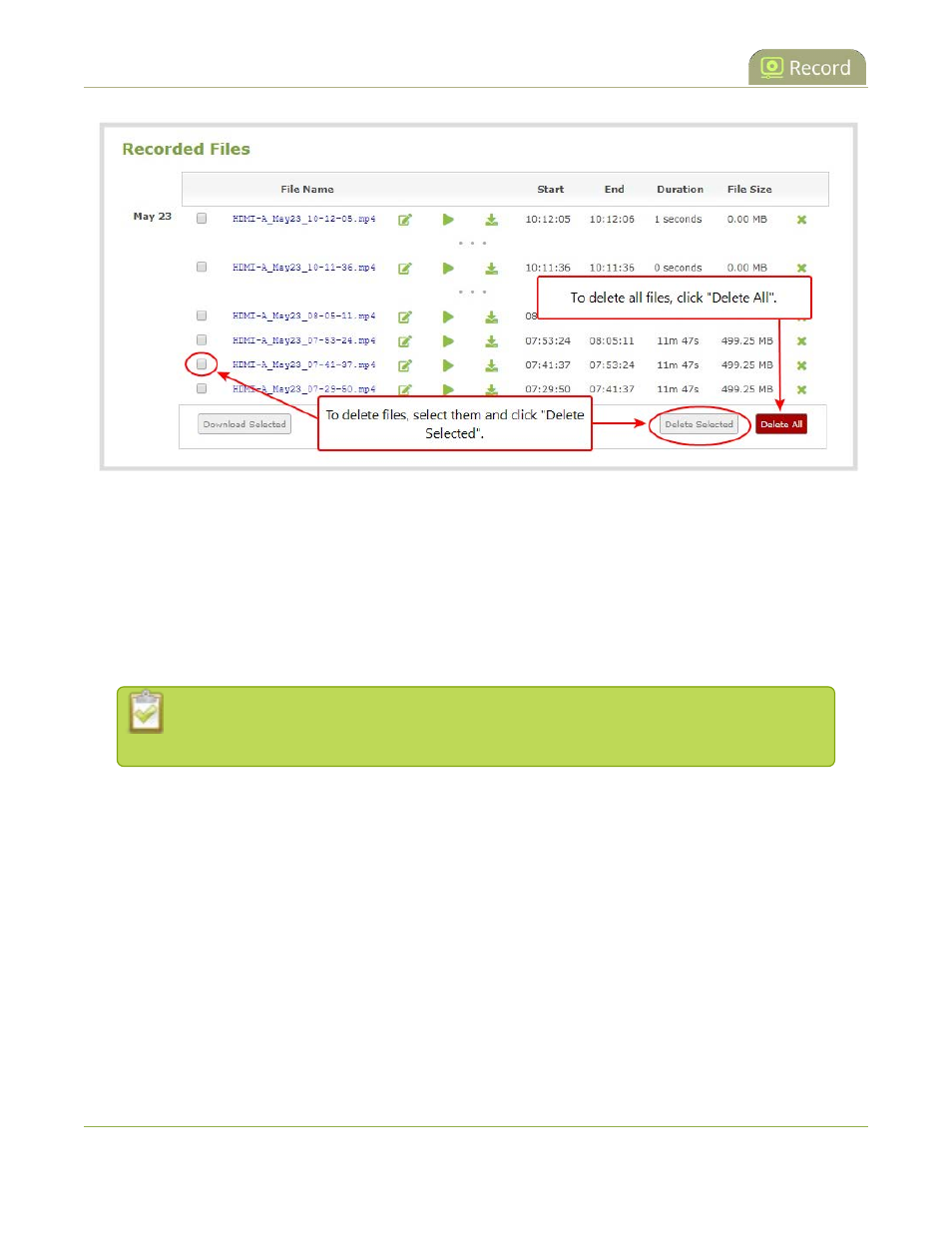
Pearl Mini User Guide
Delete recorded files
3. Do one of the following:
a. To delete a single recording, click the X icon to the right of a recording and click
OK
when
prompted.
b. To delete multiple recordings, check the check box beside the recordings you want to delete and
click
OK
when prompted.
c. To delete all recordings for the selected channel or recorder, click
Delete Selected
and click
OK
when prompted.
The list may not update immediately. You can refresh the list by reloading the Recording
page (for channels) or the recorder settings page (for recorders).
329
Advertising