Reset the network settings to factory default – Brother ADS-3100 High-Speed Desktop Color Scanner for Home & Small Offices User Manual
Page 130
Advertising
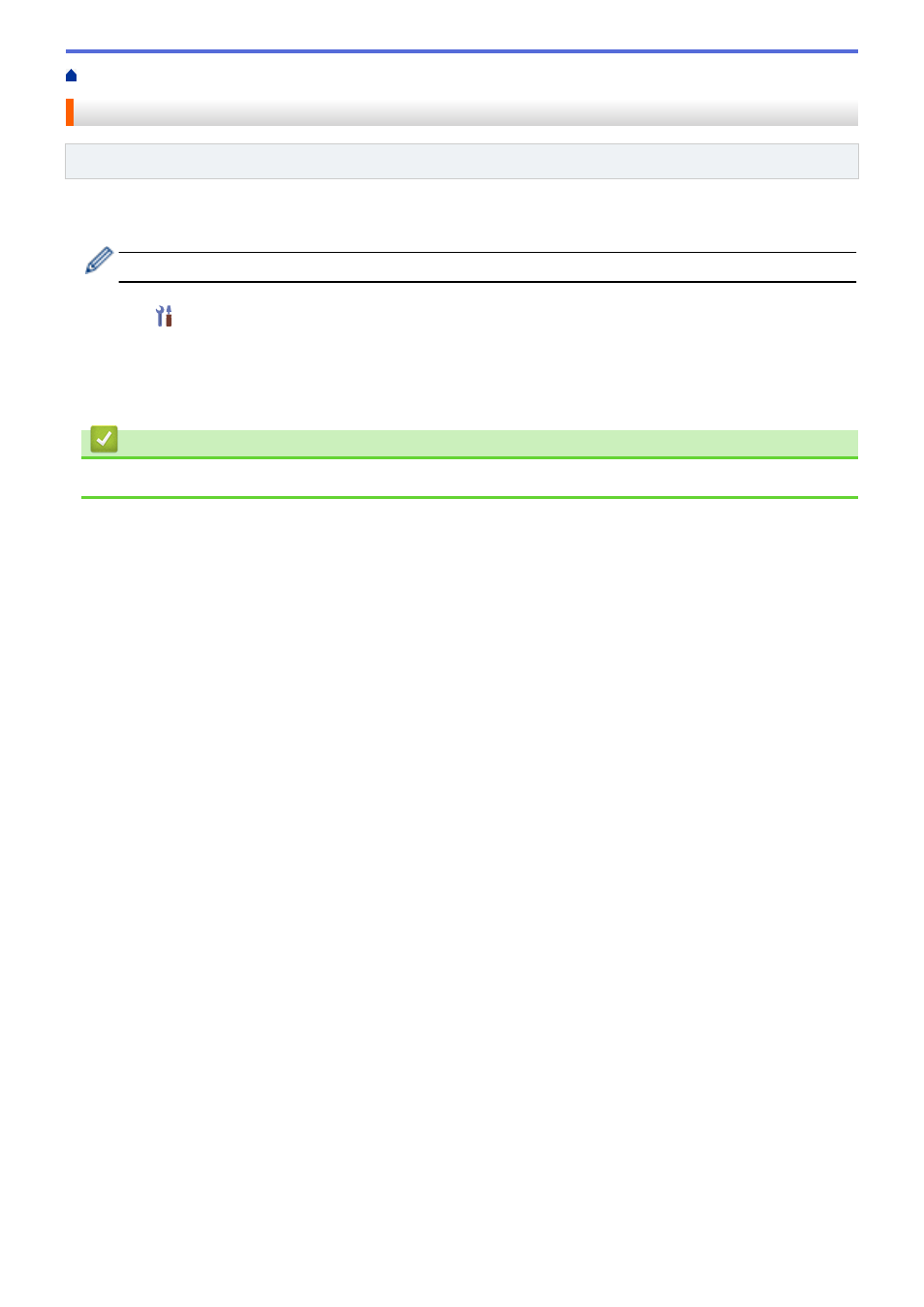
> Reset the Network Settings to Factory Default
Reset the Network Settings to Factory Default
Related Models
: ADS-3300W
You can use your machine's control panel or Web Based Management to reset the machine's network settings to
its default factory settings. This resets all information, such as the password and IP address.
This feature restores all wired and wireless network (supported models only) settings to the factory settings.
1. Press
[Settings]
>
[Network]
>
[Network Reset]
.
The reset confirmation message is displayed.
2. Press
[OK]
for two seconds.
The machine will restart.
Related Information
•
126
Advertising