Scan using twain-compliant applications (mac) – Brother ADS-3100 High-Speed Desktop Color Scanner for Home & Small Offices User Manual
Page 94
Advertising
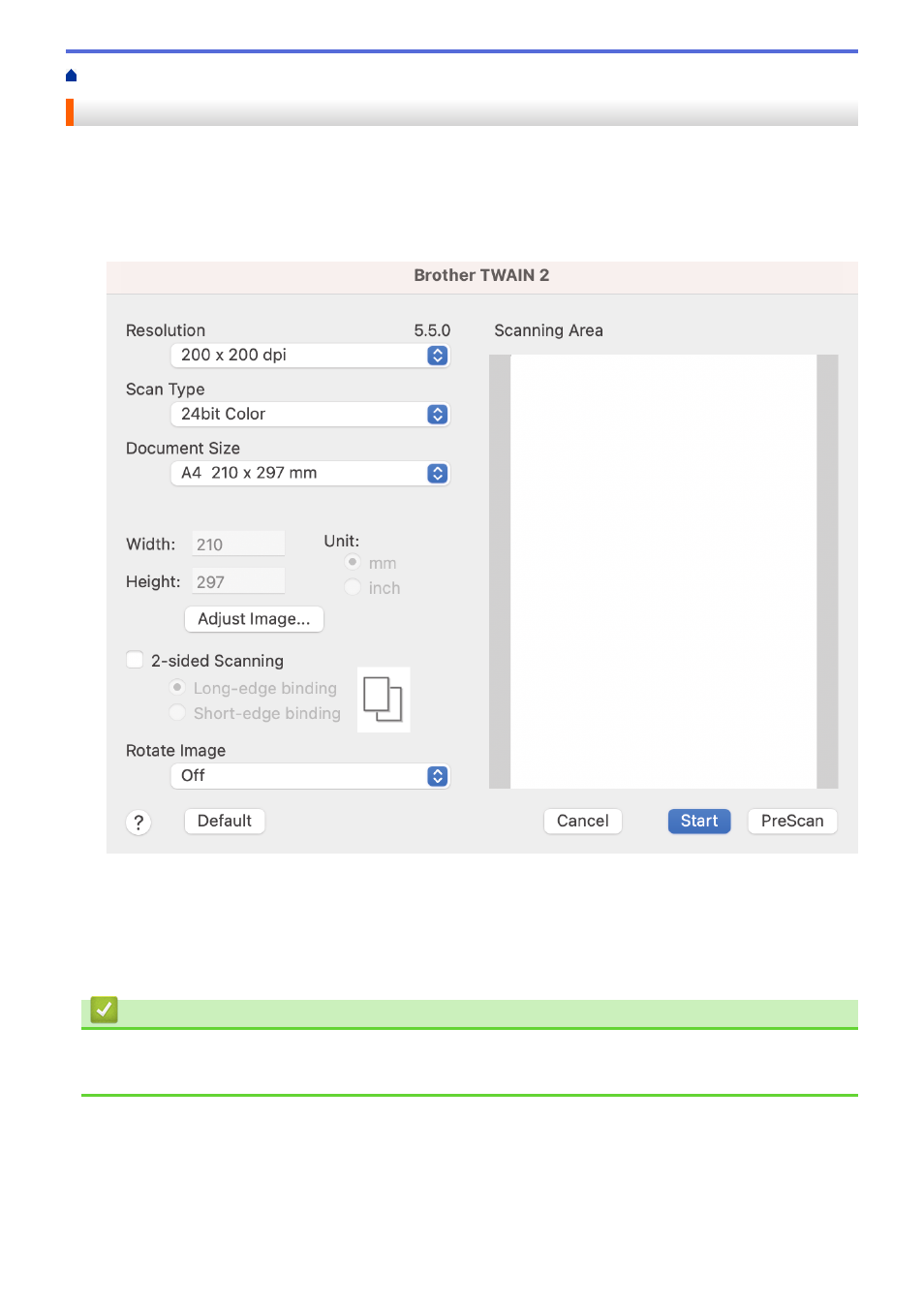
> Scan Using TWAIN-Compliant Applications (Mac)
Scan Using TWAIN-Compliant Applications (Mac)
You can scan using TWAIN-compliant applications. For more information about the scanning procedure, see the
manual for your application.
1. Load your document.
2. Start your graphics application, and then select the scan operation.
The scanner setup dialog box appears.
3. Adjust the settings in the Scanner Setup dialog box, if needed.
4. Select your document size from
Document Size
drop down list.
5. Click the
PreScan
option to preview your image and crop unwanted portions before scanning.
6. Click
Start
.
The machine starts scanning.
Related Information
•
•
90
Advertising