Brother ADS-3100 High-Speed Desktop Color Scanner for Home & Small Offices User Manual
Page 23
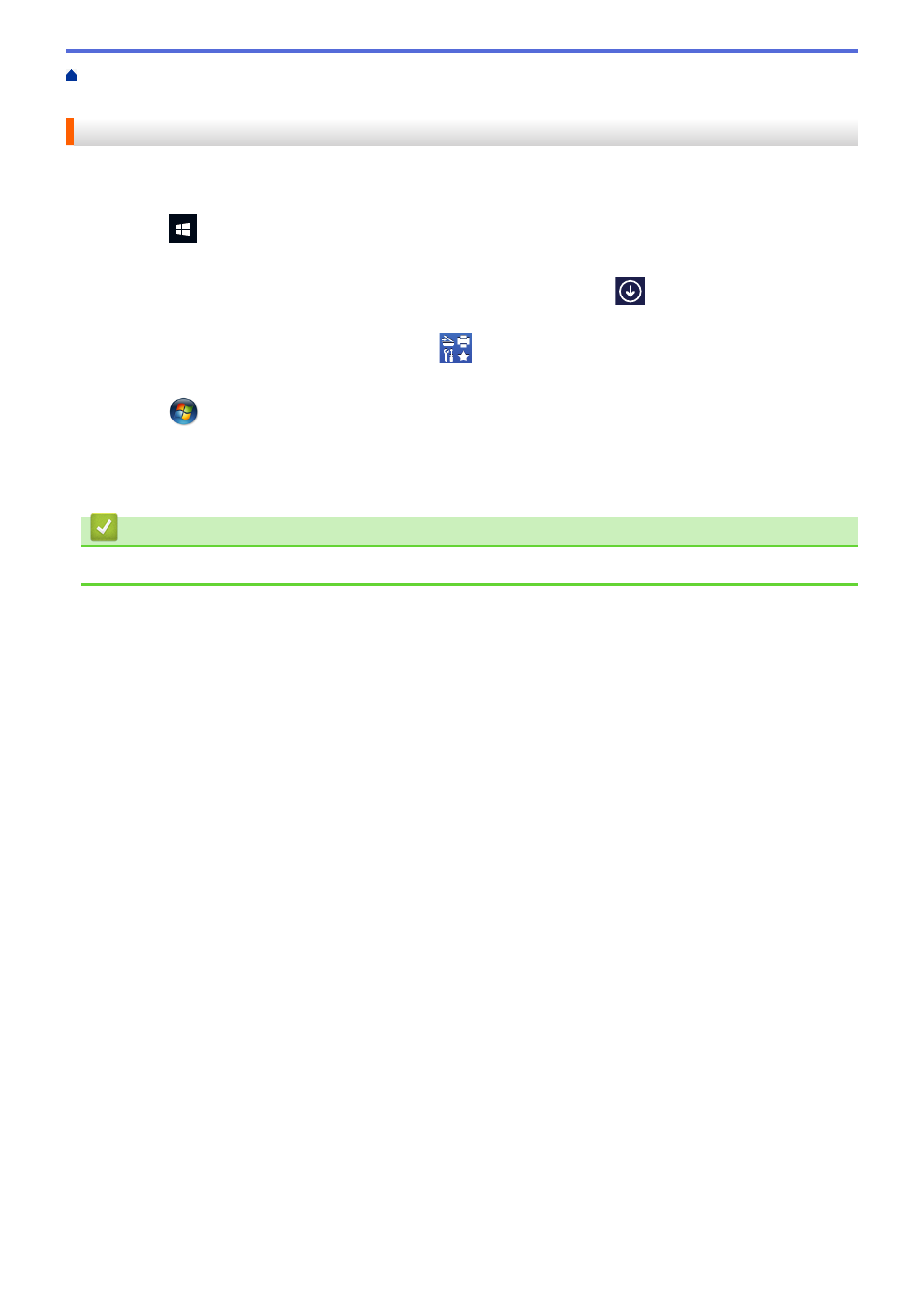
Introduction to Your Brother Machine
Access Brother Utilities (Windows)
> Uninstall the Brother
Software and Drivers (Windows)
Uninstall the Brother Software and Drivers (Windows)
1. Do one of the following:
•
Windows 10
Click
>
Brother
>
Brother Utilities
.
•
Windows 8.1
Move your mouse to the lower left corner of the
Start
screen and click
(if using a touch-based
device, swipe up from the bottom of the
Start
screen to bring up the
Apps
screen).
When the
Apps
screen appears, tap or click
(
Brother Utilities
).
•
Windows 7
Click
(Start)
>
All Programs
>
Brother
>
Brother Utilities
.
2. Click the drop-down list, and then select your model name (if not already selected). Click
Tools
in the left
navigation bar, and then click
Uninstall
.
Follow the instructions in the dialog box to uninstall the software and drivers.
Related Information
•
Access Brother Utilities (Windows)
19