4 infotainment – Pontiac 2009 Vibe User Manual
Page 116
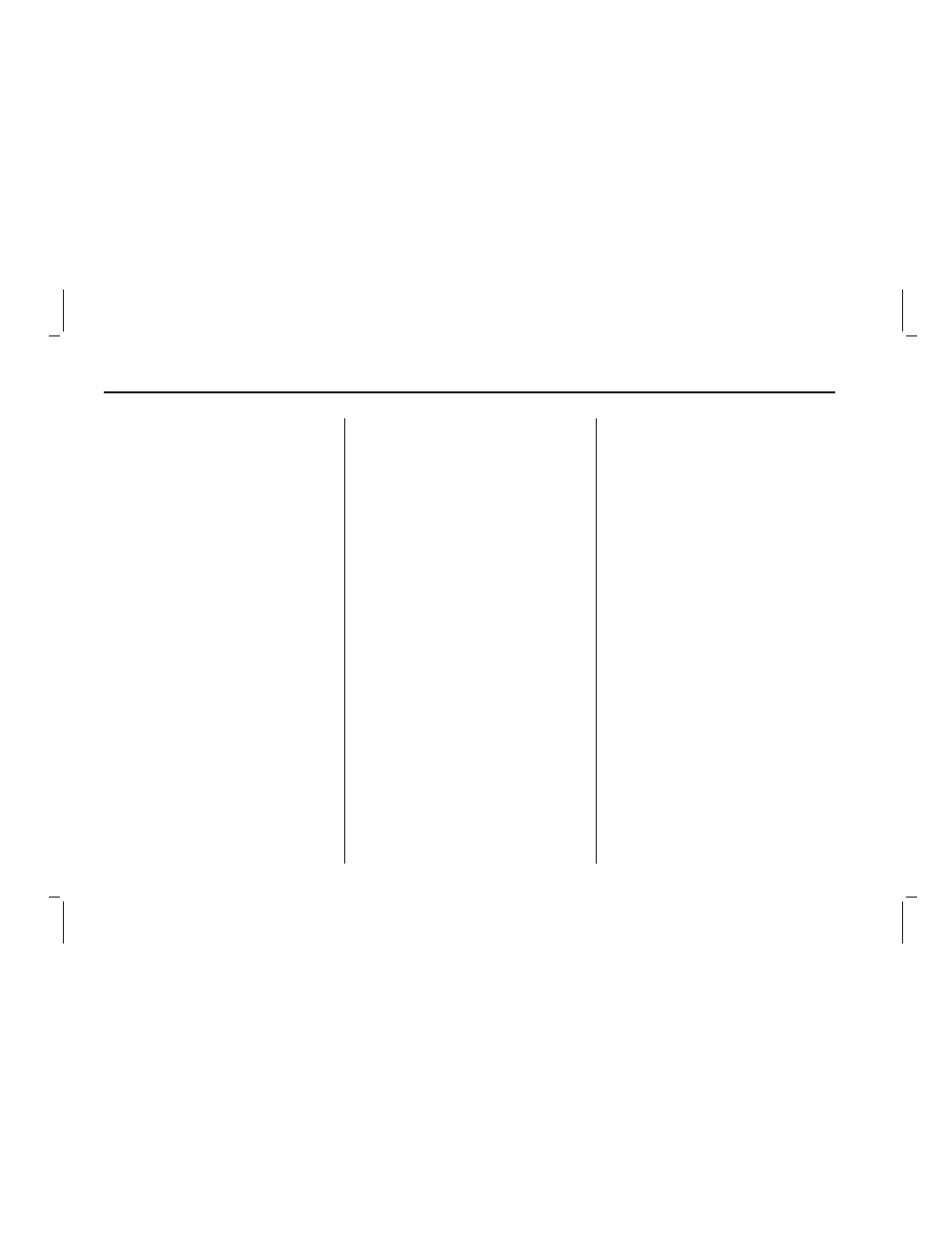
Setting Preset Stations
FAV (Favorites): Press to select
up to six pages of favorites.
Each page contains six favorite
stations, and each page of favorites
can contain any combination of
AM, FM, or XM™ stations.
For vehicles without XM, only
four pages of favorites are available.
To setup the number of favorites
pages:
1. Press the MENU button to
display the radio setup menu.
2. Press the button located below
the FAV 1-6 label.
3. Select the desired number of
favorites pages by pressing
the button located below
the displayed page numbers.
4. Press the FAV button, or let the
menu time out, to return to the
radio screen.
To store a radio station as a favorite:
1. Tune to the desired radio station.
2. Press the FAV button to
display the page where it can
be stored.
3. Press and hold one of the
six buttons until a beep sounds.
4. Repeat the steps to store another
radio station.
Setting the Tone
(Bass/Midrange/Treble)
To adjust the bass, midrange, and
treble:
1. Press the TUNE ADJ knob.
2. Turn the TUNE ADJ knob, or
press the button below BASS,
MID, or TREB so it is highlighted.
3. Press the TUNE ADJ knob
to select BASS, MID, or TREB.
4. Turn the TUNE ADJ knob
to adjust the level.
5. Press the TUNE ADJ knob to set
the adjustment.
EQ (Equalization): To select
customized equalization settings:
1. Press EQ.
2. Press the button below the label:
POP, ROCK, COUNTRY, TALK,
JAZZ, and CLASSICAL.
Adjusting the Speakers
(Balance/Fade)
To adjust the balance or fade,
perform the following steps:
1. Press the TUNE ADJ knob.
2. Turn the TUNE ADJ knob
or press the button below BAL
FADE so it is highlighted.
3. Press the TUNE ADJ knob to
select the tone to adjust.
4. Turn the TUNE ADJ knob to
adjust the audio balance to
the right or the left speakers
and the fade to adjust the audio
volume to the front or rear
speakers.
5. Press the TUNE ADJ knob to set
the adjustment.
6-4
Infotainment
2009 - Pontiac Vibe Owner Manual