Tests/measurements – Pilz PSS SB TESTER D User Manual
Page 32
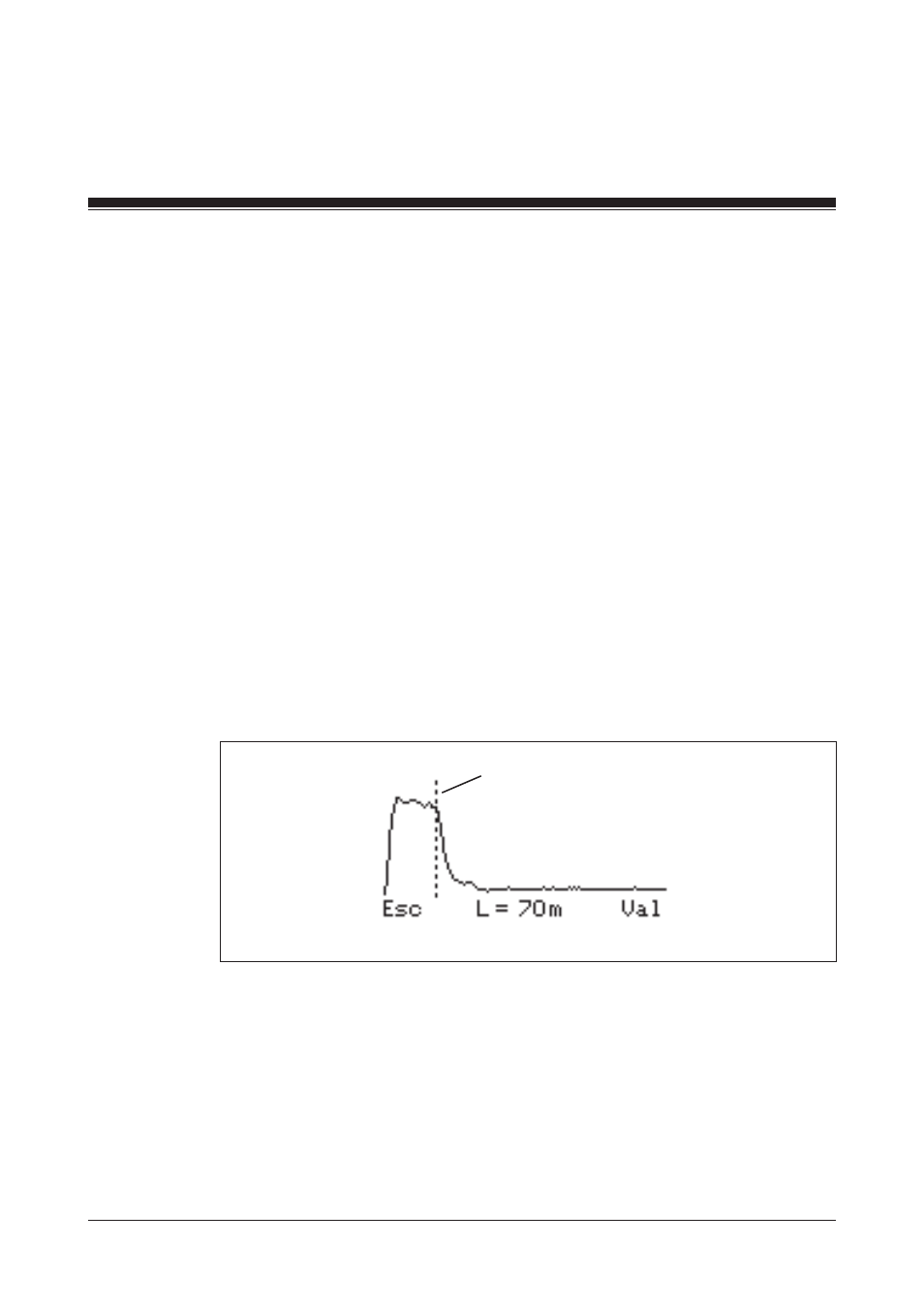
Tests/Measurements
5-14
Operating Manual: PSS SB TESTER
Function of the keys in this window:
F1: Activate/deactivate cursor (symbol <–>)
F2: Enlarge view (symbol Z+)
F3: Reduce view (symbol Z-)
< >: Move view to left or right
VAL: Perform new measurement
ESC: Close window
The key factor in the measured curve is the falling edge.
• Press F1. The cursor is inserted. Using the arrow keys, move the cursor
approximately to the start of the falling edge.
• Press F1 to deactivate the cursor. The view can only be enlarged when
the cursor is deactivated.
• Now use F2 and F3 to adjust the view so that the falling edge is clearly
visible.
• Press F1 to reactivate the cursor. Now move the cursor precisely to the
start of the falling edge. The cable runs are then displayed beneath the
measured curve.
Fig. 5-8: Cursor position to determine the cable runs
Cursor