Hdx and itunes playlists (mac) supplement, 2 itunes script setup – Naim Audio HDX User Manual
Page 3
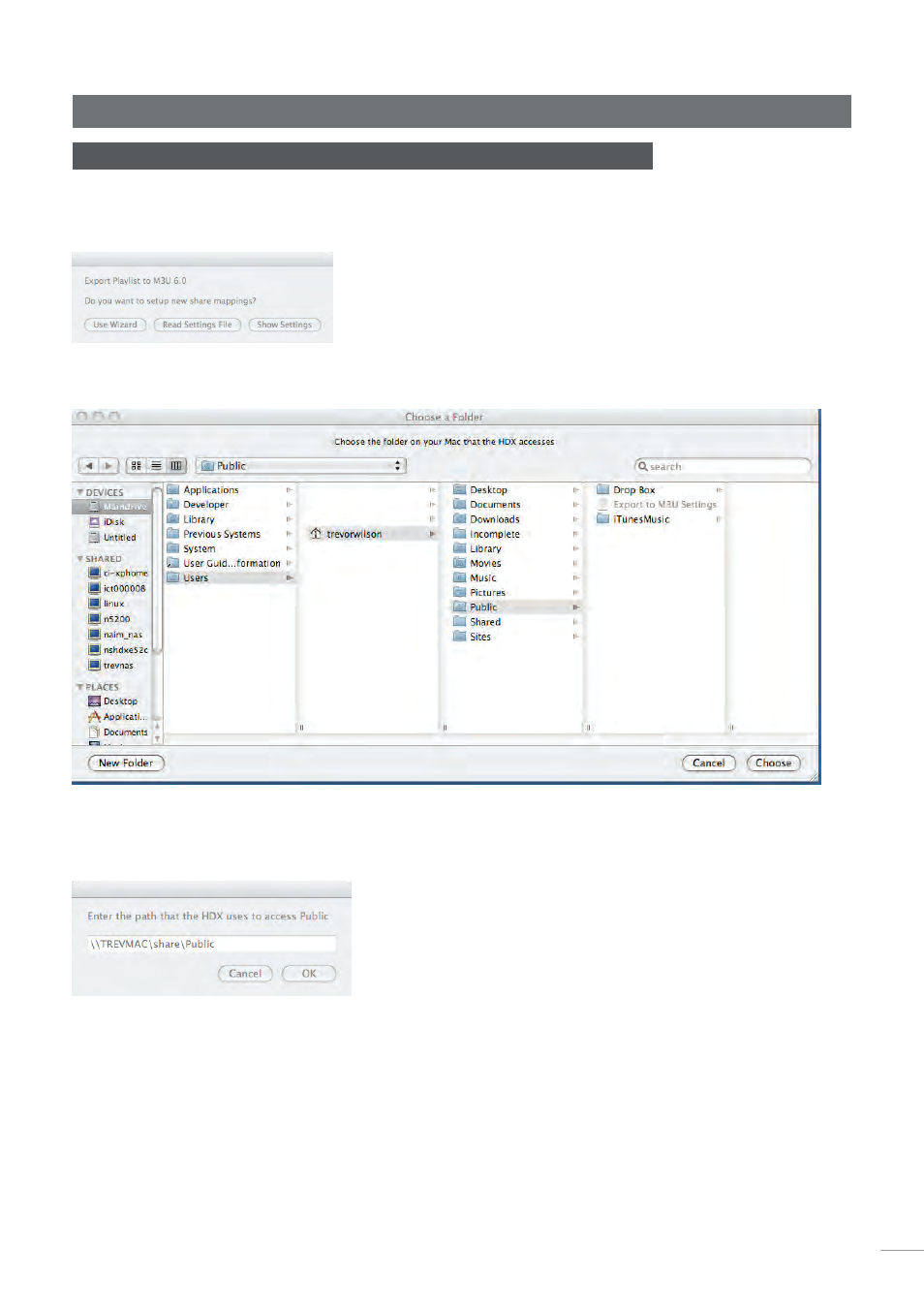
2
HDX and iTunes Playlists (Mac) Supplement
2 iTunes Script Setup
Opening the iTunes script (either from iTunes or the Finder) will run a “wizard” that handles
the process of setting up the path maps on the Mac and the paths that the HDX will use
(via Samba (Windows) File Sharing). The following dialogue box will be displayed:
Click the
Use Wizard
button to commence the mapping process. You will be asked to
choose the folder on the Mac that the HDX accesses.
Navigate to the folder (such as iTunes Music as shown above) and click on the
Choose
button. You will then be asked to enter the path that the HDX uses to access that directory
on your Mac.
Type in the first part of the path that the HDX uses to access this folder. The path name is in
the UNC format starting with two back-slashes and the server name, followed by the share
name, then most likely a folder name. If you’re unsure about what to enter here, see the
next section for an example. After entering the path, click
OK
. You will be asked if you have
any more mappings (Shared Folders) to enter.