Hdx and itunes playlists (mac) supplement – Naim Audio HDX User Manual
Page 7
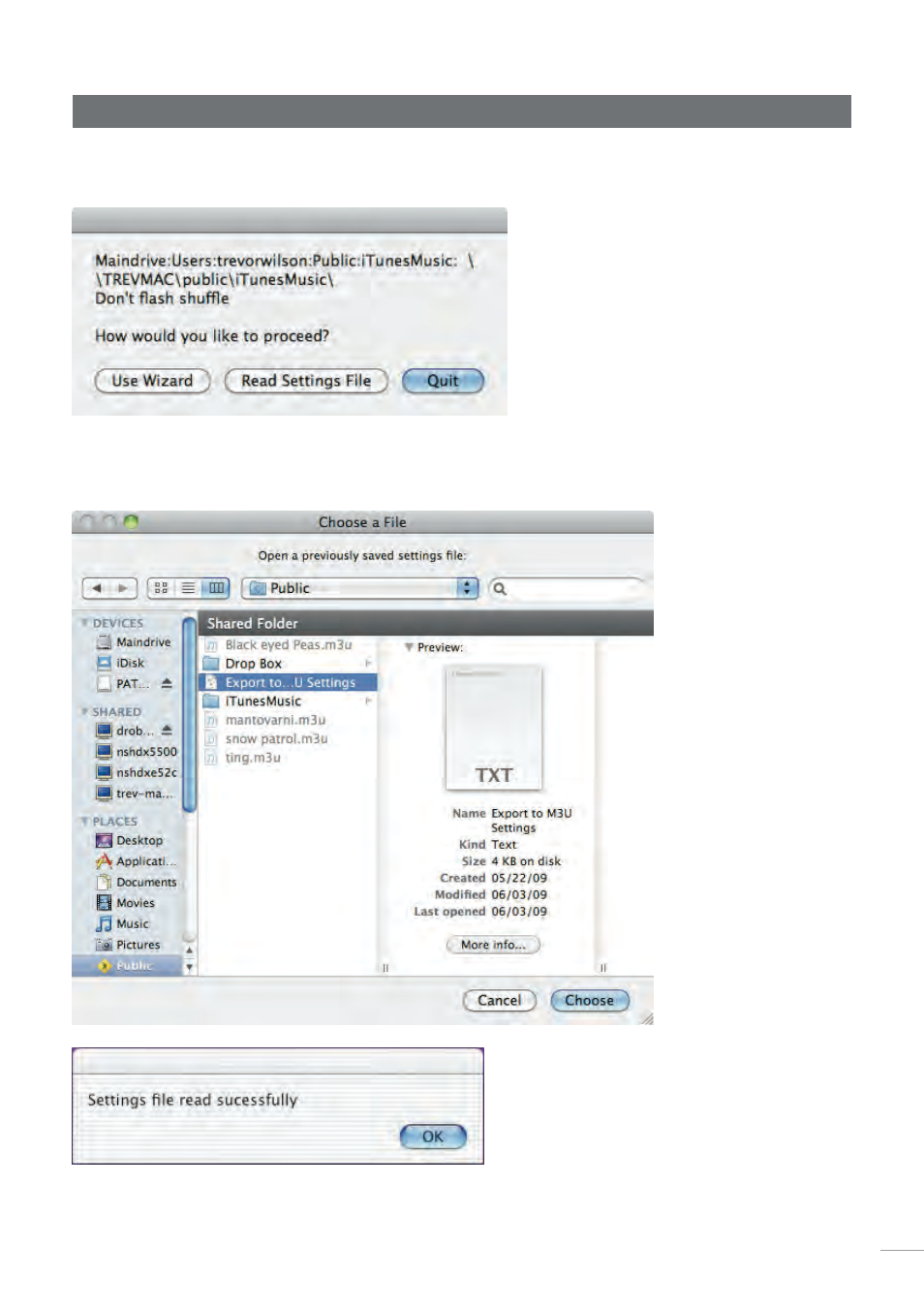
6
HDX and iTunes Playlists (Mac) Supplement
You may select either the “Wizard” (as described previously), read the settings from a file,
or display the current settings. If you choose to display the current settings, a dialogue with
settings similar to those shown below following will be displayed.
At this point you can simply quit or go through the wizard setup, or read settings from a file.
When you choose to read settings from a file, the following dialogue will be displayed.
Choose a previously saved settings file, then click
Open
. After the file has been read, the
following dialogue will be displayed.
Those are all the ways to set up the mappings. If you need something more specialized,
you may edit your own settings file by hand, or modify the script directly according to your
needs.