3d sound, Exploring the device – Lenco BT-4304 User Manual
Page 4
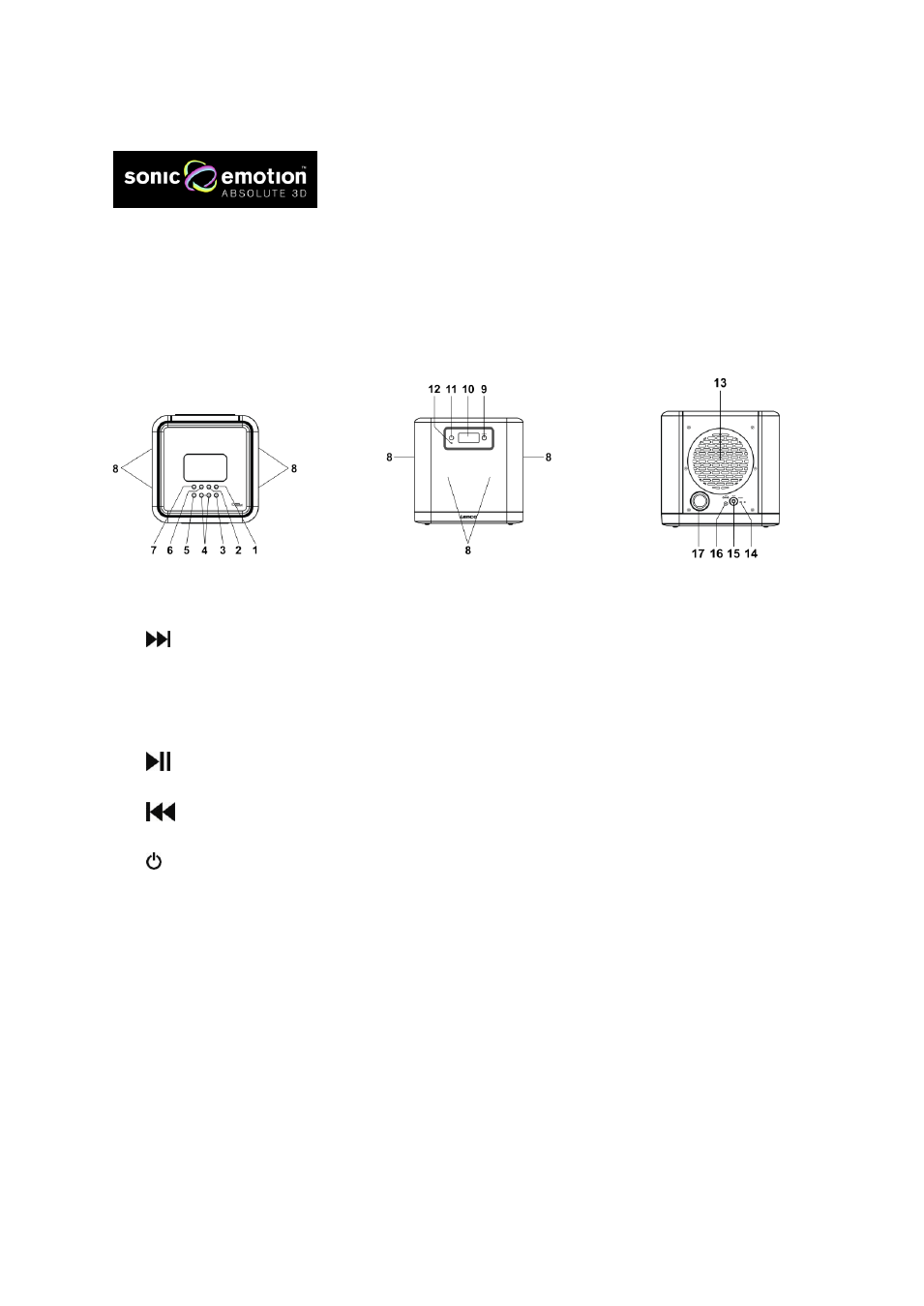
3D Sound
sonic emotion technology uses wavefield synthesis and
soundfield reproduction to eliminate the physical
dimensions of a room and transform it into a virtual
soundfield. With wavefield synthesis sonic waves are produced and dispersed
throughout the listening room ensuring localization of virtual sound sources does not
depend on or change with the listener's position. As in a natural environment real
sounds are heard from all around regardless of the device positioning.
Exploring the device
1. Mute button, press this button to turn off the volume, press it again to turn on the
volume
2.
Next button, press this button to go to the next song¹
3. AUX button, press this button to enter AUX mode
4. Volume + / - buttons, press + to increase the audio volume, press - to decrease
the audio volume
5. BT Button, press this button to enter Bluetooth® mode
6.
play / pause button, press this button to pause the audio playback, press it
again to resume audio playback¹
7.
Previous button, press this button to go to the previous song¹
8. Speakers
9.
Standby button, press this button to turn the unit on or off
10. LCD Display, here the most important information will be displayed
11. Infrared receiver, this sensor is to receive the signals of the remote control
12. Bluetooth® indicator, this LED shows the Bluetooth® status
13. Subwoofer
14. Reset button, press this button to reset the unit
15. AUX input jack, use this connection to connect external audio devices
16. DC in jack, to connect the AC adaptor
17. Bass reflex opening, do not put any objects in this hole!
¹ This feature does not function with devices connected via AUX.