Warnings, Features, Installation – Lenco BT-9000 User Manual
Page 3
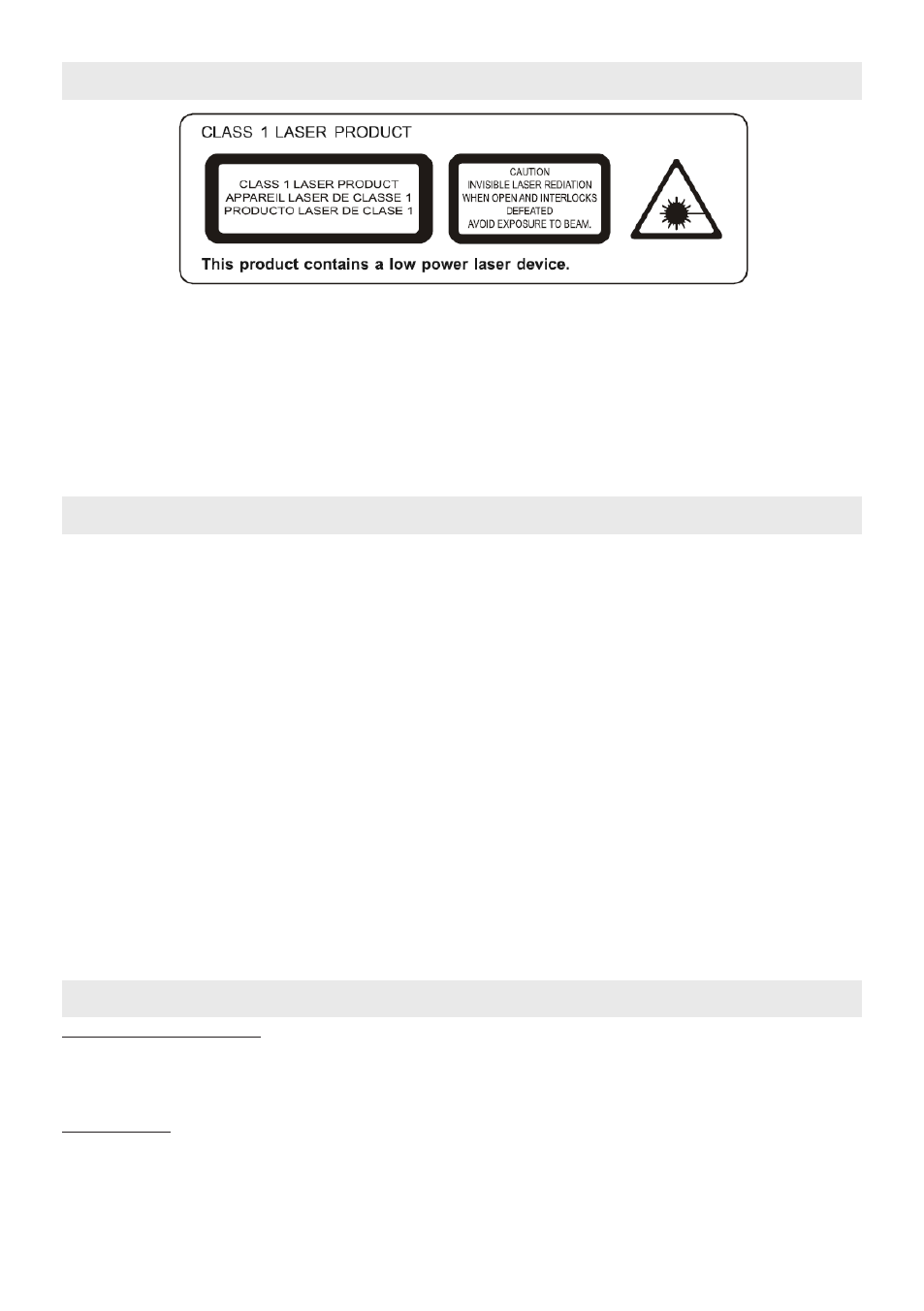
GB 3
Warnings
Follow the advice below for safe and appropriate operations.
ON PROTECTION AGAINST LASER ENERGY EXPOSURE
● As the laser beam used in this compact disc player is harmful to the eyes, do not attempt to disassemble the
casing.
● Stop operation immediately if any liquid or solid object should fall into the cabinet.
● Do not touch the lens or poke at it. If you do, you may damage the lens and the player may not operate properly.
● Do not put anything in the safety slot. If you do, the laser diode will be ON when the CD door is still open.
● This unit employs a laser. The use of controls or adjustment or performance of procedures other than those
specified here may result in exposure to hazardous radiation.
Features
Thank you for purchasing the CD DAB+ Radio with Bluetooth music system.
This model incorporates following features:
- Stream and playback Apple device (iPad /iPhone/iPod Touch) and Android OS smart phone songs through
Bluetooth technology.
- NFC (Near Field Communication) function for easy Bluetooth connection
- CD player with playback of Audio CDs and MP3 songs
- ID3 technology displaying song title
- DAB / DAB+ receiver
- FM receiver with digital read out on LCD
- RDS function
- LCD Clock
- Sleep timer function
- LCD display with back-light
- Three different Audio inputs (LINE-IN / AUX-IN) for connecting external audio source/player.
- Built-in 2 High Fidelity Speakers
- Build-in Subwoofer for heavy bass effect
- With Bass and Treble settings
iPhone, iPad and iPod touch are trademarks of Apple Inc., registered in the U.S. and other countries.
iPhone, iPad and iPod touch are not included.
Installation
Clock setting battery back-up
A backup battery compartment located at rear of the unit.
(1) Open the clock battery compartment lid.
(2) Follow the polarity diagram shown inside the compartment and install 2 x AAA (UM-4) batteries (not included).
(3) Close the clock battery compartment lid.
Remote Control
A battery compartment located at bottom of the remote control.
- For the first time usage, remove the insulation tag.
- To replace battery, slide out the battery holder then follow the polarity diagram shown on the holder and install a
fresh CR2025 / DC 3V Lithium battery. Insert the battery holder back into the remote control bottom.