Basic operation, Preparation, State indiction of display screen – Lenco BTT-1 User Manual
Page 7: Standby mode, Mute button, Volume setting, Tone function, Fast forward and fast rewind, Previous and next, Bluetooth, audio, fm and usb buttons
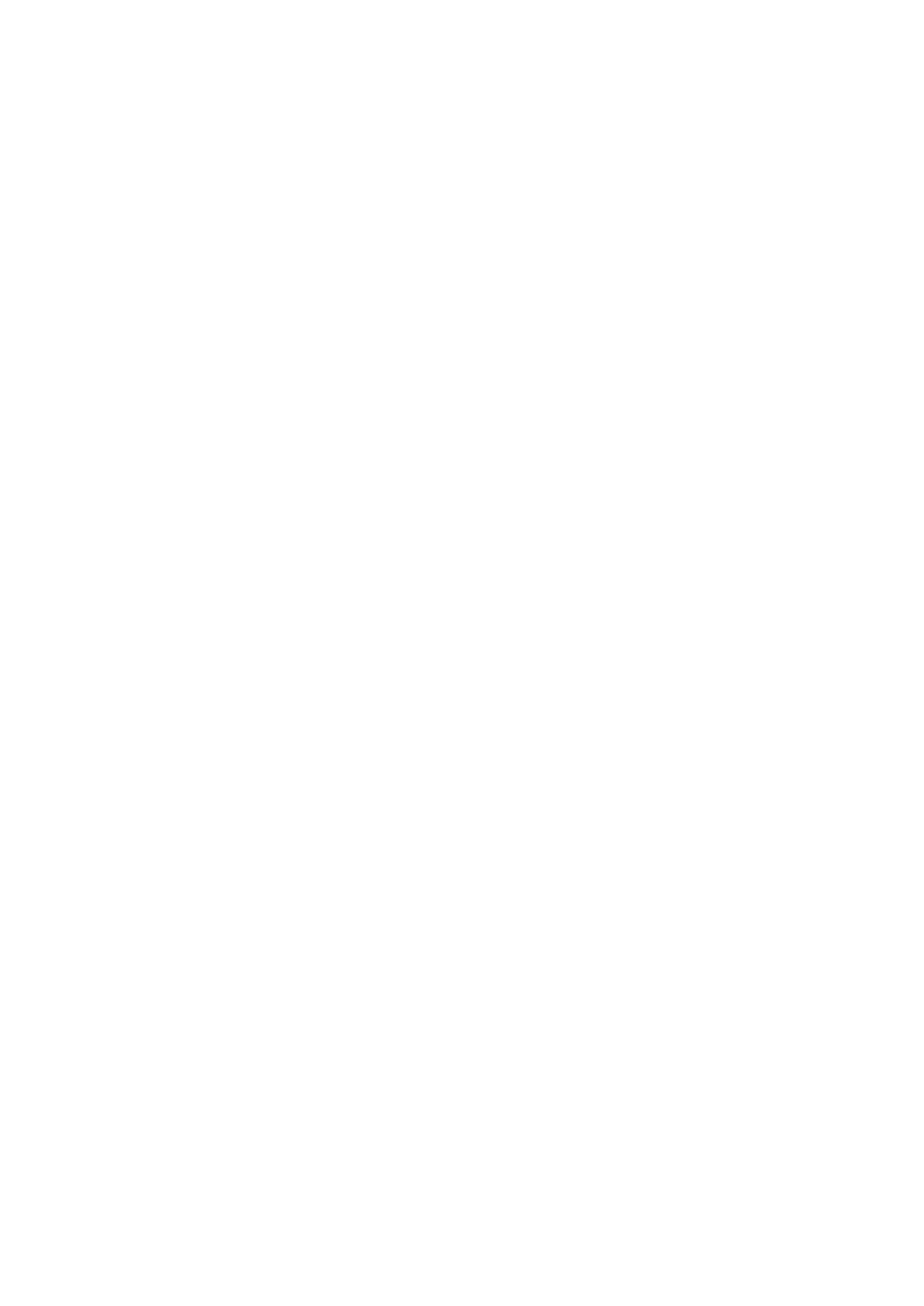
7
Basic operation
PREPARATION
1) Before the unit is turned on, please check if all the connections are right and safe.
Then connect the main power.
2) Press the POWER ON/OFF button on the back panel to turn on the main power.
3) Press the STANDBY button on the remote control (or front panel) to exit the
standby mode.
STATE INDICTION OF DISPLAY SCREEN
1) In radio status, show the received frequency and mono/stereo.
2) In Audio-input show the signal input and main volume status.
STANDBY MODE
Press the STANDBY button on the remote control (or on front panel) to switch
ON/OFF the Standby mode.
Note: Make sure that the unit is connected to the power source.
Mute button
If you press the MUTE button while playing, sound signal will not be heard. Press the
MUTE button again or the VOL+/- buttons to resume the previous volume level.
VOLUME SETTING
Press the VOL.+/- buttons to turn the volume up or down.
TONE FUNCTION
In play status, press TONE button on the remote control to switch the Bass or Treble
adjusting mode; press the VOL.+/- button to adjust the effect of Bass or Treble.
FAST FORWARD AND FAST REWIND
In play status, press the previous or next button to fast rewind or fast forward. Press
the button again or PLAY/PAUSE button to resume playing mode.
Note: These buttons are unavailable in Audio Input and Bluetooth mode.
PREVIOUS AND NEXT
In play status, press the previous button to go to the previous audio file; press the
next button to go to the next audio file.
Note: These buttons are unavailable in Audio Input mode.
BLUETOOTH, AUDIO, FM and USB BUTTONS
1) Connect the bluetooth device with this unit, then press BLUETOOTH button on the
remote control to enter the BLUETOOTH mode.
2) Correctly connect audio facility (eg. PC, MP3) with this unit, then press AUDIO
button on the remote control to enjoy outer audio input sources function.
3) Press FM button on the remote control to enter radio mode.
4) Press USB button on the remote control to enter USB mode.
SEARCH BUTTON
In Radio mode, press this button to search bands automatically; press again to stop
searching.