Lenco DR-439 User Manual
Page 5
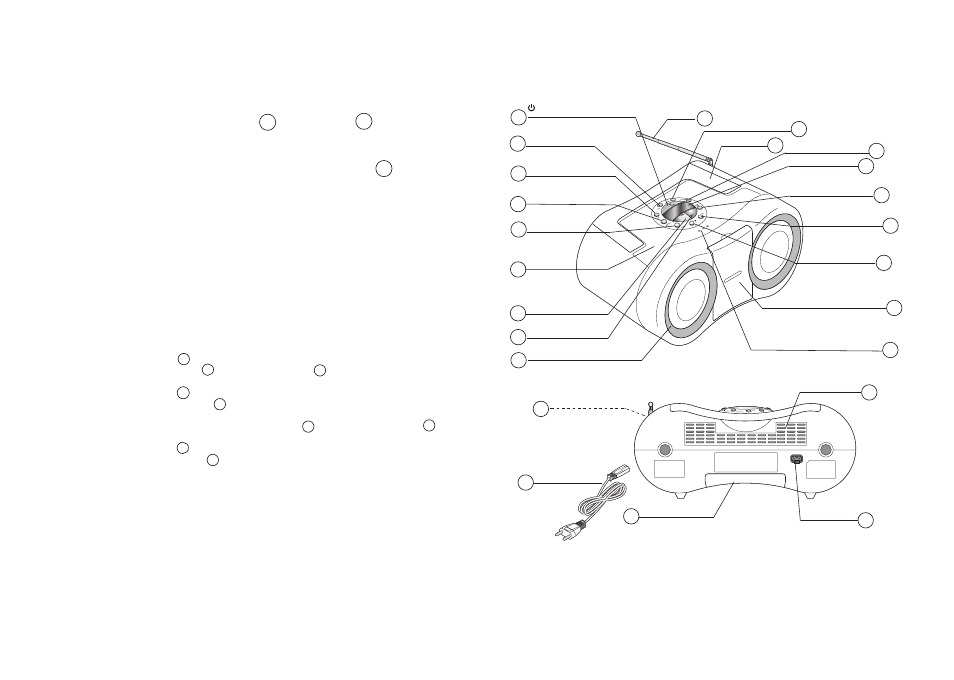
Power Button
Bass/ Repeat Button
Antena
Handle
Source Button
Album+/Preset+ Button
Album-/Preset- Button
CD Door
Volume- Button
Volume+ Button
Speaker
AC POWER CORD
CD Door Open Lid
Dispay
The Door of
MP3/IPOD Compartment
Battery Compartment
AC Jack
Headphone Jack
Vent Holes
Play/Pause
Stereo/Mono Button
INFO button
Button
Up
Fast Forward Button
Button
Down
Rewind Button
Button
Preset/ID3
Random Button
Button
Stop/Select/
Reset Button
4.PARTS NAME AND LOCATION
2
3
4
5
6
7
8
9
10
23
22
20
21
24
11
12
13
14
15
16
18
19
17
1
Page 3
Page 6
6. CHOOSING THE POWER SOURCES
You can use the AC power or batteries(6 size “C” batteries) as a power source.
6.1 Connecting the AC power cord
Insert one end of the supplied AC power cord into the AC jack located at the
rear of the player,and the other end to the wall outlet.
6.2 Using the player on batteries
Insert 6 size"C"batteries (not supplied) into the battery compartment .
To use the player on batteries, disconnect and remove the AC power cord both from
back of the player and the wall outlet.
Note:
·If the plug of the AC power cord does not match your outlet,do not force it.
·Replace the batteries when the player stops operating. Replace all the batteries
with new ones.Before you replace the batteries, be sure to take out the CD from
the player.
·If the CD does not play on batteries, this means the batteries are almost used up.
But the radio may continue to play on these weak batteries because it uses less
power than the CD player.
7.PLAYING A CD
(1)Press the Power button to turn on the unit.
Press the CD Door open Lid to open the CD door and place a disc in the
compartment with the label side up.
Press SOURCE button to select DISC mode.
Press the PLAY/PAUSE button in play mode to pause the playback.Press the
PLAY/PAUSE button again to resume the playback.
Adjust the volume by Press the VOLUME- button and VOLUME+ button
to your preference.
Press the STOP button to stop the playback.
Press and hold power button to turn to the unit to STANDBY mode.
(2)
CD
(3)
(4)
(5)
(6)
(7)
22
24
3
1
7
8
6
10
13
12
1
21