Lenco IPD-4200 User Manual
Page 6
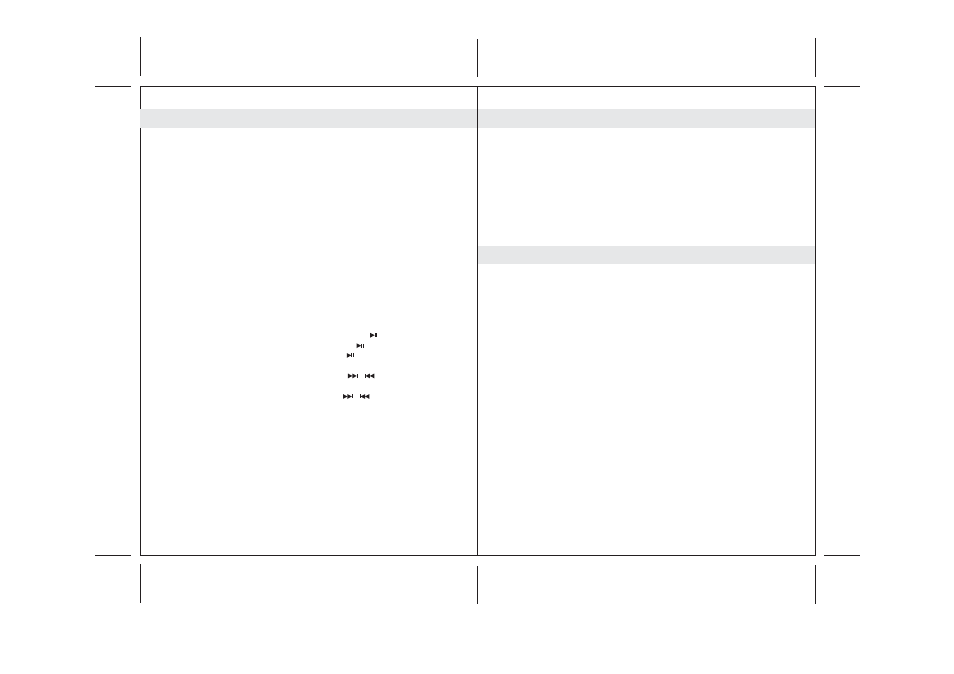
Eng
Eng
10
The unit provides an iTunes connector located at rear of the unit and let
you implement the iTunes function without unplug the iPod from the
docking station.
1. Connect the mini USB connector of the USB cable to the mini USB
connector located at rear of the unit.
2. Connect the USB connector at the other end of USB cable to the USB
port of a computer.
3. An iPod is docked at the docking station and iPod mode is selected.
4. Operate iTunes feature from the computer (internet) as usual.
iTunes operation
(note: below functions can only be set with the remote control.)
Treble setting :
Press the TREBLE button once entering Treble setting mode, the status
indicator blinks between Pink and Blue light.
During the status indicator blinks (Pink/Blue), press VOLUME button to
adjust to the desired Treble level.
The unit will auto-exit Treble setting mode after few seconds and the Blue
status indicator stay on.
Bass setting :
Press the BASS button once entering Bass setting mode, the status
indicator blinks between Pink and Blue light.
During the status indicator blinks (Pink/Blue), press VOLUME button to
adjust to the desired Bass level.
The unit will auto-exit Bass setting mode after few seconds and the Blue
status indicator stay on.
EQ setting :
The unit is designed to have four EQ presets for your selection , the
ROCK , POP , CLASSIC and JAZZ.
Press EQ button to select your desired preset EQ effect.
Press and hold the EQ button around 2 seconds to disable the EQ.
Note : When EQ effect is selected , it will override the previous Treble and Bass setting.
-
-
-
-
-
-
-
-
-
EQ preset , Treble and Bass Setting
9
This model adopts different iPod models. If the docking port will not be used
for an extended period of time, it is recommended to cover the docking port
by using the "Dock Cover " insert (included).
1. Select a suitable adaptor for your iPod (the one with your iPod at the time
of purchase) and insert it into the docking area.
Your iPod can now be inserted into the docking port by placing the
connector on the bottom of the iPod onto connector in the docking bay.
: Please be careful when seating the iPod into the docking to
avoid damaging the 30-pin connector on the iPod or in the
docking system.
2. When the unit is at power off mode, the Red colour power status
indicator is on. Press the POWER (STANDBY) button once to turn on the
unit and the power status indicator turns Blue.
: Press the POWER button will toggle between iPod and AUX-IN
mode, the Blue power indicator on.
3. In iPod mode :
- To start playback music, press the PLAY/PAUSE
button once.
To pause the music , press the PLAY/PAUSE
button.
To resume music , press the PLAY/PAUSE
button again.
You may press the VOL + / - button to adjust the volume to a desired level.
When a song playback, press and hold the
/
button to perform high
speed search forward / backward.
To skip to next or previous song, prese the
button.
From the remote control, it can implement following operation as well:
To access iPod menu, press the MENU button.
You may press the navigation buttons ( Up / Down / Left / Right / Enter
buttons) as from you iPod to highlight and select desired items.
To mute the volume, press the MUTE button and the Blue status indicator
blinks.
4. To turn off the unit, press and hold the POWER (STANDBY) button until the
power status indicator turns Red.
When the unit is in standby mode and the iPod is connected the unit will
automatically charge the iPod's battery.
Caution
Note
-
-
-
-
-
/
-
-
-
Listening to iPod