Lenco IPD-4200 User Manual
Page 7
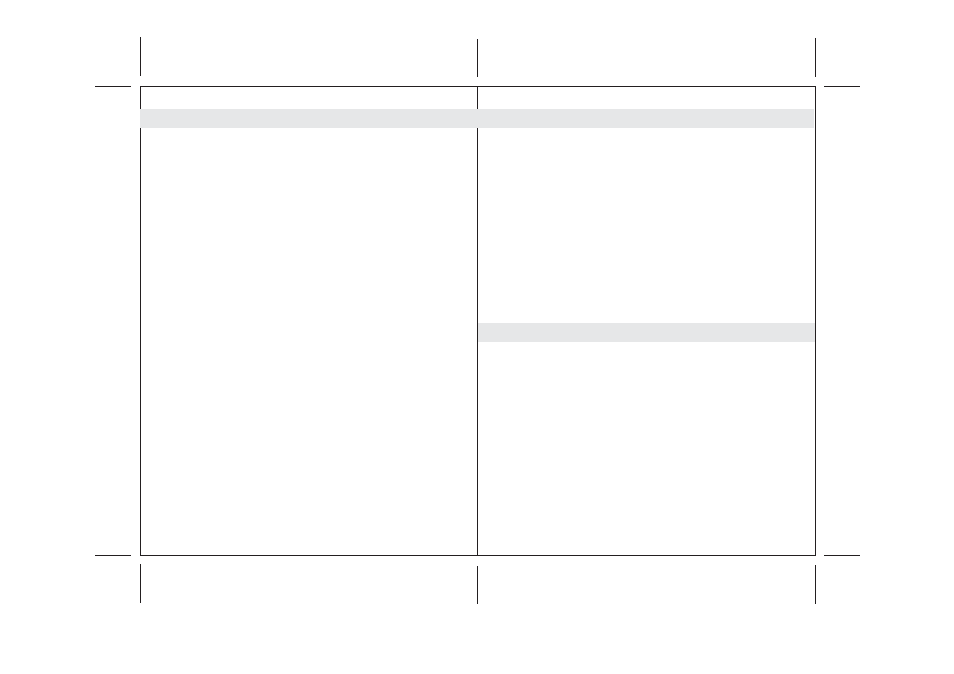
Eng
12
If you have questions regarding the warranty, the length of warranty and the
working method of it, you can find the information on our site www.lenco.eu or
you can directly contact your retailer.
Warranty
Care and Maintenance
•
•
•
•
•
Do not subject the unit to excessive force, shock, dust or extreme temperature.
Do not tamper with the unit's internal components.
Clean your unit with a damp (never wet) cloth. Solvent or detergent should
never be used.
Avoid leaving your unit in direct sunlight or in hot, humid or dusty places.
Keep your unit away from heating appliances and sources of electrical noise
such as fluorescent lamps or motors.
11
Listening to an External Audio Source
The model comes with two Auxiliary audio line-in cables with 3.5mm stereo
plugs (length 1M and 1.5M) to suit your application.
When the unit is at power off mode, where the Red colour power status
indicator is on.
Press the POWER (STANDBY) button once to turn on the unit and the
power status indicator turns Blue.
: Press the POWER button will toggle between iPod and AUX-IN mode,
the Blue power indicator on.
Note
1. Connect the audio cable with 3.5mm stereo plug to the LINE IN Jack
located at rear of the unit.
2. Connect the other end of the cable to a Line Out Jack or Headphone Jack
of your external audio device.
3. Turn on the external audio device.
4. Press the POWER button to select AUX-IN mode. Listen to the speaker
output that the music is input from the external audio source which is to
certain current AUX-IN mode.
5. The volume level can now be controlled through the main unit. Operate
all other functions on the auxiliary device as usual.
:
(1) If you connected the Line Out Jack of your external device then you only
need to adjust the volume control of this unit. If you connected the
Headphone Jack of your external device then you may need to adjust both
the volume control of your external device and the volume control of this
unit to find the most desirable volume setting.
(2) Press and hold the POWER button turning off the unit (the power status
indicator turns red) when you finish listening.
Don't forget to switch off power of your external device as well.
Note