Lenco iPOD TOWER 1 User Manual
Page 5
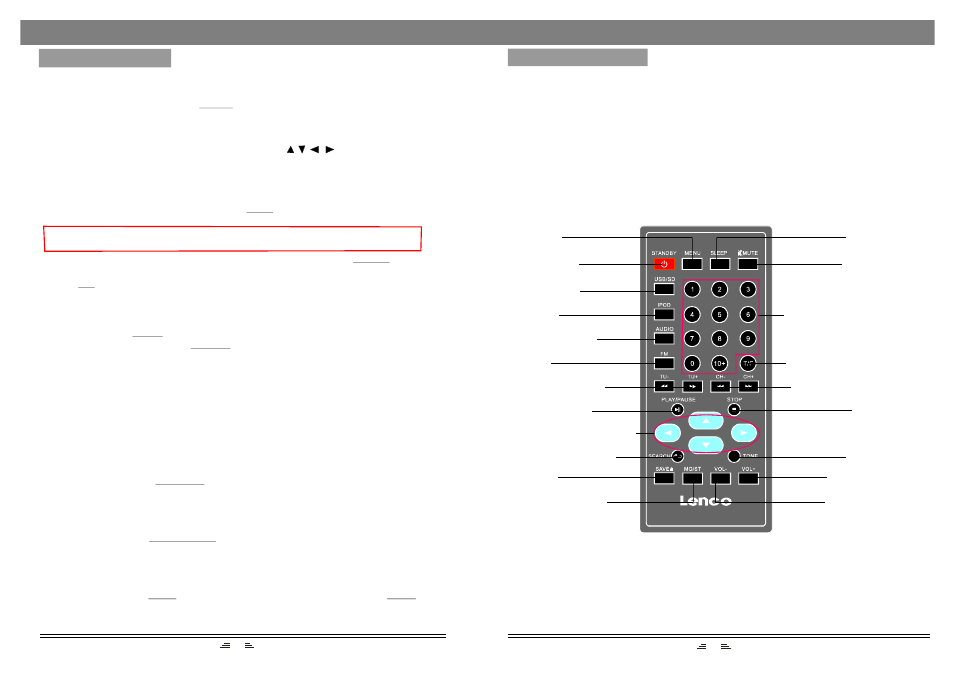
iPod tower 1
REMOTE CONTROL
NOTE:
1. Align the remote control directly at the remote control sensor of the device.
2. The range of the remote control depends on the charge of the battery.
3. Bright light (sun or artificial light) should not fall directly at the remote control
sensor. Bright light can negative influence the efficacy of the remote control.
4. Make sure that there are no obstacles between the remote control and the
remote control sensor.
MENU
STANDBY
USB/SD
IPOD
AUDIO INPUT
FM
TUNE-/+
F.RWD/F.FWD
PLAY/PAUSE
DIRECTION BUTTONS
SEARCH/REPEAT
SAVE
MONO/STEREO
SLEEP
MUTE
NUMBER BUTTONS
TIME/FREQUENCY
CHANNEL-/+
PREVIOUS/NEXT
STOP
TONE
VOLUME+
VOLUME-
4
7
STOP BUTTON
BASIC OPERATION
PLAY/PAUSE BUTTON
In play status, press the
button to pause, press this button again to
continue the playing.
PLAY/PAUSE
MENU BUTTON
While playing the IPOD, press the
button to return the main menu status.
MENU
NUMBER BUTTONS
In Radio status, press the
buttons to input the number of the required
frequency or band. For more information, see RADIO OPERATION.
NUMBER
DIRECTION BUTTONS
While playing the IPOD, press the Direction buttons
to move the cursor
to select the item you want.
IPOD, AUDIO, FM BUTTONS
1) Connect the iPod with this unit, then press
button on the remote control to
enter the iPod mode.
Remark: Never connect your iPod to the iPod Tower without using the correct
bracket.
2) Correctly connect audio facility (eg. PC) with this unit, then press
button
on the remote control to enjoy outer audio input sources function.
3) Press
button on the remote control to enter radio mode.
IPOD
AUDIO
FM
TONE FUNCTION
In play status, press
button on the remote control to switch the Bass or
Treble adjusting mode; press the
button to adjust the effect of Bass or Treble.
TONE
VOL.+/-
SEARCH/REPEAT BUTTON
In IPOD status, press this button once to repeat the current track; press twice to repeat
all the tracks; press again to cancel repeat.
In Radio mode, press this button to search bands automatically; press again to stop
searching.
In play status, press the
button, the player will stop playing; Press the
button to resume playing mode.
Note: This button is unavailable in Radio mode.
STOP
PLAY