Listening to an external audio source, Clock setting – Lenco IPD-5200 User Manual
Page 6
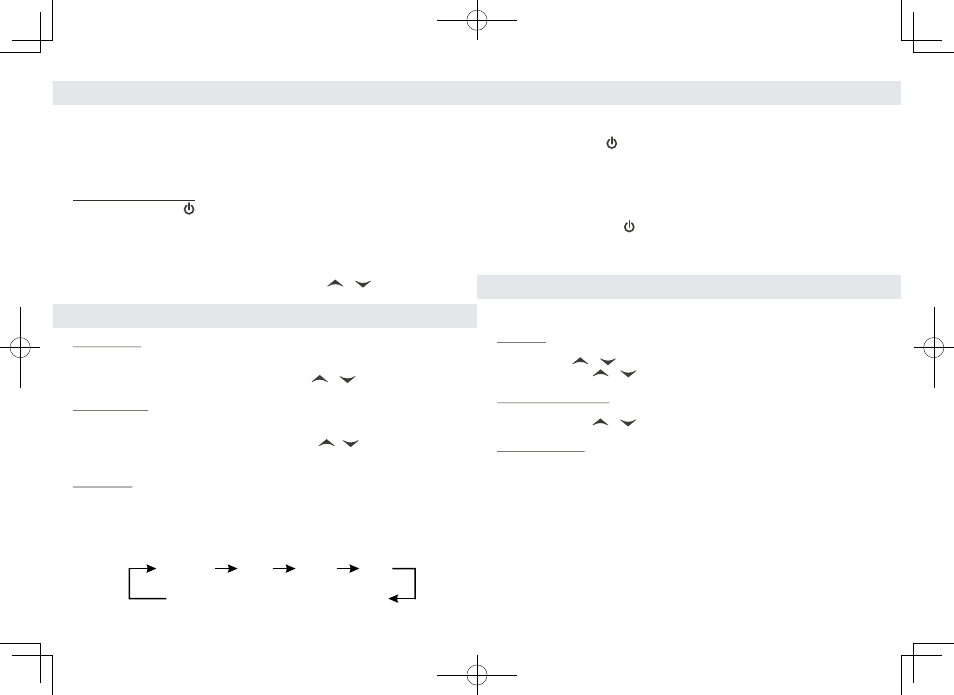
Eng
Eng
11
Listening to an External Audio Source
1. Connect an audio cable (not included) with 3.5mm stereo plug from
an auxiliary audio device to the AUX jack of the unit.
2. Press the POWER button to turn on the unit.
3. To select auxiliary audio input, press the FUNC button. The "AUX"
indicator show on display.
4. Turn on the external auxiliary audio device.
5. The volume and preset equalizer can now be controlled through the unit.
Operate all other functions on the external device as usual.
Notes: Press the POWER button to turn off the unit when you finish listening.
Don't forget to switch off the power of the external audio device as well.
Clock Setting
When the unit is OFF (power off mode):
Set Clock
1. Press the MODE button until the clock digits blink.
2. Press the V / button to set hour.
3. Press the T/CH / button to set minute.
Set 12/24 Hour format
4. Press the MODE button again entering 12/24 hour format setting mode.
5. Press the T/CH / button to select 12 or 24 hour display format.
Exit setting mode
6. To save all settings and exit the setting mode, press the SNOOZE button.
10
Bass setting :
1. Press and hold the EQ button entering Bass setting mode, the "BASS"
indicator appears on display.
2. To select desired bass level, press the T/CH / button.
Treble setting :
3. Press the EQ button again entering Treble setting mode, the "TRE" indicator
appears on display.
4. To select desired treble level, press the T/CH / button.
5. Press the EQ button to exit bass/treble setting mode.
EQ setting :
The unit is designed to have four EQ presets for your selection , the
CLASSIC , JAZZ, ROCK and POP .
You can select the desired effect by pressing the "EQ" button repeatedly at
following sequence :
EQ preset , Treble and Bass Setting
Radio Tuner Operation
Notes :
1. There is a few seconds delay when programming, after this delay time,
the unit will automatically switch back to normal tuner mode.
2. You can overwrite a preset station by overwriting and storing the new
frequency in its place.
Recalling Preset Station
1. Press the POWER button to turn on the unit, where the power status
indicator light on.
2. Press the FUNC button to select FM stereo or FM mono radio receiving
mode.
3. Press the PRESET button. The preset channel number and PRESET
indicator appear on display.
4. To select desired preset station, press the T/CH / button.
CLASSIC
JAZZ
ROCK
POP
OFF (or BASS/TREBLE, if previously set)
IPD5200 iB.indd 10-11
2010-12-18 16:32:33