Set up the configure of your internet radio – Lenco IR-1650 User Manual
Page 6
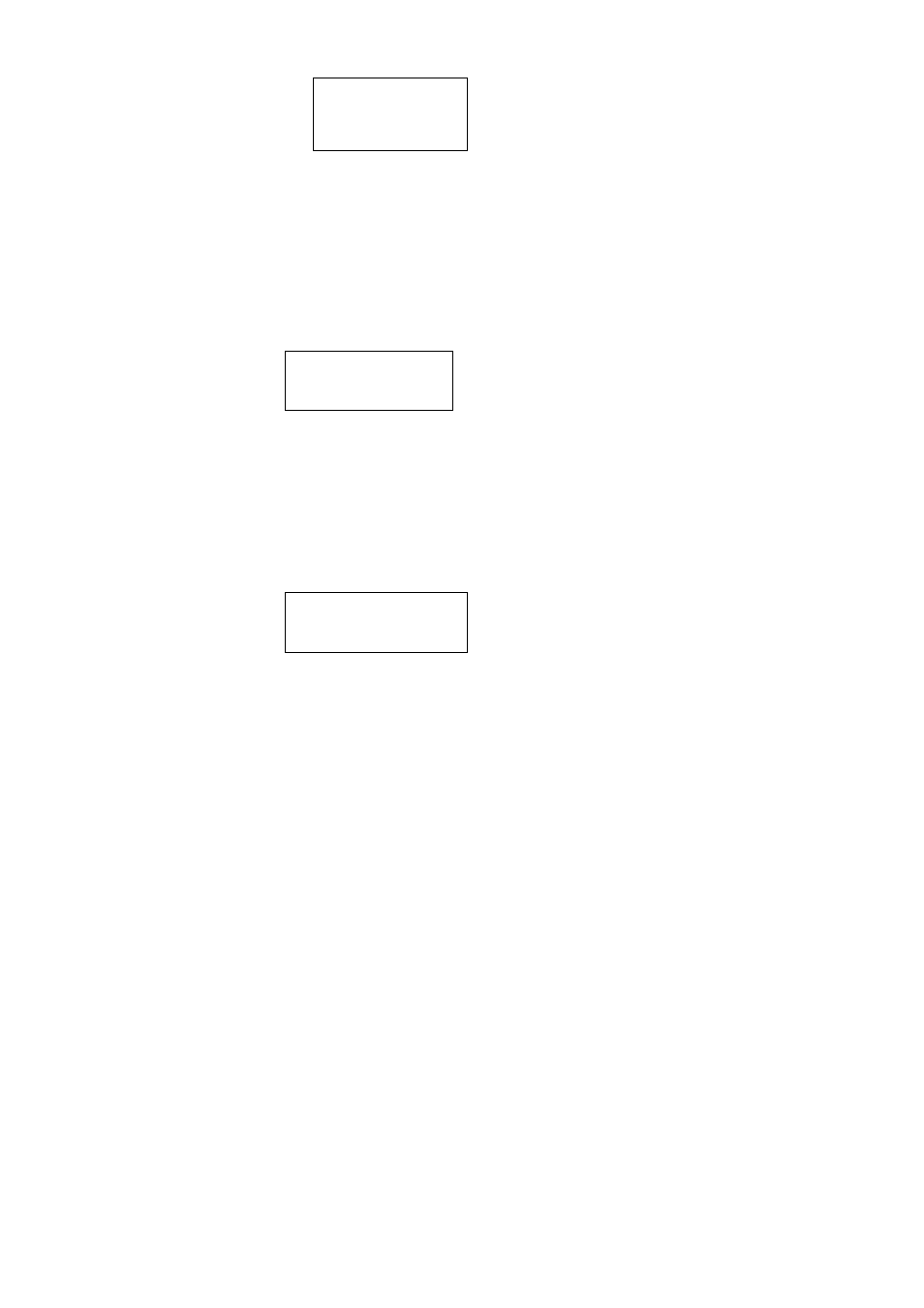
The if you select one of the stations, it prompt you loading station… the show you “BBC Radio 1
connecting… ” etc then you can enjoy your radio.
Set up the Configure of your internet radio
<Configure Menu>
In the upper main menu, you can find <Configure> then you can do your radio basic Configure as
If you select <Configure> then please press “Select” button to start
For<
Network configure>
Enables you to configure your radio’s network settings, scan again for a connection to another
wireless network , or to manually configure the network parameters. This is useful if you take the
Internet radio to another building where you want to use. It is possible to configure your radio to
connect to your network via an available
Press “Select” to do the set, Turn the TUNE until your appropriate equipment; you can find some
sub-menu in it
1> For
<Scan the networks> submenu, you will be guided to how to set the wireless application with the
wizards. please see the step 1
2> For <Enter network> submenu, you can enter the network which you want and it has been existed.
3> For <Network Select> submenu, you can select one more than network
4> For <View Config> submenu, you will see the network configure information
5> For <Edit Config> submenu, you can set the DHCP auto ON or OFF and if this DHCP on sets, this
device will auto set and get the IP address and gateway DNS etc settings, if you set the DHCP off,
you will be asked input these address or number for the network config.
6> For<Signal Warning>Submenu,when the WiFi network signal is very poor, it will show the low signal
warning.
TIPS: please use DHCP on as default sets, you can connect to network and get your internet radio
stations easy
For
<Version>, you can check the unit information by turning the knob
For
<Upgrade Firmware >, Use this option to download new firmware for the radio from the Radioslots
portal on the internet . if there is new firmware available, the radio will prompt you if you want to
download it or not.
For
<Language>, you can select your mother language inner these 6 languages: English, Spanish,
French, German, Dutch and Hungarian.
For
<Factory Reset>, you can do this factory reset to empty all of the settings and it come back to
default settings, please be advised if you confirm to do this, the Preset, language, ESSID, network
configure etc will be set to default.
For
<Register>, you can use this key number to register you unit on Radioslots portal website.
<Network Configure>
Version
<BBC Radio 1>
BBS Radio 1Xtra
Media Player
<Configure>