Listening to cd music – Lenco IPD-9000 DAB+ User Manual
Page 10
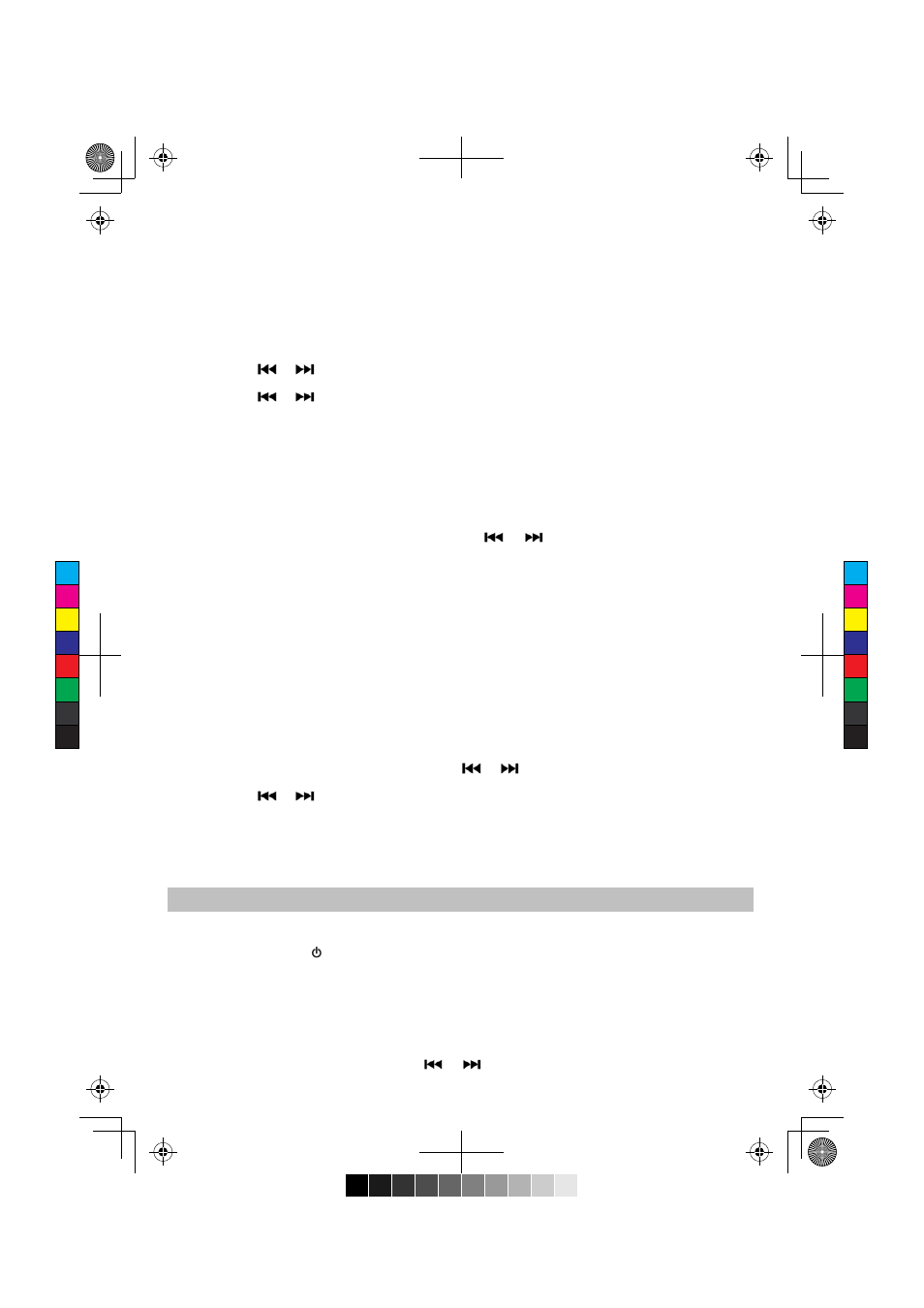
4. Press ENTER button to confirm selection. The unit starts scanning DAB / DAB+ stations around your
area and the display will show “Scanning 0 “. Please wait for the completion of the scanning process.
5. Once the scan is completed, the radio returns to play the previously-selected station or first station on
the station list.
Manual tune operation
Before beginning a manual tune, you may first want to obtain the available DAB/DAB+ stations
channel/frequency information for your area.
1.
In the DAB radio mode, press the MENU button entering menu setting mode.
2. Press
the
/
buttons until [Manual tune] indicator displays.
3.
Press the ENTER button to confirm the selection.
4. Press
the
/
buttons to display a particular channel/frequency.
5.
Press the ENTER button to tune to that channel/frequency.
6.
If stations are captured and display will show signal strength from “SG Str : 0” to “SG Str : xx”, where
xx is greater than zero.
7.
Press MENU button repeatedly to exit menu setting mode.
Save preset station
1. Whilst a desired station is displayed, press the MEM button. The preset channel number appears on
display and blinks.
2. To select a desired preset station number, press the
/
buttons.
Note: Each time the station number changed, it will display the current station name or “Empty” of that
preset stations location.
3. To confirm preset location, press the ENTER button and “Preset store” displays a while then returns to
normal DAB tuner mode. The new station will replace the last station in the selected preset station
location.
Notes:
●
There is a few seconds delay when programming, after this delay time, the unit will automatically
switch back to normal tuner mode.
●
You can overwrite a preset station by overwriting and storing the new station.
Recalling Preset Station
Press the CH +/- button from the remote control. The preset channel number and station names appear on
display.
Change listening channel
1.
Whilst listening to current channel, press the
/
button once to inform the unit that you
would like to switch channels.
2. Press
the
/
button repeatedly until the desired channel name is displayed.
3.
Press the ENTER button to confirm the selection.
Display DAB radio station information
If necessary, you may press the DISPLAY button repeatedly from the remote control to display current
receiving DAB station’s information.
Listening to CD Music
T
he CD player can playback CD/CD-R/CD-RW disc with Audio CD and MP3 format.
CD Playback
1. Press the STANDBY
button to turn on the unit.
2. Press the FUNCTION button to select CD mode.
3. Insert a CD with printed side facing up into the CD slot.
4. Music playback will automatically start.
5. For Audio CD format disc ----- The display will show the “CD” indicator and the track number (e.g. T001).
For MP3 file format disc ---- The display will show the “MP3” indicator, Folder number (e.g. A01) and
the track number (e.g. T001).
6. Adjust the volume level by rotating the VOLUME knob.
7. To skip to a desired CD track, press the
/
buttons. If it is playing the MP3 song, you may
press the DIR +/- buttons from the remote control to select the desired folder.
10
IPD9000 DAB+_IB draft R03 (1).pdf 2012-5-16 21:27:52
IPD9000 DAB+_IB draft R03 (1).pdf 2012-5-16 21:31:26