Installation, Description of parts – Lenco IPD-9000 DAB+ User Manual
Page 5
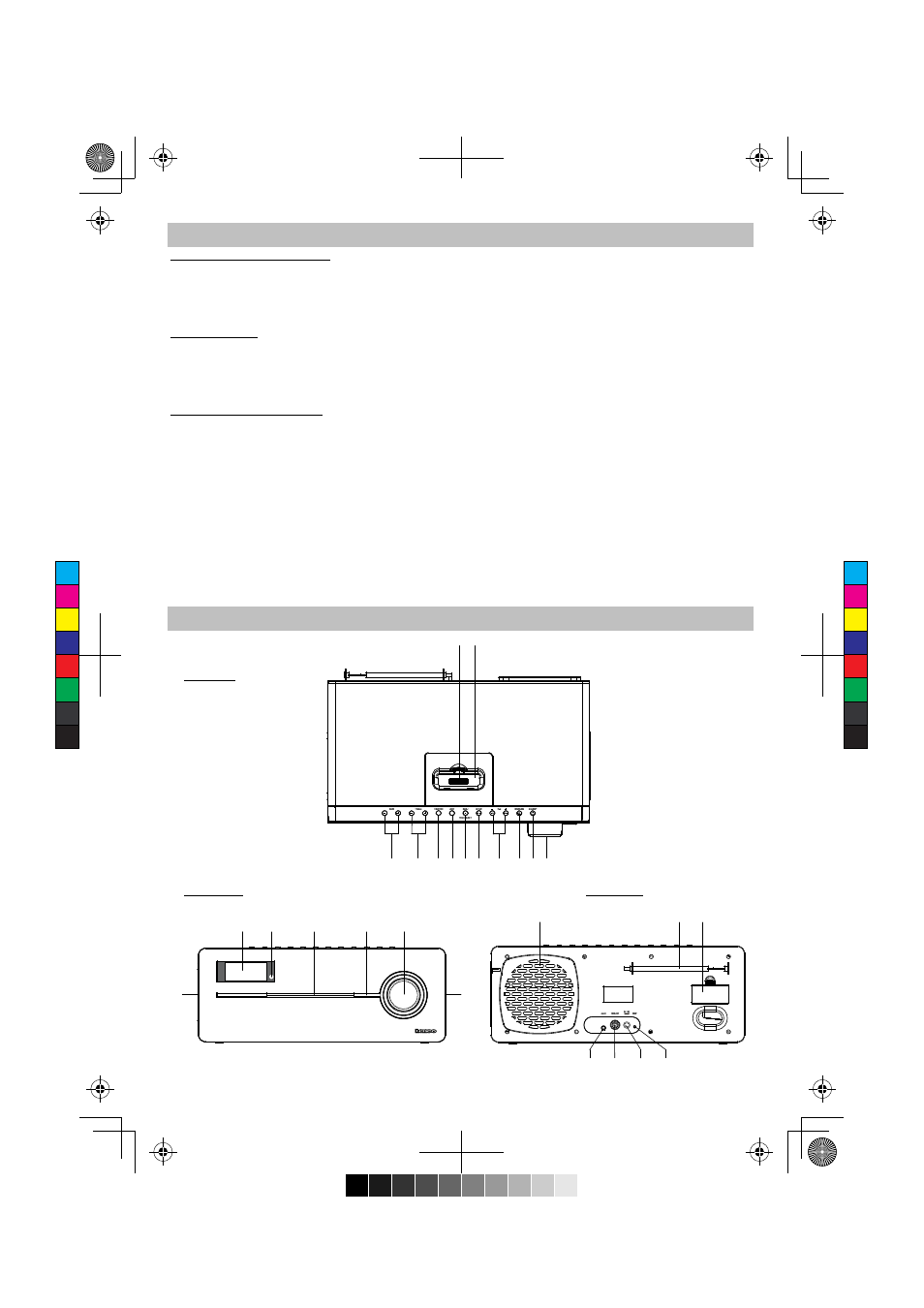
Installation
Clock setting battery back-up
A backup battery compartment located at rear of the unit.
(1) Open the clock battery compartment lid.
(2) Follow the polarity diagram shown inside the compartment and install 2 x AAA (UM-4) batteries (not included).
(3) Close the clock battery compartment lid.
Remote Control
A battery compartment located at rear of the remote control.
(1) Open the battery compartment lid.
(2) Follow the polarity diagram shown inside the compartment and install 2 x AAA (UM-4) batteries (not included).
(3) Close the battery compartment lid.
AC-DC Adaptor Connection
The unit can be powered by an external AC-DC Adaptor, required the output DC 16V 3000mA (included).
(1) Firmly and securely plug the adaptor's AC plug into AC main outlet.
(2) Connect the adaptor's DC output plug to the DC-in jack of the unit.
Warnings:
-
Batteries shall not be exposed to excessive heat such as sunshine, fire or the like.
-
Be sure that the batteries are installed correctly. Wrong polarity may damage the unit.
-
Do not mix old and new batteries.
-
Do not mix alkaline, standard (carbon-zinc) or rechargeable (nickel- cadmium) batteries.
-
Only batteries of the same or equivalent type as recommend are to be used.
-
If the unit is not to be used for an extended period of time, remove the battery.
-
Do not dispose of batteries in fire, battery may explode or leak.
-
Danger of explosion if battery is incorrectly replaced.
Description of Parts
Main Unit
1
2
4
3
5
6
7
8
9
10
11
12
Top View
Rear View
Front View
23
22
20
21
24
18
19
4
13
14
15
16
17
17
5
IPD9000 DAB+_IB draft R03 (1).pdf 2012-5-16 21:27:50
IPD9000 DAB+_IB draft R03 (1).pdf 2012-5-16 21:31:22