Using the equipment – Lenco IR-3000 User Manual
Page 5
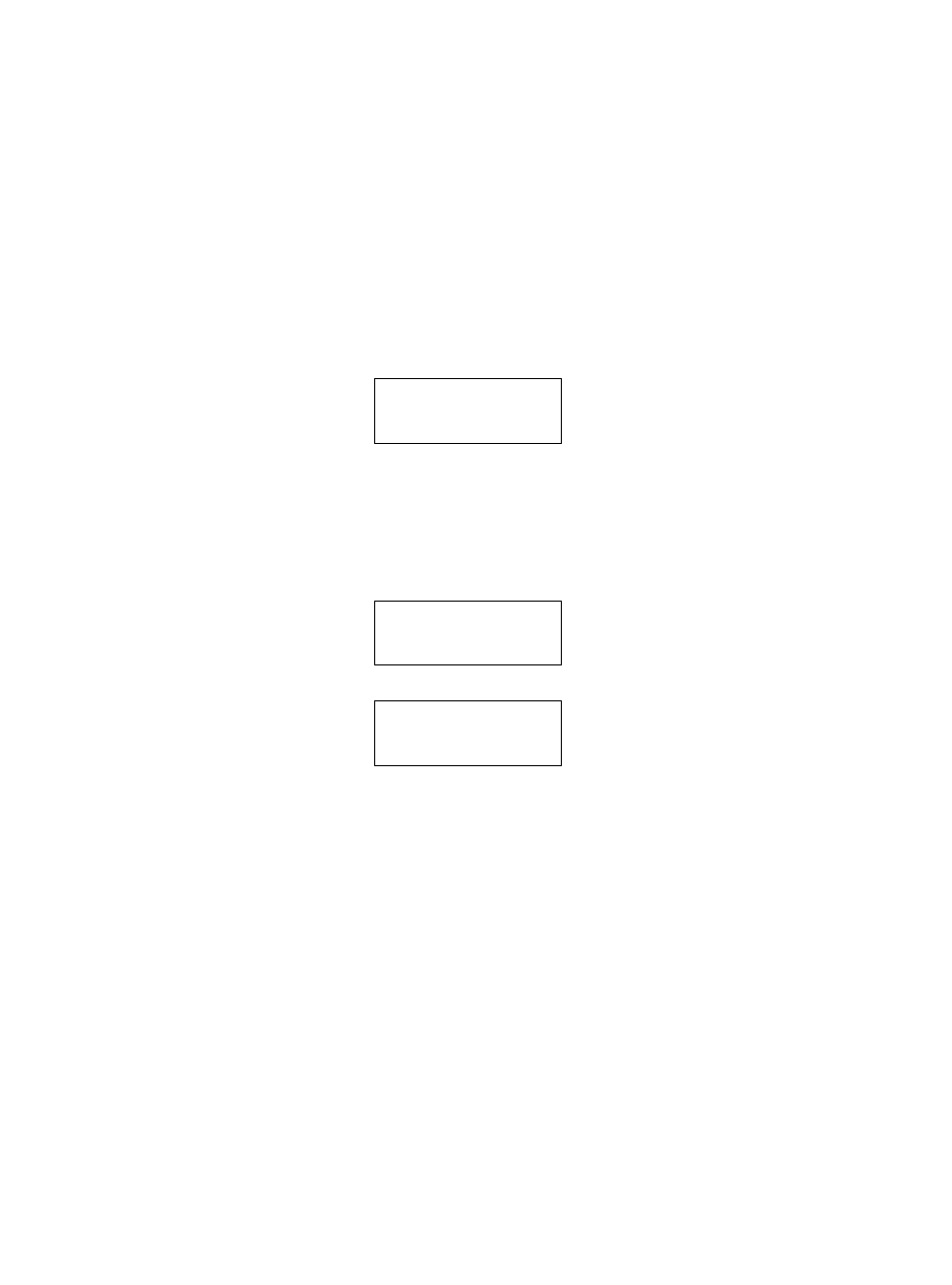
You may see the following message <Station Update From Reciva>. This indicates that a new list
of available stations is being downloaded.
USING THE EQUIPMENT
Choosing a radio station to listen to
1. Press the SELECT button when <Stations> appears in the highlighted menu.
If the screen does not display <Stations>, rotate the dial until it does and then press the
SELECT button.
2. Rotate the dial to choose from <Location> or <Genre>.
<Location>enables you to choose a station from a particular country.
<Genre> enables you to choose radio stations according to their content, for example
90s, Classical, Dance or Rock.
Or
3. Press the SELECT button to choose the option you want:
The display will show the number of stations that are loading. The 1
st
station name will be
displayed – stations are listed alphanumerically.
4. Press the SELECT button for the stations you would like to listen to.
The display will show <Station Selected Buffering x%> as the station is buffered into
memory. When you are listening to a particular station, the following information will show
on the display:
For example:
BBC Radio 1: Station Name
32 kbps WMA: Transmission Information
Real Enabled: Media player capabilities
- 4 -
< Stations >
< Location >
< Genre >