Lenco MC-141 User Manual
Page 5
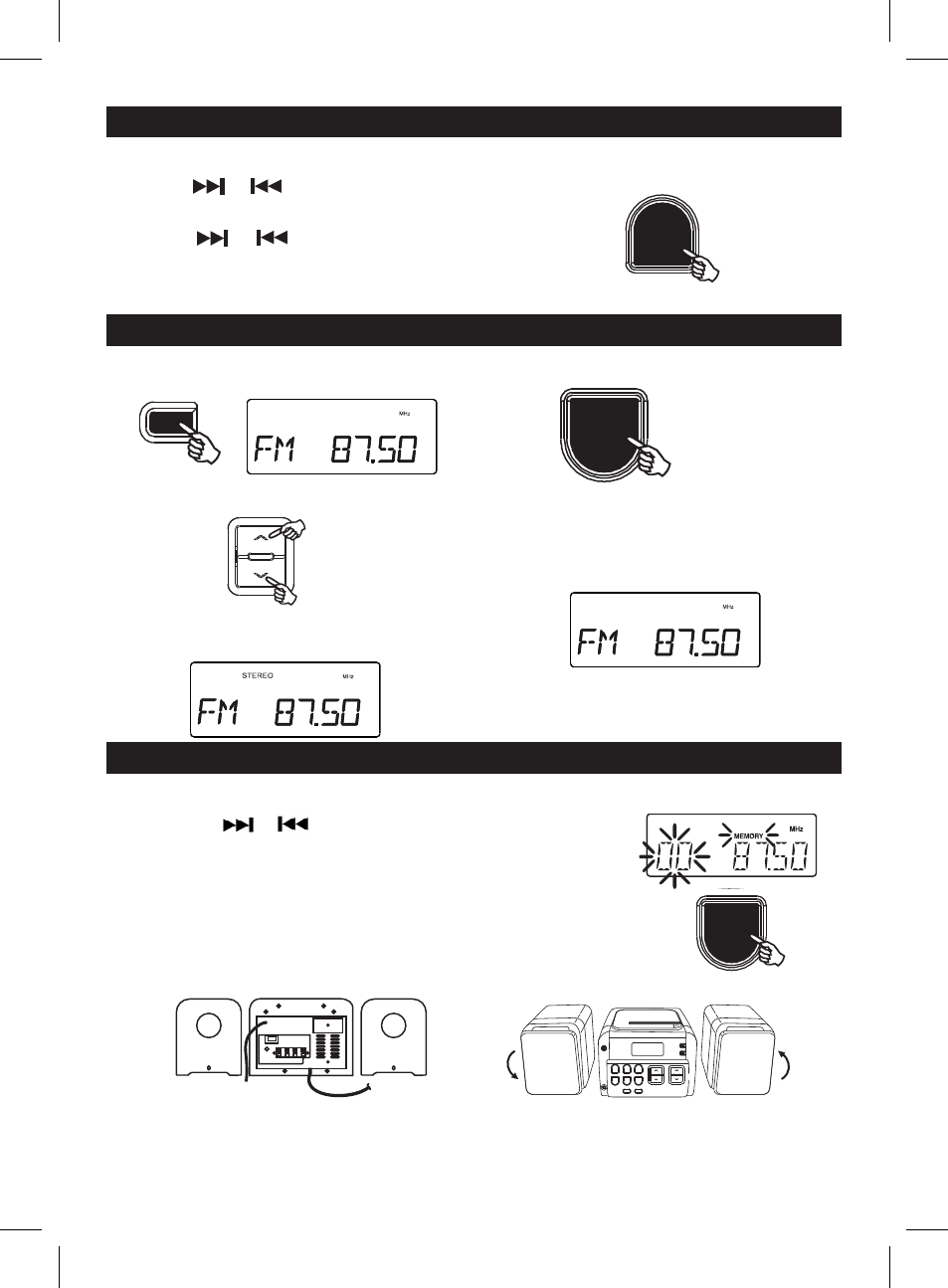
3 . Turn in a station by pressing the UP/ DOWN
button.
5 . The FM stereo indicator (Stereo) will appear on
the LCD display panel when an FM Stereo
Broadcast is received.
1 . Press the FUNCTION button and select Radio
mode.
2 . Select AM or FM by pressing the
STOP/BAND button.
4 . Release the button as soon as the frequency starts
to change. The tuner will search up or down the
selected band and stop at the next receivable
station. When scanning stops, the frequency of
the received station will be displayed.
LISTENING TO THE RADIO
GB 3
1. The clock is displayed on CD display at power off condition.
2. Press the MEMORY CLOCK-ADJ. button, hour of clock flash.
3. Press the or to
adjust hour digit.
4. Press the MEMORY CLOCK-ADJ. button, the minute digit flash.
5. Press the or to adjust
minute digit.
6. Press the MEMORY CLOCK-ADJ. button again,
the correct time is shown on display.
CLOCK ADJUSTMENT
MEMORY/CLOCK-ADJ.
Maximum 20 preset stations can be memorized, each in FM and AM.
1.
Press the " or " button to
selected the desired frequency.
2.
Press the " MEMORY " button.
3.
Press the " P+/FOLDER UP " on radio or on remote control to select
the memory number.
4.
Press the " MEMORY " button again to confirm the selection.
5.
Press the " P+/FOLDER UP " button to read the desired frequency.
RADIO MEMORY FUNCTION
MEMORY / CLOCK-ADJ.
FOR BETTER RECEPTION
FM
AM
AM : Rotate the unit from side to side.
FM : Extend and change position of the antenna.
After Listening: Press the STANDBY button off.
FUNCTION