Trouble shooting, Recycling – Lenco MC-144 User Manual
Page 10
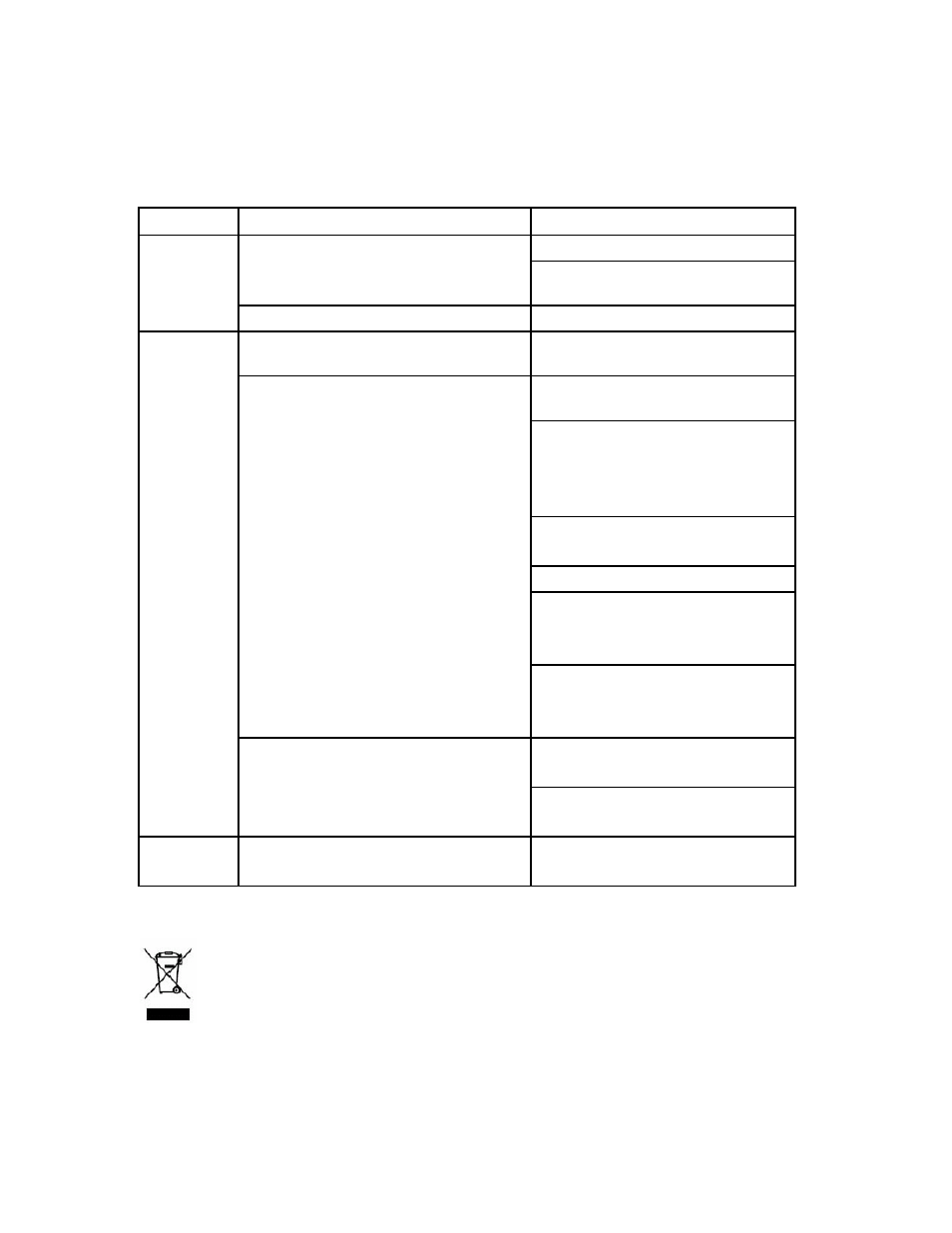
10
Trouble Shooting
Please refer the following instruction when there are some problems with the unit.
If the problem still exits, please consult your dealer.
Problem
Remedy
Check the AC power cord.
The unit does not turn on
Check the FUNCTION
switch.
General
There is no sound
Adjust the volume
"- - -" or "no" Appears in the
display
Is the disk format supported?
Is the CD compartment
closed
Take out the CD and leave
the CD DOOR open for about
an hour to dry moisture
condensation
Make sure the CD is not
scratched
Clean the CD
Make sure the FUNCTION
switch is at CD/USB/AUX IN
position
CD does not play
If connected; disconnect the
audio cable from the AUX IN
jack.
Clean the CD, or replace it if
the CD is badly damaged
CD
Player
The sound drips out
Place the player in a location
free from vibration
Radio
The sound is weak or has poor
quality
Bring the set near a window,
or rotate the set/antenna
Recycling
If at any time in the future you should need to dispose of this product please note that:
Waste electrical products should not be disposed of with household waste. Please
recycle where facilities exist. Check with your local authority or retailer for recycling
advice. (Waste Electrical and Electronic Equipment Directive)
If at any time in the future you should need to dispose of this product please note
that: All batteries and accumulators need to be removed from this product
(Removal of Waste Batteries and Accumulators).