Remote control transmitter – Lenco MC-146 User Manual
Page 7
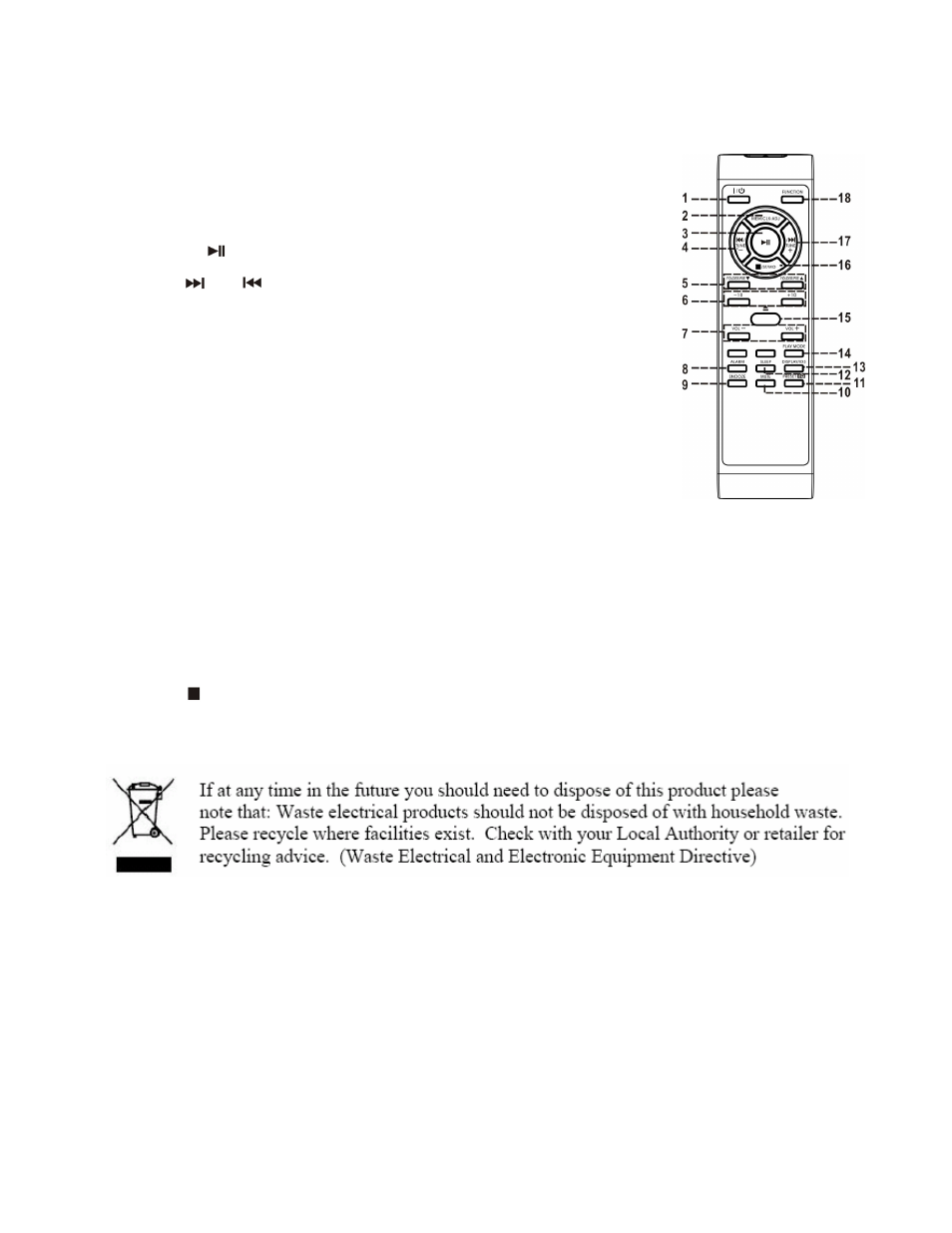
Remote control transmitter
The remote control requires 2 pcs “ AAA “ size battery for operation. (Not provided).
Control functions
Button description
1. On/standby
Press to power on / standby the system
2. Mem / Clk-adj In standby mode : press & hold to adjust clock
In CD/USD/SD/Tuner mode : press to preset memory
3. Play/pause
In CD/USB/SD mode : press to start playback/pause mode
4. Skip up
/down
/
Press to select previous/next tracks at CD/USB/SD card
mode
Tune+/-
Press to step up/down of radio frequency at tuner mode
5. Folder/Pre Up-Down
In Tuner mode : press to select preset memory up/down
In USB/SD mode : press to select folder up/down
6. -10/+10 In CD mode : skip up/down 10 tracks
7. Volume -/+
Press to adjust the volume level up/ down
8. Alarm
Press to adjust the alarm clock or active/de-active the alarm
9. Snooze Press to terminate the alarm mode temporarily
10. Mute
Press to active the mute function
11. Preset EQ
Press to select difference EQ modes
12. Sleep
Press to active the sleep function
13. Display/ID3 Press to active the id3 function
14. Play mode
In CD mode : press to active random/repeat function
15. Eject mode
Press to Eject the CD
16. Stop
/St-MO
In CD/USB/SD mode : press to stop the playback
In Tuner mode : press to select stereo/mono mode