Lenco MCi-215 User Manual
Page 2
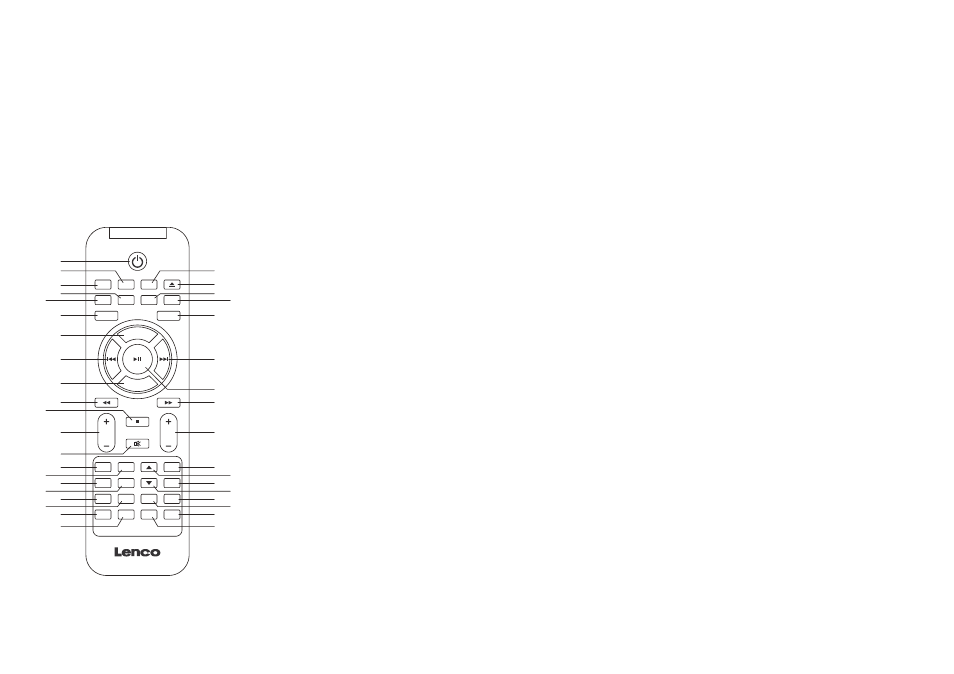
2 3
MAIN UNIT
1. iPod/iPhone DOCKING COVER
2. HR BUTTON
3. FUNCTION BUTTON
4. CLOCK BUTTON
5. LCD DISPLAY
6. MEM BUTTON
7. MIN BUTTON
8. TUNE+ BUTTON
9. TUNE- BUTTON
10. CH+ BUTTON
11. REMOTE SENSOR
12. STANDBY BUTTON
13. CH- BUTTON
14. SPEAKERS
15. PREVIOUS BUTTON
16. STOP BUTTON
17. DISC TRAY
18. VOLUME CONTROLLER
19. PLAY/PAUSE BUTTON
20. NEXT BUTTON
21. EJECT BUTTON
22. FM PIGTAIL ANTENNA
23. AC CORD
24. AUX IN JACK
25. VIDEO OUT JACK
26. RIGHT&LEFT SPEAKER JACKS
REMOTE CONTROL
1. STANDBY BUTTON
2. FM BUTTON
3. iPod/iPhone BUTTON
4. ST/MO BUTTON
5. RDS BUTTON
6. RAN BUTTON
7. VOL + BUTTON
8. PREVIOUS BUTTON
9. VOL- BUTTON
10. FAST BACKWARD BUTTON
11. STOP BUTTON
12. TREBLE +/- BUTTON
13. MUTE BUTTON
14. PROG BUTTON
15. 10+ BUTTON
16. SLEEP BUTTON
17. ALARM BUTTON
18. HR BUTTON
19. MIN BUTTON
20. ALARM SET BUTTON
21. CLOCK BUTTON
22. CD BUTTON
23. EJECT BUTTON
24. AUX IN BUTTON
25. INFO BUTTON
26. REP BUTTON
27. NEXT BUTTON
28. PLAY/PAUSE BUTTON
29. FAST FORWARD BUTTON
30. BASS +/- BUTTON
31. ID3 BUTTON
32. FOLDER UP BUTTON
33. MEM BUTTON
34. FOLDER DOWN BUTTON
35. CH+ BUTTON
36. TUNE+ BUTTON
37. CH- BUTTON
38. TUNE- BUTTON
POWER SUPPLY
Connect the AC plug to the main power.
SPEAKERS CONNECTING
Connect the left&right speakers to the unit via left&right speaker jacks.
SLEEP FUNCTION
Press SLEEP button at power on mode. Each time SLEEP button is pressed, the sleep time changes on
the display. When your desired sleep time shows on the screen, release the SLEEP button. When the
sleep time is expired, the unit will switch off automatically.
HOW TO SET TIME
1. Press STANDBY button to set the unit to standby mode.
2. Press CLOCK button, the time will flashes on the screen with “CLK”.
3. Press HR button to adjust the hour and press MIN button to adjust the minute.
4. When the correct time shows on the screen, press CLOCK button to finish setting the clock.
5. During iPod/iPhone playback, press CLOCK button to start clock synchronization.
SETTING ALARM
1. Press STANDBY button to set the unit to standby mode.
2. Press ALARM SET button, the time will flashes on the screen with “ALARM”.
3. Press HR button to adjust the hour and press MIN button to adjust the minute.
4. Press iPod/iPhone or FM or CD button on the remote or press FUNCTION button on the unit
repeatedly to select the mode for waking up.
5. Finally, press ALARM SET button to finish the alarm setting.
6. At standby mode, after setting the alarm, press INFO button to check the waking up mode.
7. When the alarm wakes up, the unit will be powered on at selected mode for waking up.
8. If you want to disable the alarm, press ALARM button directly.
MUTE THE UNIT
During playback, press MUTE button to switch off the audio. Press the button again to resume the
audio.
TREBLE/BASS EFFECT ADJUSTING
During playback, press TREBLE+/- button or press BASS+/- button to adjust the effect of treble/bass
respectively.
VOLUME LEVEL
During playback, rotate the VOLUME CONTROLLER or press VOL+/- button to adjust the volume level
accordingly.
iPod/iPhone OPERATING
PLAYING AN iPod/iPhone
1. Remove the iPod/iPhone docking cover, and then dock an iPod/iPhone onto the unit.
2. Press STANDBY button to turn the unit on.
3. Press the FUNCTION button on the unit continuously or press iPod/iPhone button on the remote to
toggle the unit to IPOD mode. The unit will play the iPod/iPhone automatically.
4. Press PLAY/PAUSE button to pause and start the iPod/iPhone playback.
5. During playback, Press NEXT button to skip to the next track/chapter; press PREVIOUS button to
play the current track from the beginning again, press the button twice to skip to the previous
track/chapter.
STANDBY
iPod/iPhone
FM
CD
EJECT
RDS
ST/MO
AUX IN
INFO
RAN
REP
VOL+
VOL-
TREBLE
BASS
PROG
10+
ID3
SLEEP
ALARM
FOLDER
MEM
CLOCK
ALARM SET
TUNE+
CH+
Hr
Min
TUNE-
CH-
1
2
3
4
5
6
7
8
9
10
11
12
13
14
15
16
17
18
19
20
21
22
23
24
25
26
27
28
29
30
31
32
33
34
35
36
37
38