Lenco MMC-2900 User Manual
Page 4
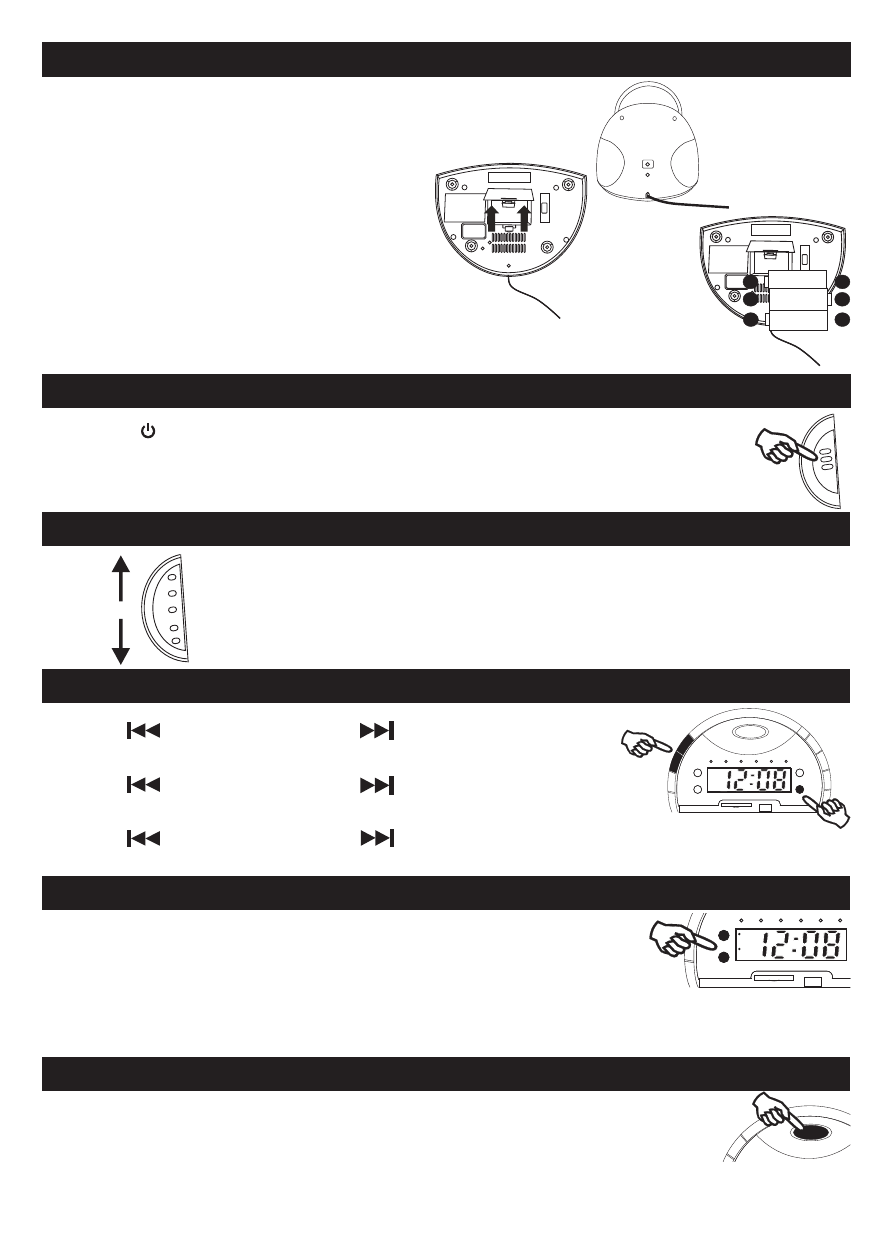
1.
Holder CLOCK-ADJ. button clock mode 12 or 24 hours flash.
2.
Press BACK / TIME SET DOWN or
NEXT / TIME SET UP button to
BACK / TIME SET DOWN or
NEXT / TIME SET UP button to
or NEXT / TIME SET UP button to
/ TIME SET UP button to
button to
adjust 24-hour or 12-hour clock mode.
3.
Press CLOCK-ADJ. button again, the hour digit flashs on display.
CLOCK-ADJ. button again, the hour digit flashs on display.
button again, the hour digit flashs on display.
4.
Press BACK / TIME SET DOWN or
NEXT / TIME SET UP button to
BACK / TIME SET DOWN or
NEXT / TIME SET UP button to
or NEXT / TIME SET UP button to
/ TIME SET UP button to
button to
adjust hour digit.
5.
Press CLOCK-ADJ. button again, the minute digit flashs on display.
CLOCK-ADJ. button again, the minute digit flashs on display.
button again, the minute digit flashs on display.
6.
Press BACK �� TIME �ET DOW�� or
��E�T �� TIME �ET �P button to adjust minute digit.
BACK �� TIME �ET DOW�� or
��E�T �� TIME �ET �P button to adjust minute digit.
or ��E�T �� TIME �ET �P button to adjust minute digit.
�� TIME �ET �P button to adjust minute digit.
button to adjust minute digit.
7.
Press CLOCK-ADJ. button again, the correct time is shown on display.
CLOCK-ADJ. button again, the correct time is shown on display.
button again, the correct time is shown on display.
POWER SUPPLY
USING HOUSE CURRENT
Before use, check that the rated voltage
of your unit matches your local voltage.
BATTERY BACKUP
The clock time and alarm settings can be protected against
power failure by a AA x 3 battery ( not supplied ). In the event
of a power failure, The display is blank, but the clock time
and alarm settings are held in memory. When the power
interruption ends, The display appears again. ( during a
power interruption, the clock time may gain or loss a few
minutes per hour and may require resetting. )
Insert 3 UM-3 batter-up.
When the volume decrease, or the sound distorts, replace
all of the batteries with new ones.
To AC outlet
GB 2
ADJUSTING THE SOUND
Rotate the volume to adjust volume level.
FOR PRIVATE LISTENING
Plug in headphones (ø3.5 mm stereo mini-plug) to the PHO��E� jack.
When headphones are plugged in, the speakers are automatically disconnected.
VOLUME
Press the O���� �TA��DBY button to turn the audio on. To change the audio mode between,
RADIO, CD, USB and CARD. Silde FUNCTION button while the power is on. the audio mode is displayed.
TURN ON / OFF THE SYSTEM
battery door
+
_
+
_
+
_
MAX
MIN
CLOCK SETTING
1.
Both Alarm 1 or 2 button can be set as the real time clock is always on at any mode.
button can be set as the real time clock is always on at any mode.
can be set as the real time clock is always on at any mode.
2.
Press and Hold the Alarm 1 or 2 button, then Hour LED will be flashing,
button, then Hour LED will be flashing,
, then Hour LED will be flashing,
Press the BACK / TIME SET DOWN
BACK / TIME SET DOWN
or NEXT / TIME SET UP button to adjust the hour .
/ TIME SET UP button to adjust the hour .
button to adjust the hour .
3.
To confirm, press the Alarm 1 or 2 button again, then minute LED will be flashing,
button again, then minute LED will be flashing,
again, then minute LED will be flashing,
Press the BACK / TIME SET DOWN
BACK / TIME SET DOWN
or NEXT / TIME SET UP button to adjust the minute.
/ TIME SET UP button to adjust the minute.
button to adjust the minute.
4.
To confirm, press Alarm 1 or 2 button. Then Alarm LED lamp will be turn on.
button. Then Alarm LED lamp will be turn on.
. Then Alarm LED lamp will be turn on.
5.
Once the Alarm set time is reached, then the system will wake to the mode set by the SS1
AL. 1 AND AL. 2
1. Press the SNOOZE button will turn off the system for 9 minutes
button will turn off the system for 9 minutes
will turn off the system for 9 minutes
2. Pls note that the SNOOZE button will only be function at alarm mode, other mode ,
button will only be function at alarm mode, other mode ,
will only be function at alarm mode, other mode ,
this SNOOZE button has no function.
button has no function.
has no function.
SNOOZE