Radio and services, Using☀this☀device with spotify connect, 1 direct mode (access point mode) – Lenco Playlink-4 User Manual
Page 6
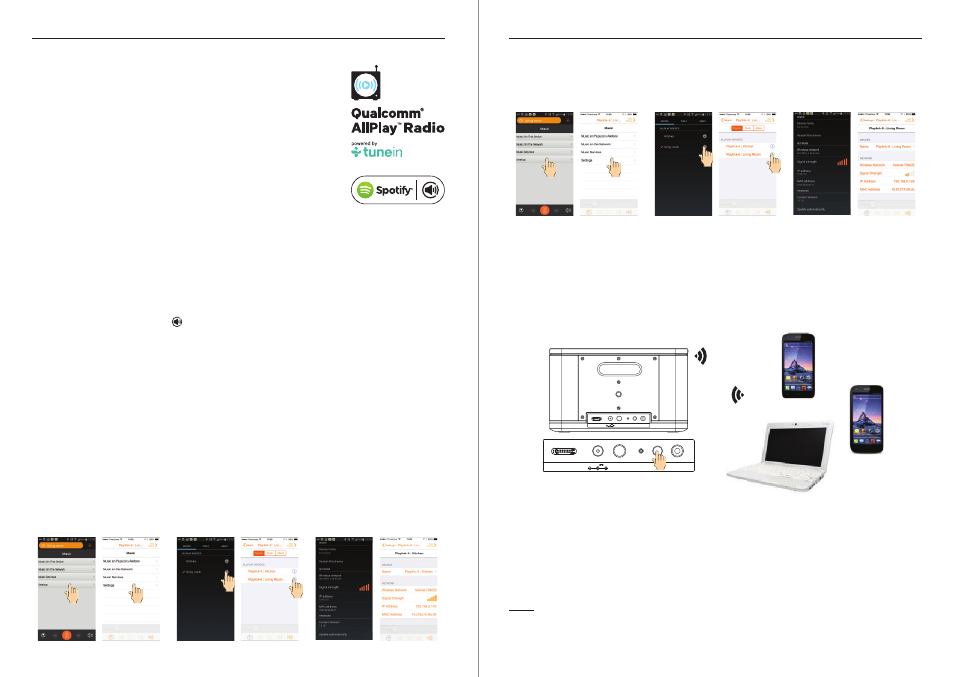
10
11
EN -
- EN
LENCO PLAYLINK 4 / PLAYLINK 4 with Battery INSTRUCTION MANUAL
LENCO PLAYLINK 4 / PLAYLINK 4 with Battery INSTRUCTION MANUAL
RADIO and SERVICES
Select the Music Services Index on the PlayLink App to download
the desired service's applications. Please note that some services
requires registrations and sometime monthly fees.
The AllPlay Radio App, Powered by Tune-in allows to play more
than 100000 radio’s worldwide. DownLoad the AllPlay Radio App,
register on Tune-in, Launch the App and listen
Using☀This☀Device
With Spotify Connect
Spotify⠀lets⠀you⠀listen⠀to⠀millions⠀of⠀songs⠀–⠀the⠀artists⠀you⠀love,⠀the⠀latest⠀hits⠀and⠀discove
ries⠀just⠀for⠀you.⠀
If⠀you⠀are⠀a⠀Spotify Premium user,⠀you⠀can⠀control⠀this⠀device⠀using⠀your⠀Spotify⠀app.
Step☀1. Connect⠀your⠀device⠀to⠀the⠀same⠀wifi⠀network⠀as⠀your⠀phone,⠀tablet⠀or⠀PC
running the⠀Spotify⠀app.
Step☀2. Open⠀the⠀Spotify⠀app,⠀and⠀play⠀any⠀song.
Step☀3. Tap⠀the⠀song⠀image⠀in⠀the⠀bottom⠀left⠀of⠀the⠀screen.
Step☀4. Tap⠀the⠀Connect⠀icon⠀
Step☀5. Pick⠀your⠀[device]⠀from⠀the⠀list.
For⠀information⠀on⠀how⠀to⠀set⠀up⠀and⠀use⠀Spotify⠀Connect please⠀visit⠀www.spotify.com/connect
Licenses The⠀Spotify⠀Software⠀is⠀subject⠀to⠀third⠀party⠀licenses found⠀here⠀:⠀
www.spotify.com/connect/third⠀party⠀licenses.⠀
6. Settings
Press this buttons to access to system settings. In this section, you can access to various
system options like:
Rename your speaker
Restart the app or a speaker
Check the signal received by the speaker
Check the IP address assigned to the speaker by your home router
Check if a new is firmware available for your speaker
ANDROID
ANDROID
IOS
IOS
ANDROID
IOS
Product Manual - Spotify
6.1: Rename your speaker:
a. Press the “Device name” on the top of the screen.
b. Delete the current name and input the new one, then press OK.
7.1 Direct mode (Access Point mode)
Press the DIR.MODE/RESET button at the rear of the speaker (one pulse).
The LED indicator is flashing a few times, after which it becomes permanent white:
the speaker becomes detectable as a WiFi access point.
Browse your LAN list on your mobile device and select “PLAYLINK4 xxxxxxxx-AJ”
network, then “CONNECT”.
Open your app and play directly.
To come back in router mode press the DIR.MODE button again (one pulse).
Note:
1. After you pressed the Direct mode key, you should wait a minimum of 30 seconds to let
to the speaker reconnect to the Router mode or direct mode.
ANDROID
ANDROID
IOS
IOS
ANDROID
IOS
R ST L
AUX IN
MODE
DC IN 20V 2.25V
QUICK
CONNECT
RESET
DIR.MODE
R ST L
AUX IN
MODE
DC IN 20V 2.25V
QUICK
CONNECT
RESET
DIR.MODE