I. troubleshooting – Lenco SB-0160 User Manual
Page 14
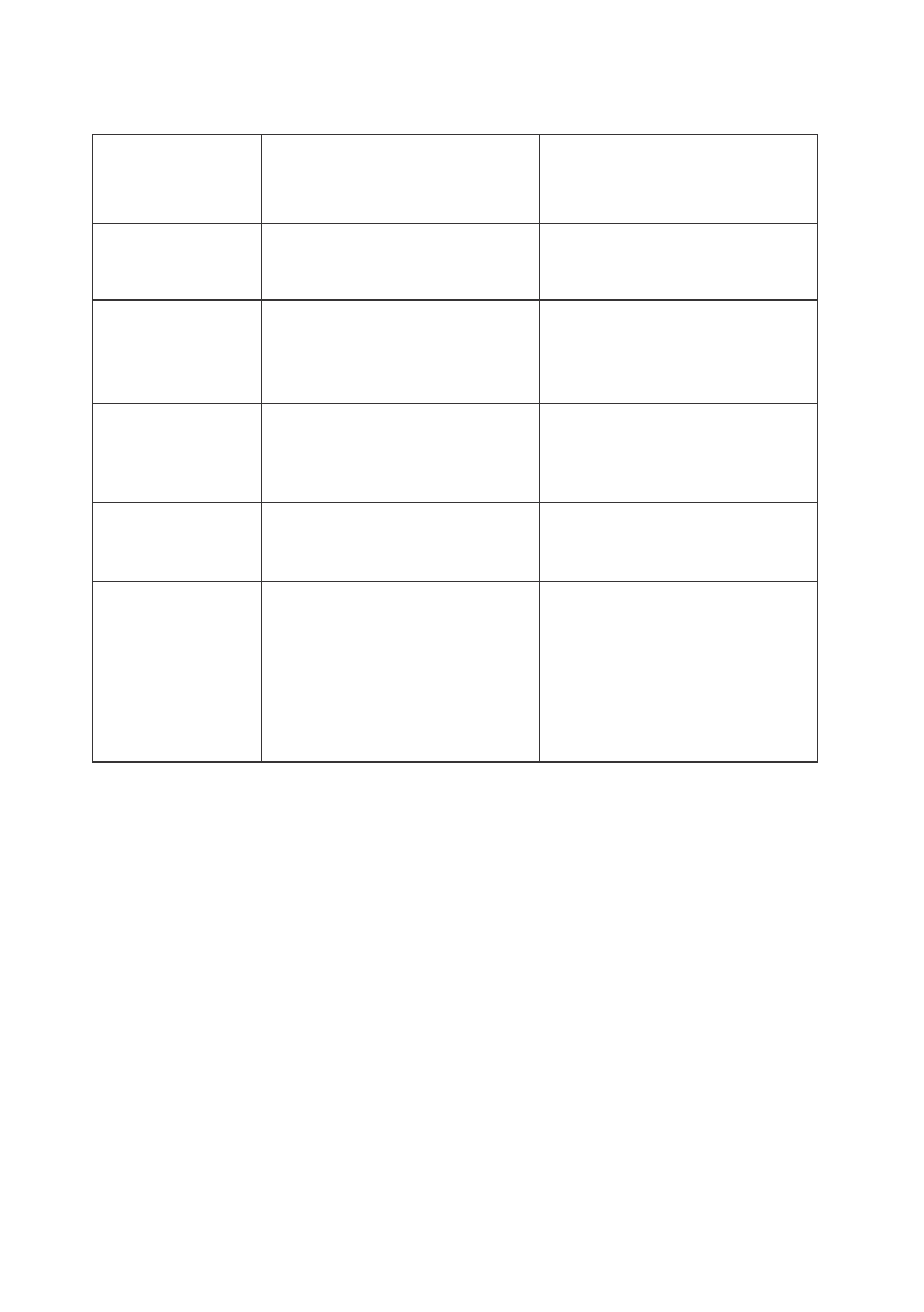
13
I. Troubleshooting
Problem
Possible cause
Solution
Power supply
does not work.
Power plug is not fully
connected in the power
socket.
Fully insert the power plug
into the power socket.
Remote control
does not work.
The batteries are empty.
The remote is not aimed
at the sensor.
Replace the batteries with
new ones.
Aim the control to the
sensor.
Play is
unavailable.
No disc inserted.
Disc incorrectly inserted.
The disc does not fit this
device.
Insert t
he disc ag
ain.
Re-insert the disc.
Only use discs that work.
No sound from
speakers.
Audio cable is not
connected to PC.
Connect all the cables
correctly.
Discontinuous
The disc is not clean.
Disc is scratched.
Clean disc.
Change disc.
The Subwoofer
does not work.
The Subwoofer has lost
connection with the main
unit.
Press the Subwoofer
Pairing button on the back
panel of the Subwoofer.