Gb 4 folder up – Lenco SCD-37 USB User Manual
Page 6
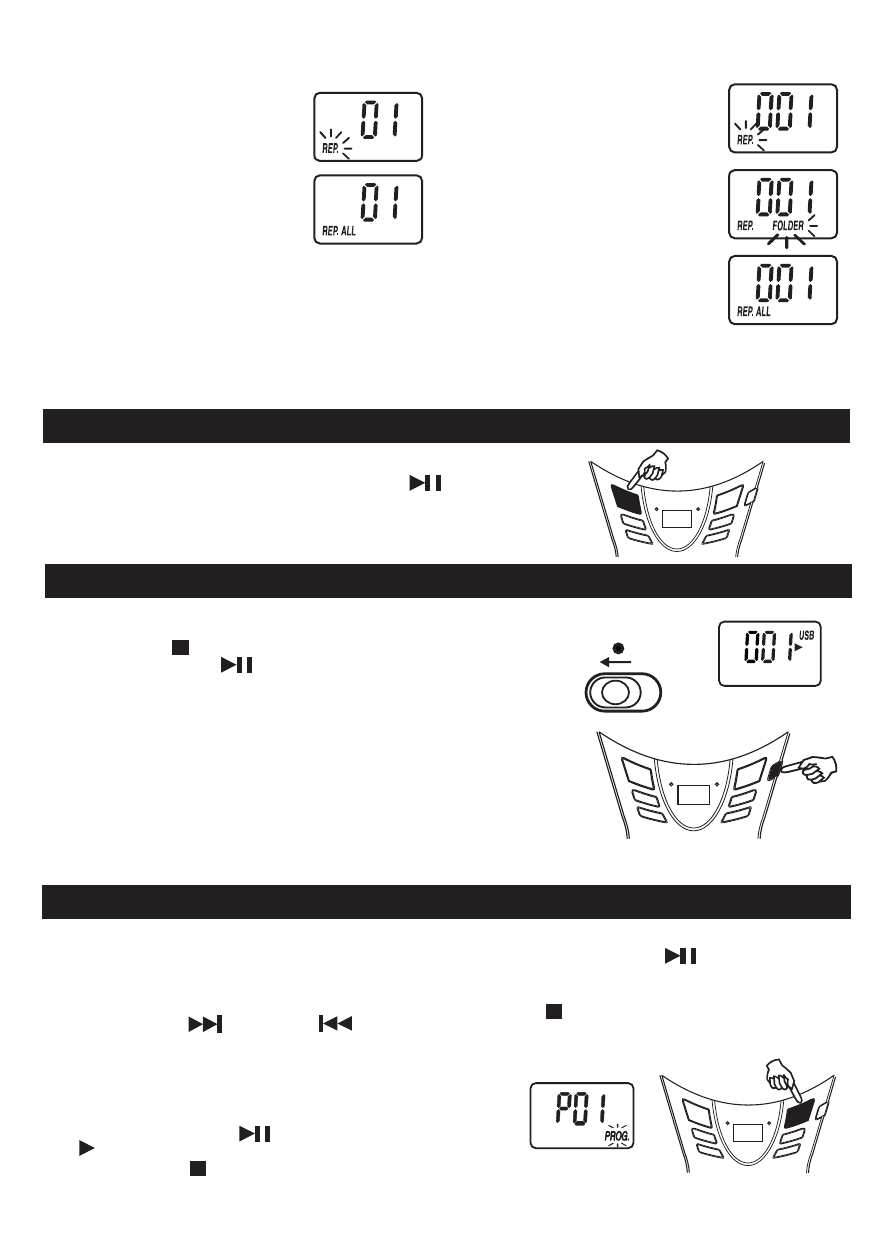
Note on CD-R/RW discs
- Because of non-standardized format definition/ production
of CD-R/RW, playback quality and performance are not guaranteed.
- Manufacturer is not responsible for the playability of CD-R/RW due to
recording conditions, such as PC performance, writing software, media ability, etc.
- Do not attach a seal or label to either side of the CD-R/RW disc. It may cause a malfunction.
- It is recommended to record only audio files on CD-R/RW discs for easy reading.
FOR MP3 / WMA / USB PLAYBACK
Mode sequence REPEAT >> REPEAT FOLDER >>
REPEAT ALL >> CLEAR.
During Repeat 1 mode, display shows
During Repeat 2 mode, display shows
During Repeat 3 mode, display shows
FOR NORMAL COMPACT DISC PLAYBACK
Mode sequence REPEAT >> REPEAT ALL >> CLEAR.
During Repeat 1 mode, display shows
During Repeat 2 mode, display shows
CD display
MP3 / WMA / USB display
GB 4
FOLDER UP
For MP3/WMA/USB playback, when the unit is at STOP mode, skip up to next
folder/album at increasing order, press PLAY/PAUSE button to start the
playback of the selected folder/album.
When the unit is at MP3/WMA/USB PLAYBACK mode, skip up to next folder/album
at increasing order, then it will start playback of the selected folder/album.
USB OPERATION
1. Set to USB.
2. Connect USB disk or MP3 player into the USB port.
3. Press the STOP / CD / USB button and display will show total track & "USB".
4. Press the PLAY/PAUSE button to start playback.
note: USB connector does not support connection with USB extension cable and
it is not designed for communication with computer directly.
Manufacturer is not responsible for the playability of USB disk or MP3 player
due to recording condition, capacity, interface compatibility, etc.
Due to different formats, some USB disks or MP3 players may take longer
time to be read.
USB stick is direct connected or with a cable with max. 0,5 m length.
USB display
USB
FUNCTION
Unit will be automatically off within 15 mins without further operation (in stop mode).
After auto off, slide the FUNCTION selector to OFF position and then slide to USB position for listening.
PROGRAMMED PLAYBACK
CD display
" PROGRAM "
PROGRAMMED PLAYBACK
FOR NORMAL COMPACT DISC PLAYBACK
Programmed playback enables tracks on a disc to be played
in the desired order. Up to 20 tracks can be programmed.
1. Press the " PROGRAM " button.
2. Press the " NEXT " and " PREV " buttons
to select the desired track number.
3. Press " PROGRAM " button again to memorize the
track.
4. Repeat steps 2 and 3 until all desired tracks are
programmed.
5. Press the " PLAY/PAUSE " button to start.
" " & " PROG. " are shown on the CD display.
6. Press the " STOP " button once to stop
programmed playback.
7. Press the " PLAY/PAUSE " buttons to resume
programmed playback.
8. Open the CD door or turn off the CD player
or press
“ STOP ” button twice to clear the programmed
memory.
Note : Programming can only be made when the player
is in stop mode.