Gb 4 – Lenco SCD-89 CD User Manual
Page 6
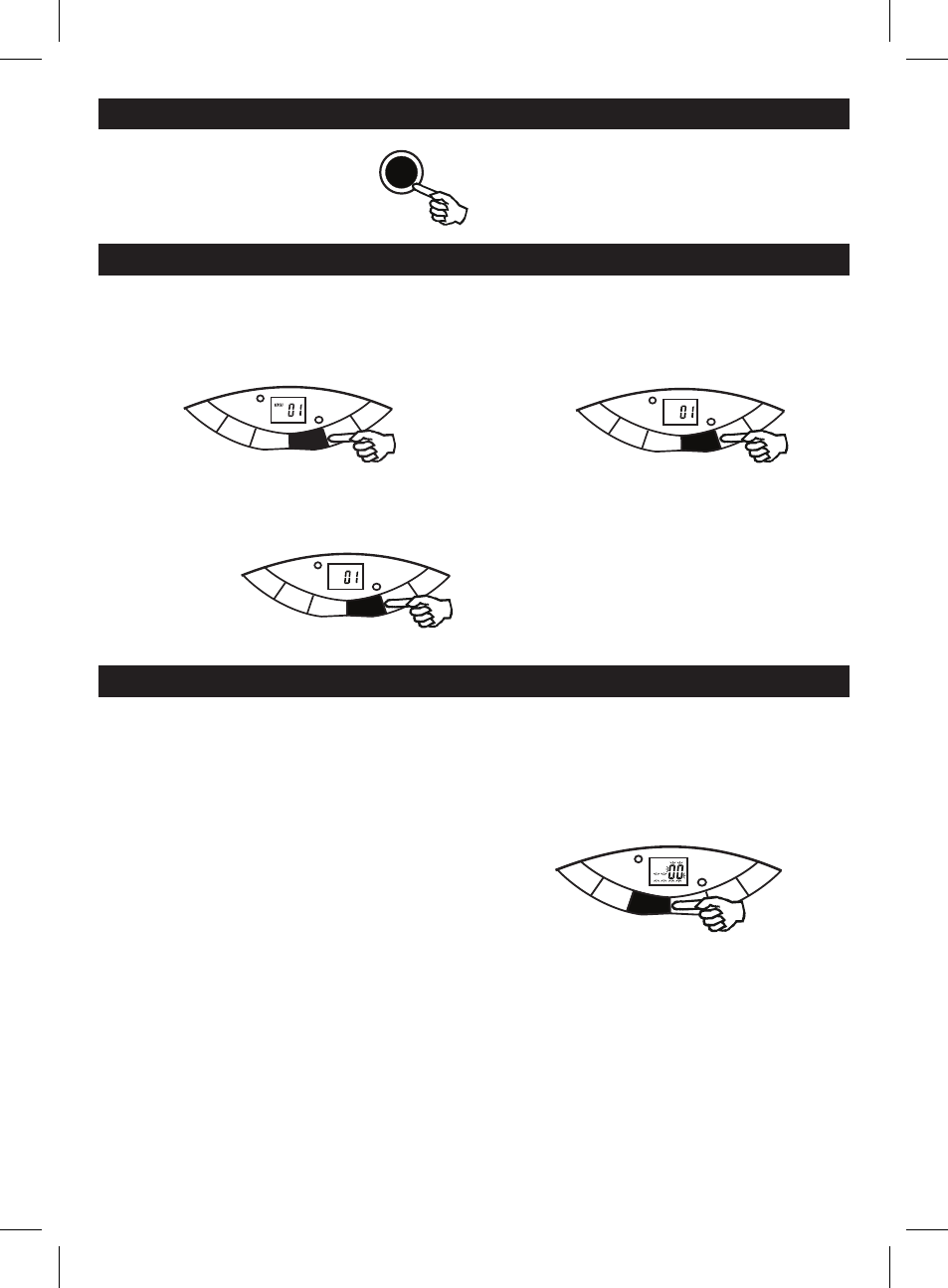
TO CANCEL REPEAT PLAYBACK FUNCTION
Press the REPEAT button again until " REPEAT " or " REPEAT ALL " disappears from the display.
REPEAT PLAYBACK
This function allows a single track or all tracks on a disc to be played repeatedly.
" REPEAT "
TO REPEAT THE SAME TRACK
Press the REPEAT button once during playback, the CD
display will indicate " REPEAT ".
TO REPEAT THE WHOLE DISC
Press the REPEAT button twice until " REPEAT ALL
" displays.
" REPEAT ALL"
CD display
CD display
PROGRAM PLAYBACK
7. Press " PROGRAM " and " PLAY/PAUSE " buttons
to resume programmed playback.
8. Open the CD door or turn off the CD player to clear
the programmed memory.
Note : Programming can only be made when the player is
in stop mode.
" PROGRAM "
CD display
GB 4
Note on CD-R/RW discs
- Because of non-standardized format definition/ production of CD-R/RW, playback quality and performance are not
guaranteed.
- Manufacturer is not responsible for the playability of CD-R/RW due to recording conditions, such as PC performance,
writing software, media ability, etc.
- Do not attach a seal or label to either side of the CD-R/RW disc. It may cause a malfunction.
- It is recommended to record only audio files on CD-R/RW discs for easy reading.
REPEAT
ALL
CD display
PROGRAM
PROGRAMMED PLAYBACK
Programmed playback enables tracks on a disc to be
played in the desired order. Up to 20 tracks can be
programmed.
1. Press the " PROGRAM " button.
2. Press the " NEXT/FF " and " BACK/FB " buttons to
select the desired track number.
3. Press " PROGRAM " button again to memorize the
track.
4. Repeat steps 2 and 3 until all desired tracks are
programmed.
5. Press the " PLAY/PAUSE " button to start.
" PROGRAM " is flashing on the CD display.
6. Press " STOP " button to stop programmed playback.
BASS BOOST
To enjoy a BASS BOOST sound effect,
press X-BASS button.
X-BASS