Lenco SPORTCAM-100 User Manual
Page 10
Advertising
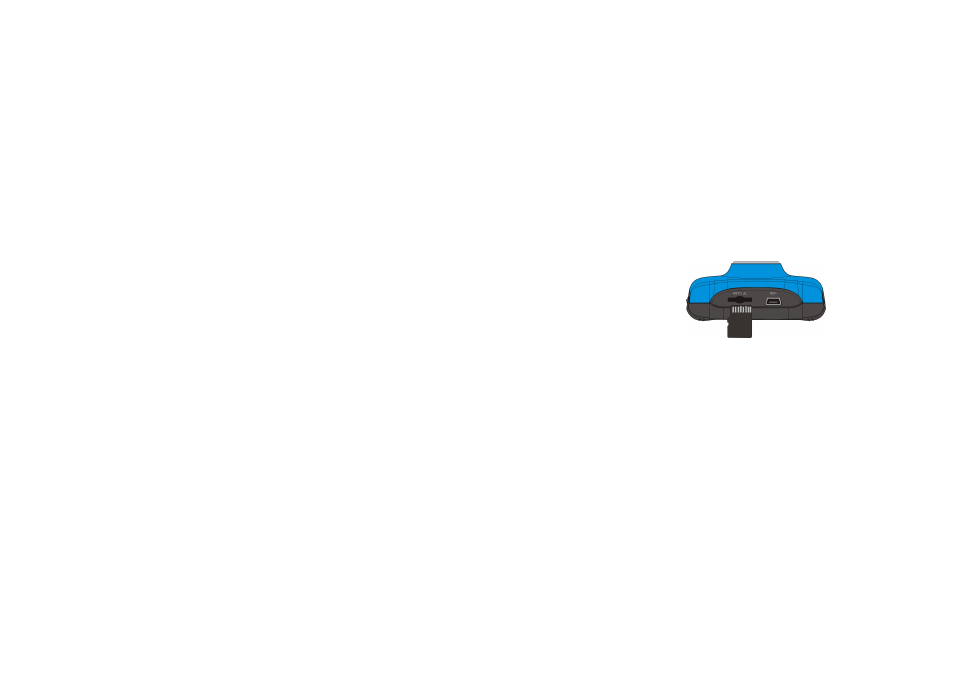
9
of memory card till it is completely inserted.
2.
To take out the TF card, gently press the end of the memory card inward and it will
pop up.
Note: No built-in memorizer is available in this video camera. Make sure to insert
memory card before using.
3.
Startup/Shutdown
3.1 Startup: Press the POWER Key, the screen is displayed and the camera enters the
startup state.
Advertising