Lenco Sportcam-400 User Manual
Page 10
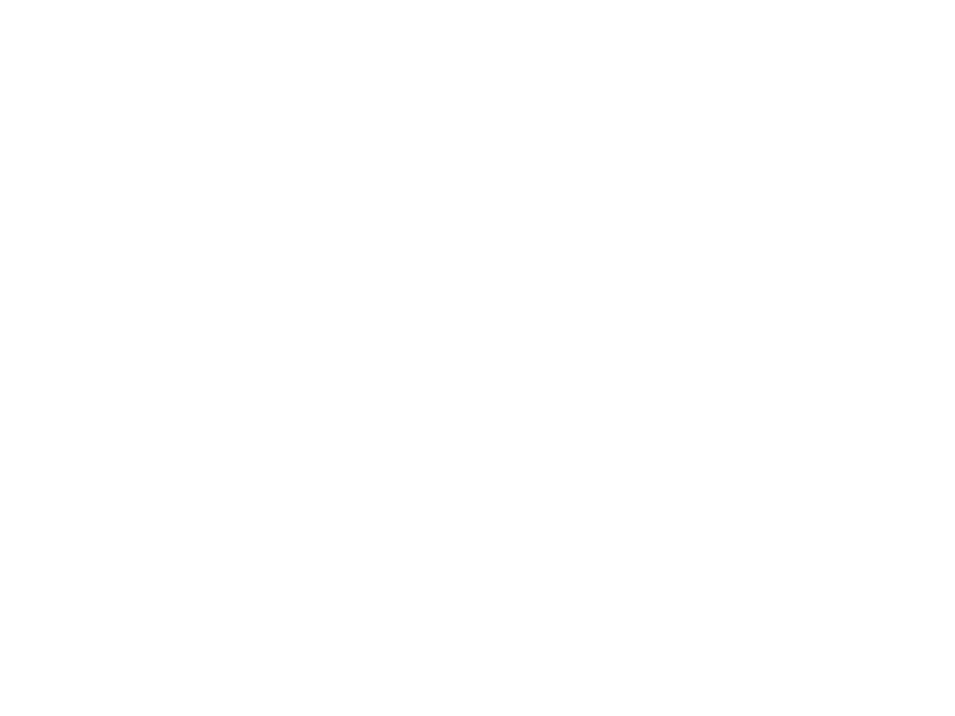
9
3. Startup and shutdown:
3.1 Startup: press the POWER key for 3 second, the camera will show startup screen and enters into POWER
ON state;
3.2 Shutdown: press the POWER key when the camera is under idle mode to shut down;
3.3 Auto shutdown: the camera will be shut down automatically when the camera is under idle mode for a certain
time to save power. The default time for auto shutdown is 3 min.
3.4 Shutdown under low power: when the battery is under low power, Please charge the battery timely. When the
battery icon turns red, the camera will be shut down automatically.
4. Function modes switching
The camera has 3 modes: photo mode, recording mode, and playback mode. Use the power key to switch the
modes after starting up.
Recording mode: for recording videos;
Photo mode: for taking photos;
Playback mode: for playing back the current video.
5. Indicators
5.1 BUSY indicator: When the camera is working (e.g. recording, photographing, auto screen off etc.), the
indicator will light;