Exploring the device – Lenco TAB-702 User Manual
Page 10
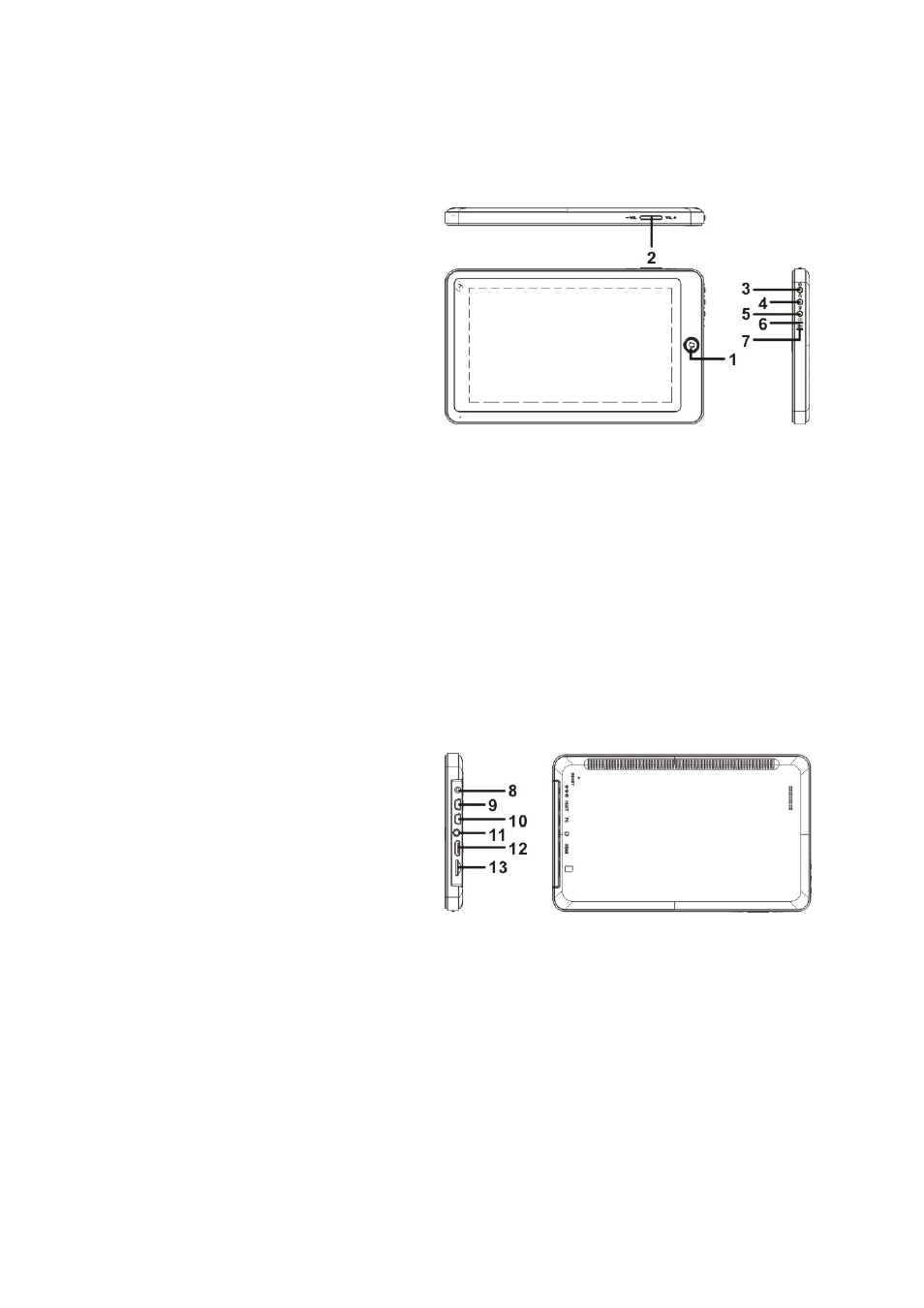
10
Exploring the device
1. Home button
Press this button to return to the home
screen.
Press and hold to view a list of
recently used applications; touch an
application in the list to launch it.
2. VOL-/VOL+
Press this button to increase /
decrease the volume level.
3. Power button
Press this button to turn the unit on, or
to turn the screen on and off.
Press and hold this button to access the Power Off menu.
4. Back
Press this button to return to the previous screen.
If the keyboard is active on the screen, press it to close the keyboard.
5. Menu
Press this button to view the option menu.
6. Charge LED
While charging the led is red, when fully charged the led turns green.
7. WIFI LED
When the wifi antenna is active the led is green.
8. Power socket
Connect the power adaptor.
9. USB Host socket
USB 2.0 connection, connect an
external USB device (like MP3 player).
10. USB socket
Use this socket to connect the TAB-
702 to a PC.
11. Headphone socket
Connect a headphone
12. HDMI socket
Connect the TAB-702 to an external display.
HDMI cable not included
HDMI cable type A to C
13. Micro SD card slot
Insert a micro SD memory card.
Up to 32 GB supported.